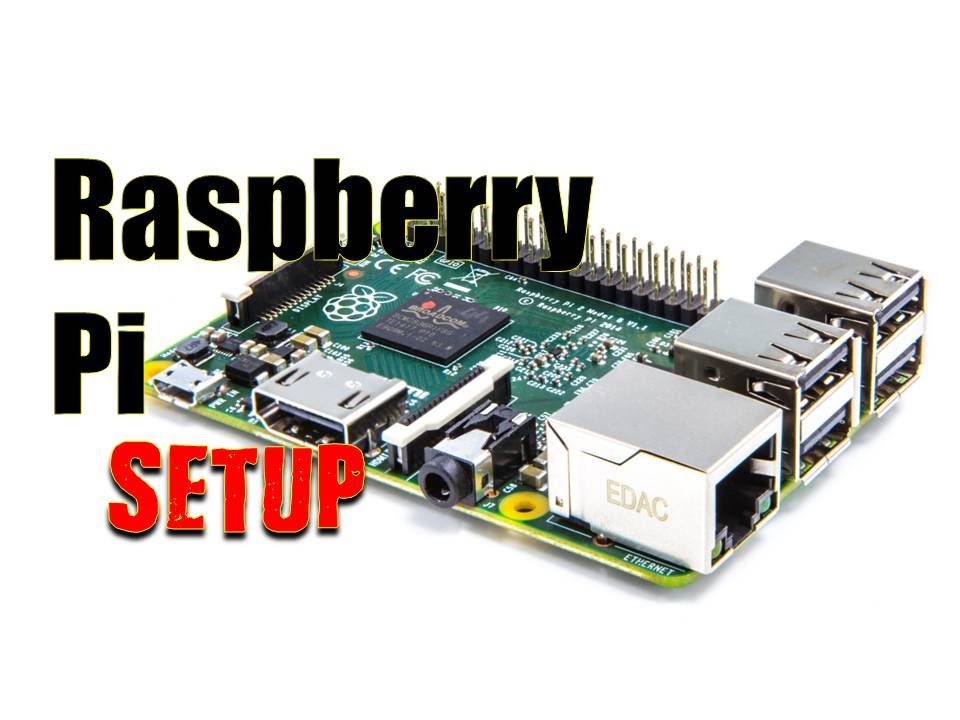I have had some problems with some programs raspbian not working properly under berryboot. From what I understand these problems stem from a common kernel replacing the individual kernels of raspbian and osmc.
I have had some problems with some programs raspbian not working properly under berryboot. From what I understand these problems stem from a common kernel replacing the individual kernels of raspbian and osmc.
I have developed a script that will let you dual boot a sd card or stick between different OS’s, It works with Raspbian and OSMC on a Pi2 but will not work with Ubuntu, I have not tested other systems and would welcome your feedback If you are successful with other OS’s.
For further explanation of this system I call swboo " Short for Switch Boot" and to download the script swboo.sh go to http://jechar.ca/pi/Instructions.html
You are welcome to download and use this script.
This is by far the largest and most complex bash script I have written, and I have tried to keep it as simple and understandable as possible. The main challenge in writing this script has been to anticipate what could go wrong and add code to the script to prevent such problems contact me on the form if you see any improvements that could be made,
Noobs is just for ONE os berry boot and this let you put two or more os’s on the system. Berryboot is easier to use but swboo keeps the OS’s true to the origional kernel, also your installs cannot be done by Noobs but rather must be done by using direct sd images.
From the NOOBS website
“Once you’ve installed an operating system, your Pi will boot as normal. However, NOOBS stays resident on your card, so by holding shift down during boot you can return to the recovery interface. This allows you to switch to a different operating system…”
You certainly used to be able to install multiple OSs, I’ll give this a go tonight to check.
I believe BerryBoot uses a shared kernel and firmware, which won’t work properly for OSMC. It also requires SquashFS based images which isn’t going to work properly with OSMC.
Home from work and have had a fresh look at NOOBS. Yes you can still do the multi-OS installs and it’s very simple to set up.
You are correct about BerryBoot.
However Swboo does not use a shared kernel and firmware or SquashFS and I have been using it to switch between OSMC and Raspbian for Months, I wrote it in March, NO Issues.
It does not start with a choice of OS but rather you run a program from
OS"A" to switch to OS"B" rather like how you can choose a new OS for the next boot of a MAC by runing “Startup Disk” from “System Preferences” except it is done at the command line.
If you give it a try drop me a line in the form to tell me what you think of it.
Yes I have heard of NOOBS but I understand it to be for ONE os only, In otherwords You can Install OSMC and then RASPBIAN later but only by getting rid of OSMC.
BerryBoot I understand is a modified NOOBS that lets you install many OS’s without getting rid of the previous OS, but requires some shared Firmware and Kernel bits which can cause problems.
This is incorrect. Multiple OS may be installed under NOOBS.
NOOBS also performs the installation for you too. You don’t need disk images or anything, just tick the boxes for the OSs you want and then click install.
Must be a new feature since I last tried NOOBS is there a guide as to how to do this online. Perhaps Swboo is unnecessary, I know it solves problems I had with BerryBoot but perhaps NOOBS also solves those problems, It may be some weeks until I have the time to try this out for myself however.
It’s always been possible to run multiple operating systems under NOOBS, even when the project was referred to internally by Raspberry Pi as OSIRIS.
Sam
There are plenty of guides out there but it’s dead simple. When you choose the OS to install with NOOBS, you just choose more than 1, it’ll look after everything else for you.
This video I found should pretty much walk you through it
Thanks I will try it first chance I get.
By the way Noobs Multiboot worked fine but swboo might be better if you already have two working customized os’s that you installed from SD images. Will investigate further when I have time.
![]() I have had some problems with some programs raspbian not working properly under berryboot. From what I understand these problems stem from a common kernel replacing the individual kernels of raspbian and osmc.
I have had some problems with some programs raspbian not working properly under berryboot. From what I understand these problems stem from a common kernel replacing the individual kernels of raspbian and osmc.