I am using a music add-on and I’d like to blank the screen to guard against burn in. Any ideas out there?
So you just want a completely black screen?
Assuming you’re using an AVR, can you turn the TV off?
I’m using my TVs ARC channel, so I kinda need an osmc based solution.
The Dim screensaver allows you to set how dim. I think you could just set that to 25% (or whatever your preference) and lower the timer for when it kicks on.
Good idea. Unless there’s a more direct method I’ll play with this. Thanks!
There is a ActivateScreensaver action listed in the Kodi keymap wiki if you wanted to manually activate it on demand.
I’m such an idiot. I never thought of the screensaver angle and of course there’s one called Black. 3 guesses as to what it does.
I didn’t think of it either. I’d assumed that a screensaver might not be possible during playback and didn’t know if Kodi could distinguish between video and audio at that level.
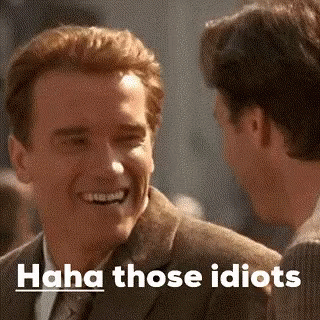
I prefer dim as its harder to forget you left the TV on and you can still see what is playing without having to touch the remote. If you are only concerned with preventing burn-in then you probably would not even need to set it all that dim depending on your skin. With the Estuary Skin most of the time the music playback is just showing fanart with song info popping up for a couple seconds on track change then going back away (staying dim the whole time). Even with the default 50% dim I don’t think you would ever get any significant wear from that.
You already found your solution but here’s something extra: If you not only have your video files lying on your NAS but also your photos, you can use the Kodi addon Picture Slideshow Screensaver to display random photos using various transition effects.
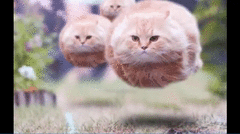
So it shows it for 10 seconds. When I first went to that it had a splash saying something about the 10 seconds and how it is set, but I could not find the setting to change that time/behavior no matter what I did!
Also, side note. Looks like the Vero 4k+ doesn’t have any visualizations for music, or at least not from the official repository.
Yeah, I don’t do any pictures on kodi at all. I looked at some of the picture related screensavers and none of them really worked super well. I wished the Google maps would have worked, but it only showed one image ever and didn’t change. The weekly top Bing photos was neat but there were only like 10 of them. I’ll spend some more time on them later.
If only the Vero had Geiss…
I’m not 100% sure on what you are referring but i’m going to guess that you use the OSMC skin and were trying to find…
Settings->Interface->Skin->Configuration->OSD->Open music fullscreen windows when idle during music playback -idle time until music fullscreen window opens
Your options and how the music screens look are largely dependant on the skin you use. As for visualizations that is the same situation with the Pi’s as well. There is a thread around here somewhere that I think someone got one working by manually installing from a zip. I assume there is still issues though since it did not get put in the repository.