Hi with all the discussion on best file system for Vero. Maybe an app in the OSMC store with a choice to format a USB drive to ext4 or exFAT? And maybe a short description on the pros and cons of each? Like exFAT ideal for Mac & Windows users, EXT4 for linux users?
It’s too risky - and users will definitely format the wrong drive.
It is generally best to format a drive in a native operating system (NTFS and exFAT on Win, ext4 on *nix, HFS on Mac). Additionally such a thing would have the potential to easily allow people to get themselves in trouble. Changing the format of a drive it is an advanced topic, and it should only be done by someone who understands the consequences of what they are doing. If someone can’t get through the hoops of finding a guide and following it, they should not be playing with it in the first place.
well the app (addon) can be done unofficially but again it has to come with a serious disclaimer since i share the same concerns as Sam, but it isnt a hard thing to do a cup of coffee and some python and a weekend.
and pssttt… @eagerbeaver it wasnt all about vero it was about the platform itself 
Ah yeah I get it. It’s basically what’s the favorable file system for linux, which is what OSMC is based on. It’s just extra help for people in my territory. Since most don’t have a PC or means to format the hdd.
If (big IF) this is approved, it shouldn’t be included by default. So before people download this app, they would read the description and get an idea how dangerous this is. People here may like it better than typing fdisk /dev/sdb , then mkfs.ext4 /dev/sdb1 for example.
Seniors here would understand the danger of potentially erasing all the files in a drive but they won’t understand how to use a command line.
Woah! Us seniors grew up with the commandline.
Lol. Apologies. I said seniors in my territory  first batch of people who grew up to command line and Unix here are only in their late 40s here.
first batch of people who grew up to command line and Unix here are only in their late 40s here.
I used to sell mede8er players before. It has a format hdd option and we never had an accident in its lifetime.
The real problem is with multiple drives attached…even seasoned Linux users sometimes get surprised by which drive is which.
If there was some sort of utility in MyOSMC, it should only work if exactly one external drive is connected, which would also mean removing any SD card on a Vero.
well if one makes an addon that gets the info on the drive with model and make that should be a fairly easy thing to discern which drive is which
sudo hdparm -I /dev/sda | grep Model
Model Number: WDC WD3140LMCW-11D9GS3
all that has to happen is to read out all the devices from a to z and print em up with model name and size and an option to format basically
Here is the hdparm info on the drives connected to one of my machines:
Model Number: WDC WD2002FYPS-01U1B0
Model Number: WDC WD2002FYPS-01U1B1
Model Number: WDC WD2002FYPS-01U1B1
Model Number: WDC WD2002FYPS-01U1B1
Model Number: WDC WD2002FYPS-01U1B1
Model Number: WDC WD20NMVW-11W68S0
How can you use this to tell the difference?
This also only gives info about the drive, and won’t work if the drive has more than one partition. You’d also have to iterate through every real partition (ignoring things like tiny system partitions and logical partition containers) to show the info for each file system.
Even then, the only easy way for a user to tell the difference is to show volume labels, but that assumes the user was smart enough to create meaningful volume labels for the file systems.
osmc@vero4tv:~$ hdparm -I /dev/sda | grep Model
HDIO_DRIVE_CMD(identify) failed: Bad addressunder both vero and pi you techically dont have that many drives connected
Even 2 drives that are very similar is enough to cause a mistake.
If a user makes such a mistake using the command line, then it’s their fault. If a user makes a mistake with a MyOSMC-based wizard, they are going to blame OSMC, not themselves, regardless of where the blame really should be placed.
I have learned from working with ‘average’ users for the last couple decades, that if you give someone a chance to easily format a drive that had the only copy of a picture of their great aunt Myrtle, which was for some reason was on a drive with an adult film collection that they totally weren’t trying to delete in a hurry for some unspecified spousal relationship reason, then they are not only likely to do it despite whatever warnings given, but they are going to look to point a finger anywhere other than themselves.
And these are the reasons that OSMC will not provide such a tool.
This is oddly specific.
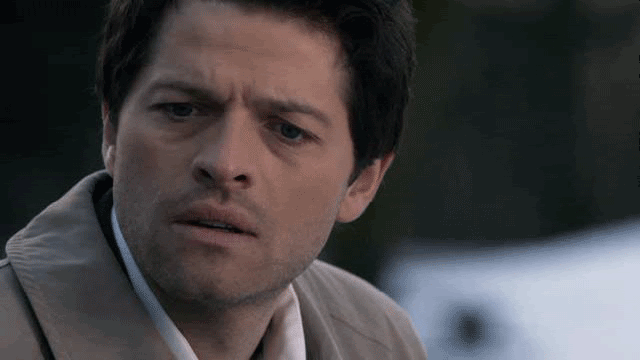
I made up the part about the picture being of their great aunt Myrtle.
Ok. How about some instructions along with warnings? Something like “Please disconnect all drives except for the one you’re erasing” and as long as the app doesn’t format Vero’s internal storage, it should be safe enough to guess which one to format.