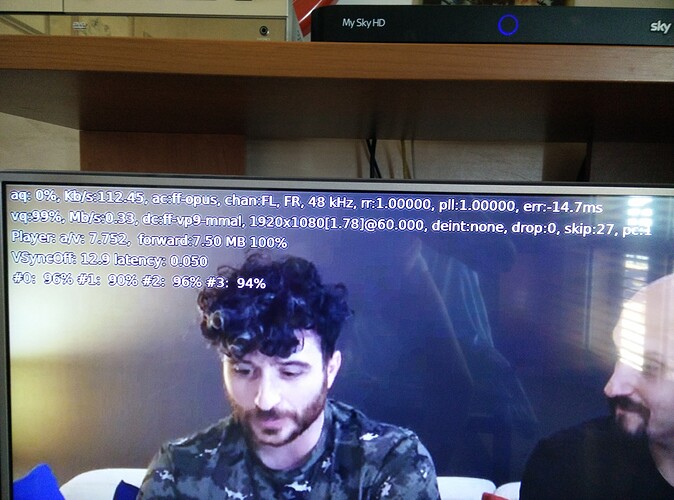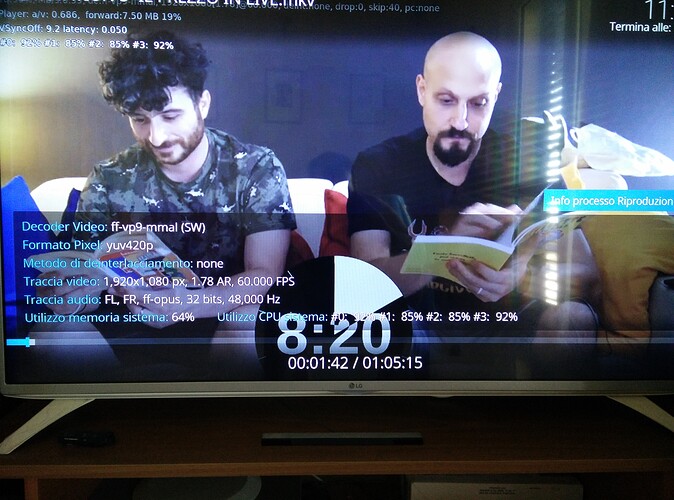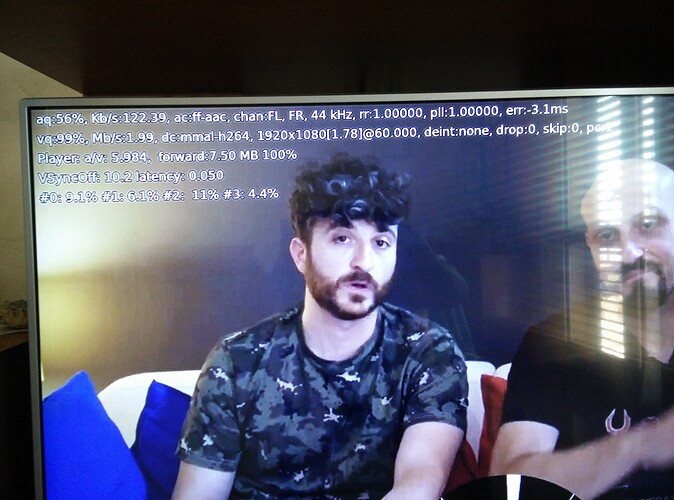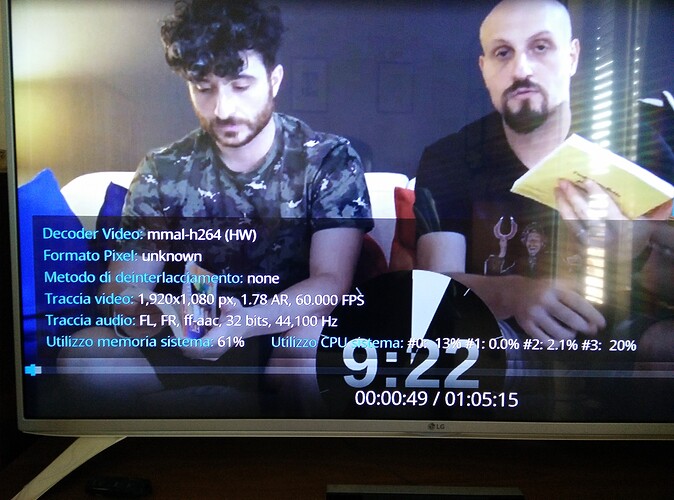Yesterday by the official and latest youtube addons i have tryed to watch this video whit my OSMC setup (on a Raspberry Pi2):
On his “best” resolution the video it’s in 1920x1080p at 60fps and i see his reproduction goes completely in struttering…in its audio track, however, no reproduction problems.
For stutter-free playback i have need to set the MPEG-DASH to a max 720p… recently also whit some usage of “Twitch” addons i have obtain a similar issue after one of my preferred streamer has begin to stream at 1080p.
It’s at today as reach the very hardware limit of my raspberry pi2 ??
EDIT
I have right now try to found some suggestion by google… founded some “old” thread here on forum and in some it’s suggested to check the “advancedsettings.xml” and other it’s be suggested to try to reproduce the same video locally.
During the reproduction stuttering i have tryed to look inside the kodi log and apparently no info or errors it’s appears… if need or suggest other test please advise me ![]()