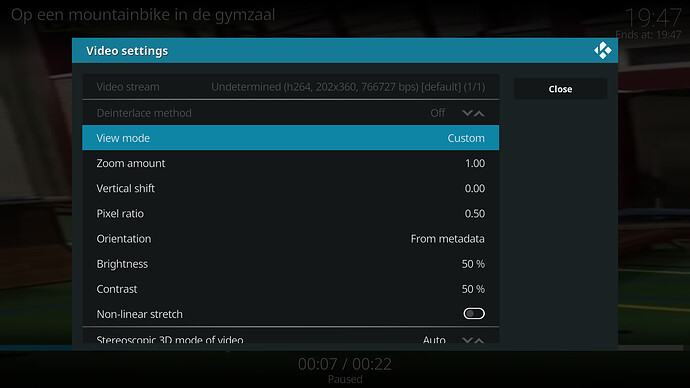When playing lowres videos the video is stretched out.
When adjusting the pixel ratio it gets better but not a real fix. This problem does not happen on kodi on a linux htpc box. I tried setting all aspect ratio’s but to no relief.
See screenshots… any help would be appreciated.
Are you using a whitelist? If so review this how-to.
If not, please post logs so we may see how you have your settings configured.
Try setting Player-Videos-Display 4:3 videos as -> Use HDMI AVI signalling and make sure the settings for the individual video is ‘Normal’.
This only works if you whitelist those SD modes.
Whitelist should be different as it looks like you decided to calibrate for multiple of lower resolutions. If your using a TV for a display then calibration is normally something that you don’t want to do. It is also worth noting that Kodi remembers the scaling you set on a per video basis so if you set a global option such as what grahamh suggested you would have to test its effectiveness with a video that has not been manually adjusted previously.
It is sufficient to just set View Mode to Normal. If it says Custom, that overrides the global setting.
I have tried all that already.
OK, now I see your video is 202x360. That’s not a size that comes up very often! We’ll have to check the aspect ratio logic. Could you upload a sample of that video that we can test? You can use videosam.pl
Never mind. I’ve downloaded it. Thanks for the report.
Workaround: set the orientation to 90 degrees 
It seems to happen with everything sub 480.
You can try using the addon “dumpert” its full of silly videos and a lot of them are in low quality resulting in this unwatchable stretched images.
One silly video is enough, thanks 
Any updates on this issue, or a test build i could try?
It’s fixed in Kodi v19 Matrix but @gmc hasn’t released a build since it was fixed. [Deprecated] Kodi 19 (Matrix) nightly builds for Vero 2 & 4K - #224 by bocste
But if it is a kodi issue, why am i not having this problem on other devices running kodi 17 (android) 18 (linux)?
Kodi has code for different devices/architectures. The problem was Kodi was rotating the video frame to portrait but the (amlogic) kernel is rotating it again, and needs to for other functions. The bug has been there for a long time but hasn’t affected many users. Fixes are in our Kodi v19 as we are not updating v18 any more. I hope you can live with the workaround until v19 is rolled out.
Yeah, i’ll make a wallmount and flip the tv 90 degrees until its fixed.
The video itself is not being rotated - only the frame it’s displayed in. So if you set the rotation in Kodi to 90 as suggested it still displays the right way up. If not, let us know.
Ah, i see what you mean now. This is not really a solution though. It needs to be changed for every different video, if setting 90 as default, some other videos get squashed. People are cursing at the box in the household ![]()
Patience is your only solution as you have been advised the fix will arrive with v19. Graham clearly advised that this was simply a workaround.
Problem solved in v19 indeed.