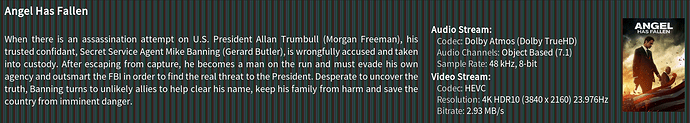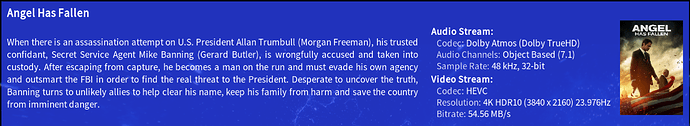im my skin i am using $INFO[Player.Process(AudioBitsPerSample)] to pull bit depth.
the issue is on the Vero4K+ it displays 8 bit and on windows it displays 32 bit (both running KODI 18.5
Mediainfo for the file in question:
General
Unique ID : 188553958123456366439744624941960539377 (0x8DDA2BE1699290D7FD589EE899B02CF1)
Complete name : /Volumes/Video/Movies/Angel Has Fallen (2019)-2160p/Angel Has Fallen (2019)_Atmos.UHD Blu-ray.HDR10.mkv
Format : Matroska
Format version : Version 2
File size : 59.1 GiB
Duration : 2h 1mn
Overall bit rate mode : Variable
Overall bit rate : 69.9 Mbps
Movie name : Angel Has Fallen
Encoded date : UTC 2019-11-17 23:25:50
Writing application : MakeMKV v1.14.5 linux(x64-release)
Writing library : libmakemkv v1.14.5 (1.3.5/1.4.7) x86_64-linux-gnu
Video
ID : 1
ID in the original source medium : 4113 (0x1011)
Format : HEVC
Format/Info : High Efficiency Video Coding
Format profile : Main 10@L5.1@High
HDR format : SMPTE ST 2086, HDR10 compatible
Codec ID : V_MPEGH/ISO/HEVC
Duration : 2h 1mn
Bit rate : 66.8 Mbps
Width : 3 840 pixels
Height : 2 160 pixels
Display aspect ratio : 16:9
Frame rate mode : Constant
Frame rate : 23.976 (24000/1001) fps
Color space : YUV
Chroma subsampling : 4:2:0 (Type 2)
Bit depth : 10 bits
Bits/(Pixel*Frame) : 0.336
Stream size : 56.5 GiB (96%)
Language : English
Default : No
Forced : No
Color range : Limited
Color primaries : BT.2020
Transfer characteristics : PQ
Matrix coefficients : BT.2020 non-constant
Mastering display color primaries : Display P3
Mastering display luminance : min: 0.0010 cd/m2, max: 1000 cd/m2
Maximum Content Light Level : 1000 cd/m2
Maximum Frame-Average Light Level : 634 cd/m2
Original source medium : Blu-ray
Audio
ID : 2
ID in the original source medium : 4352 (0x1100)
Format : MLP FBA 16-ch
Format/Info : Meridian Lossless Packing FBA with 16-channel presentation
Commercial name : Dolby TrueHD with Dolby Atmos
Codec ID : A_TRUEHD
Duration : 2h 1mn
Bit rate mode : Variable
Bit rate : 3 046 Kbps
Maximum bit rate : 5 010 Kbps
Channel(s) : 8 channels
Channel layout : L R C LFE Ls Rs Lb Rb
Sampling rate : 48.0 KHz
Frame rate : 1 200.000 fps (40 SPF)
Bit depth : 24 bits
Compression mode : Lossless
Stream size : 2.58 GiB (4%)
Title : Surround 7.1
Language : English
Default : Yes
Forced : No
Original source medium : Blu-ray
Number of dynamic objects : 11
Bed channel count : 1 channel
Bed channel configuration : LFE
Menu
00:00:00.000 : en:Chapter 01
00:06:48.616 : en:Chapter 02
00:15:07.948 : en:Chapter 03
00:23:13.767 : en:Chapter 04
00:28:35.380 : en:Chapter 05
00:39:39.627 : en:Chapter 06
00:45:33.439 : en:Chapter 07
00:50:56.053 : en:Chapter 08
00:59:23.017 : en:Chapter 09
01:06:50.715 : en:Chapter 10
01:16:25.581 : en:Chapter 11
01:24:10.879 : en:Chapter 12
01:30:14.409 : en:Chapter 13
01:37:42.064 : en:Chapter 14
01:44:54.454 : en:Chapter 15
01:51:08.119 : en:Chapter 16