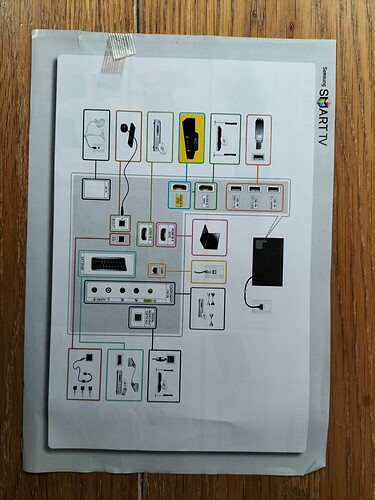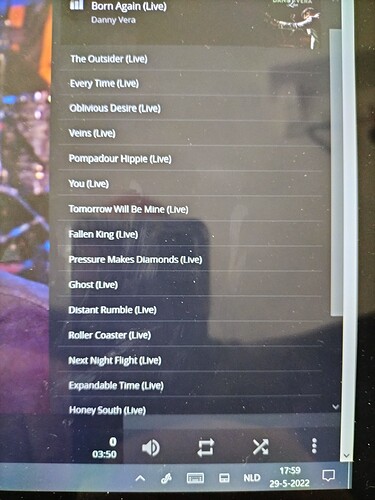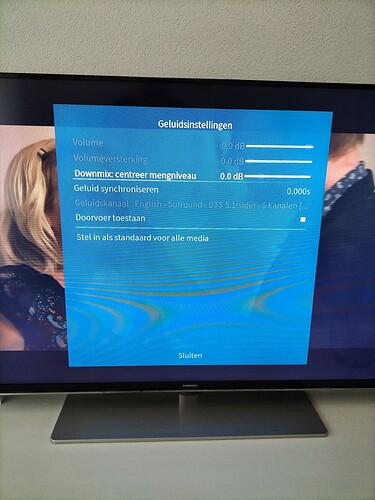Maybe i am blind but in there nothing which shows volume level.
I think i did i will try again. 
It’s no big thing but more about understanding the new configuration.
Edit: I did hit ok CEC off, and imidiately the AVR swiched to AV3 tv audio wile tvdecoder was active. So seleceted HDMI1 on tv hit play for music and poef back on tv hdmi2. Set back on hdmi 1 on ave and tv, play/ pauze toggle does no hdmi change. But yatse, veroplus remote, samsungs smartremote al can control AVR volume even with cabinet door closed. So CEC function on samsung turned off. And surprize stil i can control volumelevel of the AVR with the door closed. Plugged optical connection back in and AVR does show PCM, and volumecontrol is disconnected between tv and AVR. Turn on CEC/anynet feature on samsung back on and i control AVR volume.
(hdmi1stb and hdmi-out ave comunicating .)
AVR HDMI control off, and back to disconnecting CEC. So that’s working.( i have tv speaker volume control and a spdif pcm control from tv.)
Now veroplus and AVR.
Both CEC off. Hdmi cable as connection. AVR detect’s “music” thus 2.0. AVR shows onscreen it’s own volume level.
So last thing
I connected veroplus straight on the tv. Turned of pasthrough, so audio and video from veroplus by hmdicable towards tv. And only tv amplifier and speakers are changing volume by samsung remote. Veroplus remote does nothing.
I am baffled about the fact i can’t get PCM volume controle back in the veroplus.
Even when i total disconnect every thing except tv.
Last setting: Kodi: System, in CEC menu turn off “change source on tv when turned on”. And indeed i don’t get tv switching any more.
Connect AVR out in tv’s hmdi 2 (arc) and then i lose volume control by samsungremote. Veroplus and avr remote works.
Audio vero shows this
Conclusion hdmi1 of tv is CEC and volume control, i can use yatse, veroplus remote, ave remote and samsungremote for volume control wile watching a movie on the veroplus. (prevererd behaviour)
Device 1 samsung smart tv, does have arc and cec, anynet+.
From this,HDMI STB vs HDMI DVI vs HDMI ARC vs HDMI MHL vs HDMI Game designation, description, different | en.tab-tv.com,
STB, Set Top Box, does mean nothing else then just a label. It does support CEC.
ARC , hdmi2 on tv, does supports compressed 5.1. And lipsync correction.
Optical spdiff out, special for tv audio, aka also app related audio as in netflix. For feeding a AVR.
From samsung site:
Difference with HDMI
Both an optical cable and HDMI are connection methods that provide good sound for you. However, you may be curious about the differences between them.
First and foremost, there is no difference in sound. Whichever type you choose, they both send the same sound. Both can send multi-channel audio that is better than analogue.
The main difference between an optical cable and HDMI is the number of audio formats supported. The optical cable supports 5.1 Dolby Digital and DTS audio. HDMI supports not only 5.1 Dolby Digital and DTS audio but also Dolby Digital Plus, Dolby True HD, DTS-HD Master Audio, Dolby Atmos, and DTS:X.
My present setup means clear source split. HDMI 1 IN is veroplus, av3 (optical tv in) is tvaudio.
I need to read in about arc’s tv audiosignal indentification towards AVR. (how the AVR reacts and indentify this audio throwback of the TV without video signal.)
Reason tv decoder isn’t connected in HDMI 2 of AVR is i don’t want to have AVR always active in order to watch tv.
Device veroplus:
CECsettings, before i didn’t needed to see what’s what. (no HDMI pirt on the old AVR.) Now with the new AVR i enter a new connection level.
The veroplus does give a command " change to HDMI 1 (STB) when starting a movie. CEC related. No problem in my present setup because it’s already connected to HDMI 1. But TV’s HDMI2 has ARC and maybe i want to use that for the AVR.
So some reading has to be done to understand CEC and ARC posibilities.
device AVR: Again new connection posibilities.
- display layout is different i need to pres “info” to toggle between fields to see if it’s DD or thrue HD or . Same for fast changing between audio preset. Small buttons old eye’s doens’t help either

So again need to do some reading in the extended usermanual.
Simpelst thing analoge radio, coax, would be connect and hit auto search frequency, and… Nothing. ( type of WTF? Which setting does this?) (i know radiosignal is there it worked on the old AVR.)
Doesn’t matter that much i can use DAB as it seems.
For now everything works as i like. Now i am reading to see what’s in there to fine tune. 
Be back with new info.