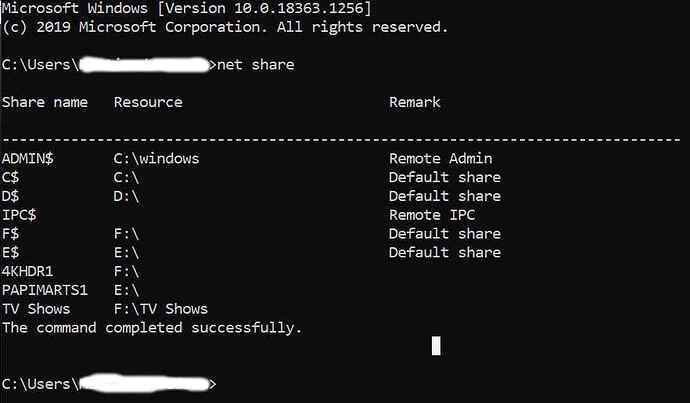If you make a new empty folder in 4KHDR1 does it show up on the Vero?
I will check 
It showed up. I think I know what you’re trying to do. Genius!
You want me next to move the files inside into the new folder? 
That would be an easy way to go. I still think it is a permission issue but just to save headaches the easiest way may be to just move the files and then delete the folder that is not showing up correctly. You should then be able to rename that new folder back to “Movies”.
Boring ![]()

Thank you, everyone for helping.
Special thanks to @darwindesign for the solution. I fell off my chair laughing HAHAHAHA
Ok. Update on this issue. The weirdness continues. As darwindesign advised, made a new folder, moved files, deleted old one and renamed new one to Movies. Then the folder is again unseen from OSMC’s autofs. Renaming it after this event doesn’t make it visible and I have to repeat the whole process.
The simple solution would be to just not name it back to Movies. But this has me curious now if it’s still a permissions issue. What do you suspect?
On your win10 box can you run “net share” from cmd and share the output please.
Sorry I haven’t gotten back to you, @darwindesign . I’ve given up and settled for just leaving the folder as it is 
Regardless, I would still be interested in what the output of net share is.
Share name Resource Remark
ADMIN$ C:\windows Remote Admin
C$ C:\ Default share
D$ D:\ Default share
IPC$ Remote IPC
F$ F:\ Default share
E$ E:\ Default share
4KHDR1 F:\
PAPIMARTS1 E:\
TV Shows F:\TV Shows
The command completed successfully.
I’ve also attached the screenshot
It Looks like something has changed as you don’t have one of the shares you did when the thread started and I was a bit suspicious that was factoring in. I think Windows is a bit funny nowadays sharing the root of a drive. I think if you made a new folder like F:\4KHDRTEST and shared that, and then made tv and movie folders with some files copied into them and mounted this shared folder then it would probably act as expected.
I already ordered a Raspberry Pi 4 and will install Open Media Vault 5 and will just throw away Windows 
Also will do away with CIFS and just use NFS
Thank you @darwindesign
If you are only using the Windows server as a file server, why not have a little fun and just install Linux on it (Ubuntu or my fave, Mint). If it’s a desktop, but you don’t need any Windows only apps, then again, go with Linux on it. It would also be a good learning experience for you!