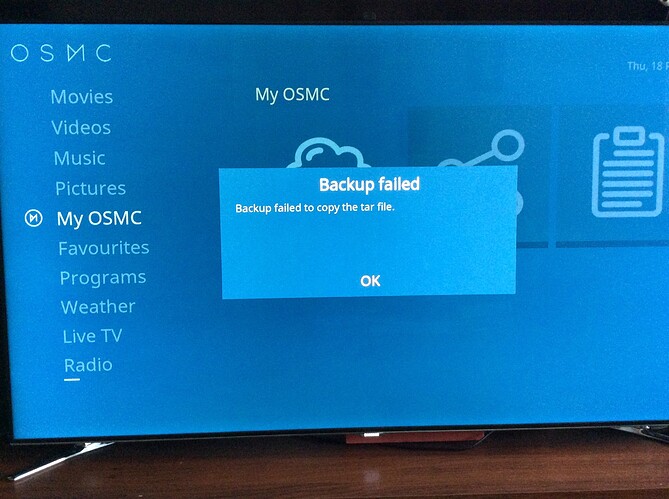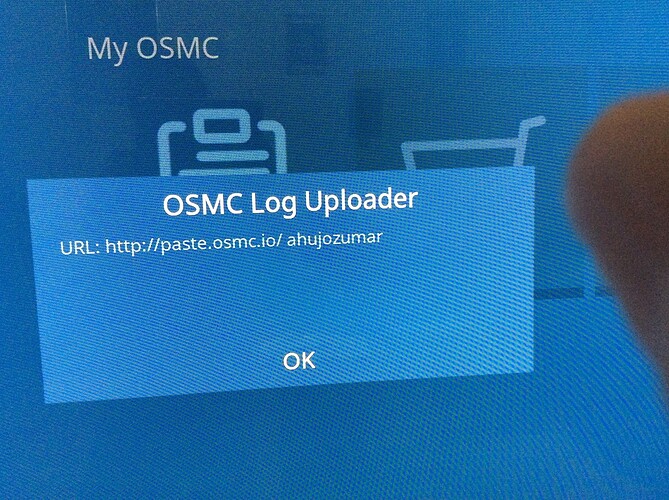A few days ago my Vero automatic update the newest OSMC version as usual when there is a new OSMC release. Today I am trying a new build so I would like to backup my OSMC but after about 15 to 20 minutes this pop up appear. Please help
To get a better understanding of the problem you are experiencing we need more information from you. Please see How to submit a useful support request - General - OSMC for advice on how to help us.
I just want to do a normal backup.
I enter " My OSMC " then " Settings - Updates " at Backups from " Location entry method " I choose " Browsed " and I browse it to my USB stick for saving the backup file.
Then I enter " Manual Controls " then " Run Backup of settings now ".
Before the latest update, after doing those steps as above I have a backup file in my USB Stick. But now after the latest update I have this pop up. The backup file couldn’t write to my USB stick, and My USB stick is working 100%.
I have 2 olds backup in that USB and I can restore these 2 olds backup anytime.
Enable debugging, try to run the backup and then upload the log files otherwise we can not help
here is the OSMC Log Uploader URL
URL: http://paste.osmc.io/ ahujozumar