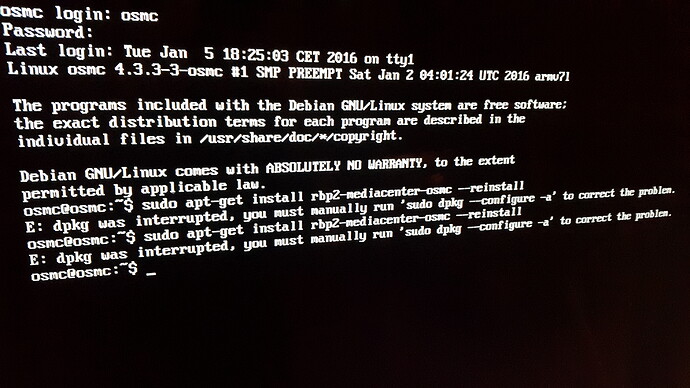Hello,
I have a Problem.
I start Raspberry and Firt load OSMC Logo and in 2sek. the Bad Smiley.
How icanfix the Problem.
Can you access the Pi still with ssh? If yes provide logs with grab-logs -A
Ok, Kodi crashes with indication of corruption.
- Try to reinstall kodi with
sudo apt-get install rbp2-mediacenter-osmc --reinstalland then restart if that solves the problem good (but still a questions how it got corrupted) - If the reinstall didn’t work then rename the .kodi folder into e.g. .kodi-bak and reboot. If that helps than it was a file in the .kodi config that broke it.
It’s a bit strange that you don’t have a kodi.old.log
same problem for me too after updating this afternoon.
i’ve tried the above reinstalling kodi with no luck
I don’t understand your question.
But did you run sudo dpkg --configure -a as instructed on the screen?
I Have Now Paste first “sudo dpkg --configure -a” and in the last “sudo apt-get install rbp2-mediacenter-osmc --reinstall” and Now in 5min the Prozess on 100% After I did it and have restarted the Raspberry is now everything works Perfekt. Thank you for your help Thanks.
- Question
Where can I find the .kodi folder? On the SD card I do not find the
It’s not on the SD card, it’s on the ext4 partition at /home/osmc
You can access it through SSH.
It’s on the SD card (assuming that you used SD card install not USB install). But it is a hidden folder (which is indicated by the dot).
Check this Wiki entry https://osmc.tv/wiki/general/configuration-file-locations