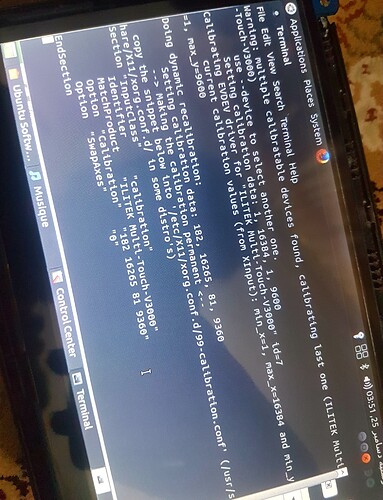touchscreen only works when touching starts on left top corner. otherwise when i touch the screen the cursor appear on top left screen. works when i touch the cursor on top left corner and tap or drag it.
i think its about alignment or calibration but i dont know how to solve it. anyone can help ? thanks
i uploaded a video that shows how it works.
Hi,
Could you please provide more details about the touchscreen, make and model?
Thanks Tom.
its the calibration log in ubunto that this touchscreen worked correctly in there.
i think there is all the information i know in this moment.
The touchscreen connected to a mini board and from there, connected to raspberry pi. in raspbian and ubunto i had no problem.
Thanks
How do you calibrate the screen under raspbian and ubuntu?
i dont calibrate it myself. i just ran this command earlier to see the touchscreen model and info. touchscreen was calibrated by default in raspbian and ubuntu
yes i tried but i dont know how to find correct values.
I would say try and error but then reading post twelve in the thread I posted doesn’t sound positive
https://forum.kodi.tv/showthread.php?tid=297130&pid=2458097#pid2458097
Hi,
I was in trouble with similar behavior for weeks.
Actually using osmc 2018-12-1 with nebula skin, raspberry pi 3B, official 7" touch screen.
I figured out today that mainly, mouse cursor and touch interaction are independant but …
Default location of mouse cursor (top left) interact with the top “option bar” with a sort of roll over behavior. When i touch the screen this mouse cursor interfere with the expected action.
If i simply move one time that mouse cursor elsewhere with a mouse or rii remote, the touchscreen is working perfectly.
As i want to use alternatively touch feature and rii remote as mouse, i will look for changing the default position of mouse cursor.
I hope this can help some users.
Best regards
Stefil