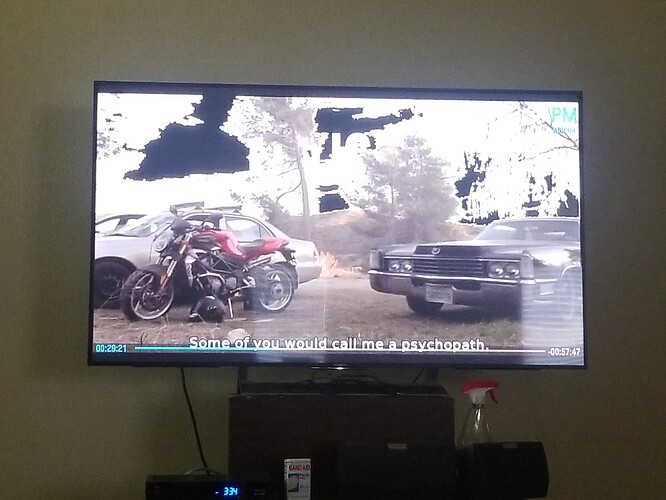I am getting these black areas, surrounded by a thin white border, on playback of various BluRay rips. Most of the rips are 1080p, although a few are 4K 10bit HDR (or UHD). These don’t show up on playback of other (non 4K, for the 1080p’s) TV’s.
I have uploaded my logs to https://paste.osmc.com/gepiwuvipu
This is playing "The Man From Earth, starting at about 28:30.
Here is the media info for the file:
General
Unique ID : 248328502107383414235327465113314113403 (0xBAD2546F6F093C86B6CD975421F7B77B)
Complete name : The Man From Earth 2007 1080p BluRay x264.mkv
Format : Matroska
Format version : Version 1
File size : 7.94 GiB
Duration : 1 h 27 min
Overall bit rate : 13.1 Mb/s
Encoded date : UTC 2010-02-05 04:11:54
Writing application : mkvmerge v2.6.0 ('Kelly watch the Stars') built on Mar 24 2009 15:23:17
Writing library : libebml v0.7.7 + libmatroska v0.8.1
Video
ID : 1
Format : AVC
Format/Info : Advanced Video Codec
Format profile : High@L4.1
Format settings : CABAC / 4 Ref Frames
Format settings, CABAC : Yes
Format settings, ReFrames : 4 frames
Codec ID : V_MPEG4/ISO/AVC
Duration : 1 h 27 min
Bit rate : 12.4 Mb/s
Width : 1 920 pixels
Height : 1 080 pixels
Display aspect ratio : 16:9
Frame rate mode : Constant
Frame rate : 23.976 FPS
Color space : YUV
Chroma subsampling : 4:2:0
Bit depth : 8 bits
Scan type : Progressive
Bits/(Pixel*Frame) : 0.250
Stream size : 7.40 GiB (93%)
Writing library : x264 core 83 r1400 20fa784
Encoding settings : cabac=1 / ref=4 / deblock=1:0:0 / analyse=0x3:0x133 / me=umh / subme=7 / psy=1 / psy_rd=1.0:0.0 / mixed_ref=1 / me_range=16 / chroma_me=1 / trellis=1 / 8x8dct=1 / cqm=0 / deadzone=21,11 / fast_pskip=0 / chroma_qp_offset=-2 / threads=12 / sliced_threads=0 / nr=0 / decimate=1 / mbaff=0 / constrained_intra=0 / bframes=3 / b_pyramid=0 / b_adapt=1 / b_bias=0 / direct=1 / wpredb=1 / wpredp=2 / keyint=250 / keyint_min=25 / scenecut=40 / intra_refresh=0 / rc_lookahead=40 / rc=2pass / mbtree=1 / bitrate=12427 / ratetol=1.0 / qcomp=0.60 / qpmin=10 / qpmax=51 / qpstep=4 / cplxblur=20.0 / qblur=0.5 / ip_ratio=1.40 / aq=1:1.00
Language : English
Default : Yes
Forced : No
Audio
ID : 2
Format : AC-3
Format/Info : Audio Coding 3
Commercial name : Dolby Digital
Codec ID : A_AC3
Duration : 1 h 27 min
Bit rate mode : Constant
Bit rate : 640 kb/s
Channel(s) : 6 channels
Channel layout : L R C LFE Ls Rs
Sampling rate : 48.0 kHz
Frame rate : 31.250 FPS (1536 SPF)
Bit depth : 16 bits
Compression mode : Lossy
Stream size : 399 MiB (5%)
Language : English
Service kind : Complete Main
Default : Yes
Forced : No
I am not sure if this the Vero decoding possibly doing this, or is the TV itself. I just wanted to check before calling in the Geek Squad for help.
Another problem I am having with my Vero, is that when I activate, via CEC, my AVR (Sony DH750), which is attached to my xbr-900e via the ARC input, overscan adjustment reverts back to the reset values. This also happens with a reboot, or simply quit. If I just turn on the TV, which will activate the AVR, then the adjustment stays.
FWIW: I am using the yatse remote app.
Any help with these greatly appreciated.
TIA
ken