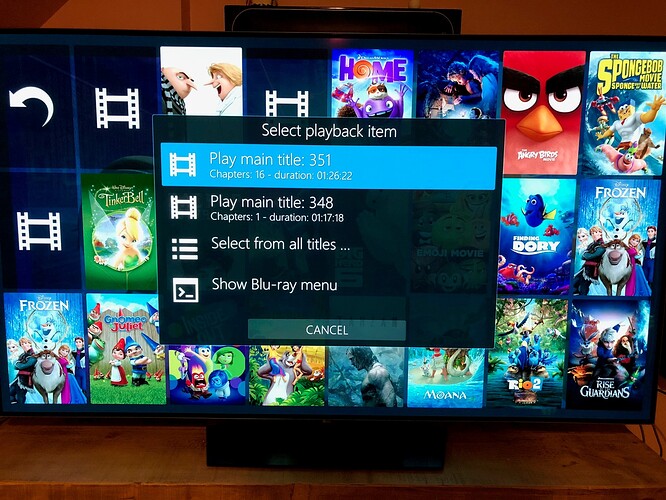Hello, Ive just finished setting up my Vero 4K and noticed I get this when trying to play a blu ray movie, and wondered if theres a setting / whether its possible to launch the blu ray menu by default (I’d rather not see that popup and it just went straight to the menu) ?
The menu is still there for a simple reason: Kodi v17 doesn’t support BD-J which most Blu-ray menus are based on. If Kodi would just jump into every Blu-ray menu without asking, it wouldn’t work most of the time…
Therefore there’s still this dialog so you can easily choose to jump to the main title without any trial and error of Kodi to show the menu.
Kodi v18 is supposed to bring full BD-J support.
Many thanks - just to confirm there is no ‘hack’ that can force the main title to open? 
You can already see in the photo you posted that there’s not always just one main title… Would you want Kodi to decide for you even if the main title it chooses is the wrong one? 
Even if it could be done to force jumping to a main title, it wouldn’t make sense IMHO.
Making the selection “show blu ray movie” appears to be play the movie correctly from the beginning.
If I had to chose, I would force it down this route rather than selecting a title?
Normally the choice which main title to play (and which main title actually is the main movie and not some very long bonus material) would be made by the disc menu - when hitting “play movie”. Often it might work to have a standard setting as the longest title on a disc mostly is the main movie, but like in your photo there are discs with different versions of a movie or a lot of bonus material, so there is no “play main movie” as Kodi can just guess which title is the main movie from the length of a title, at least atm.
Kodi v18 shouldn’t be years off, so the question is, whether it’s worth putting a lot of energy into changing this. But I’d say, it’s a Kodi issue anyway and not an OSMC one. Those menus are part of Kodi