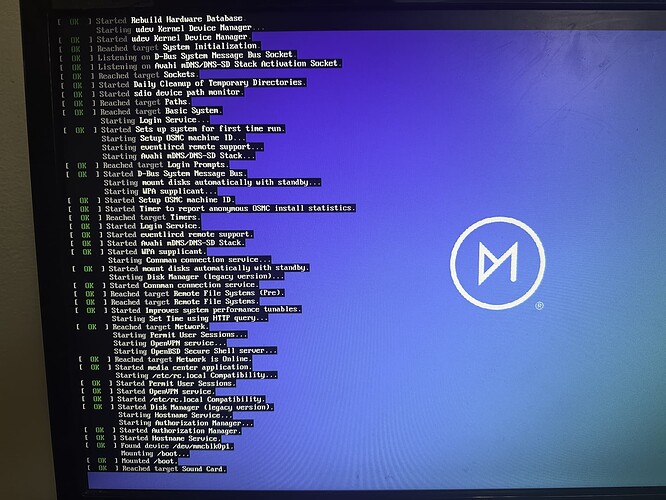I did the install, but walked out on it and left it and when I came back the screen was black. So I turned the pi zero v1.3 off and then back on. Now I get the splash screen and then text over writing the top, should i just reinstall?
Which splash screen and what does the text say?
Here is the screen, I didn’t catch all the text but this is most of it. It finished up and then showed the OSMC screen, but I can’t seem to get it to do anything with a mouse, keyboard or a wireless remote that I have which has both a remote ish pointer, and keyboard too.
Shortly after I give up tyring to make it do anything, swapping out a keyboard, with a mouse, and then the mouse for my pointer keyboard dongle remote, the screen goes black and I’m unable to do anything until I power it off and back on again, only to see the same problem.
Just to be sure: You’ve chosen the OSMC disk image for Rpi Zero 1 with date 2020-11-01 ?
Here Sam announced in March 2022 that the Zero 1 generation are not supported anymore with newer OSMC builds since the memory limitation.
On the download page you still find the old images for the RPi Zero 1 afaIk.
That may be the issue. I burned the “OSMC_TGT_rbp1_20201227.img” image
No, that looks like the right image. It’s the image that was inside the .gz file at the link titled.
" [2020.11-1] with the checksum of cbef02126cfd6407c2404e431f5728ae"
(https://ftp.fau.de/osmc/osmc/download//installers/diskimages/OSMC_TGT_rbp1_20201227.img.gz)