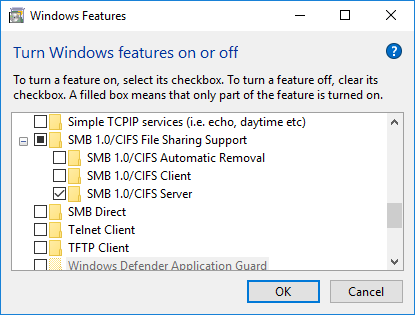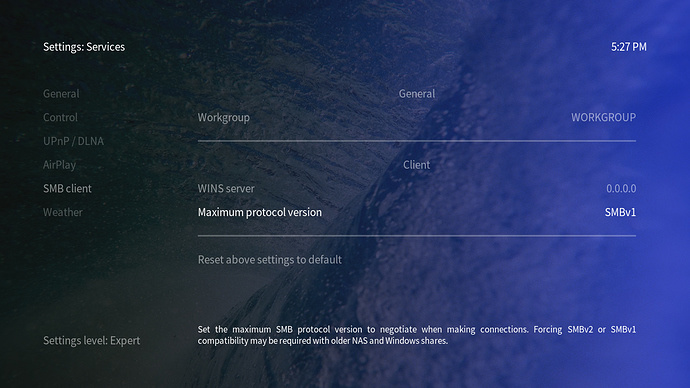I see, I do not have any issues on my older Vero¤4K and a few RaspPi’s with doing like this though, for a long time but I get that you mean that using IP instead is a recommendation, not an absolut must.
How do I use the IP-adress of the “server” while browsing? I guess that I have to write the complete adress in the field, with the IP instead of the DNS rather then browsing to the “server” and the shares then, correct?
The “server” is connected by wire and I have tried to connect the problematic Vero4K both by wire and wireless, even with the same wire as the working Vero4K.
//Daniel
@DaKulla, @sam_nazarko: I think, here is a bug/issue with the smb implementation in Kodi.
The error results typically if the system does not know how to login to the Windows 10 system “//KONTOR-FILESRV1/”.
For this it tries to locate the logon credentials in
/home/osmc/.kodi/userdata/passwords.xml
where something like
<passwords>
<path>
<from pathversion="1">smb://KONTOR-FILESRV1/</from>
<to pathversion="1">smb://USERNAME:PASSWORD@KONTOR-FILESRV1/</to>
</path>
...
</passwords>
should be included. USERNAME is the local username to use on the Windows 10 system, PASSWORD the related password. I think server names should be all in capital letters.
With SMBv1 at this point Kodi simply showed a menu where you have to enter this information in case it is missing … and with the current Kodi and SMBv3 THIS DOES NOT HAPPEN ANYMORE.
@DaKulla: Can you compare the passwords.xml file of the working Vero 4k and the updated one and perhaps paste it, here? Of course change the passwords after you have pasted it before hitting the “Reply” button. 
Hi JimKnopf!
I think you have found the reason for the issue here! 
It’s correct that I have had my first and working Vero4K as well as my two Raspberry Pi’s for quite some time now and have updated them since forever. So I think I set those up BEFORE the SMB got updated from v1 to v3 since as you are saying I back then got a menu which asked me for authentication (aka. username and password) for the server and it’s shares. My new Vero4K does not ask me this and instead give the “Operation is not permitted” error message as I have described above. So I think you are 100% correct here that since SMB got updated to v3 we then got this bug/issue.
I confirmed this with checking the passwords.xml you are talking about. On my problematic Vero4K it doesn’t exist at all and the reason is probably because the error kicks in before the file gets created basically. On my working Vero4K I found it and it looks exactly like your example above but obviously with my userrname and password.
I then tried and copied this passwords.xml from the working Vero4K to the problematic one and after this I do NOT have any issue about browsing to my server and it’s shares any longer! 
I’m happy that we found the reason for my issue and that I now have a workaround for it but is this bug/issue possible to patch? If so are you at OSMC able to or is it the team at Kodi who should do it or maybe even those at Debian?
Thanks ALOT @JimKnopf and also to you @sam_nazarko for your patient help and fast replies as usual here and for your great products. 
//Daniel
Hi!
@JimKnopf and @sam_nazarko, did any of you have any more input about this issue and about what I replied above and about the possibility to patch this issue somehow?
Thanks in advance!
//Daniel
@sam_nazarko: For me this is the observable misbehaviour and current Kodi behaves correctly if you force it to SMBv1. Is there anything you want to look into the code and/or can address?
Sam is looking at it. It’s a Kodi issue really - I don’t think it’s unique to the OSMC skin. The workaround is downgrade both client and server - browse - save source - upgrade client and server or else enter credentials in the location like
smb://osmc:osmc@SERVER/share
Hi @grahamh!
Great that @sam_nazarko is looking in to this, we will see then how this turn out. But if it is so that it’s only up to the Kodi team to patch this. Will you let them know about this then or should I try to get their attention about this in that case?
About your workarounds, I do know how up update/upgrade the OSMC of course but how do I downgrade the easiest way? To what version do I need to downgrade to?
Thanks in advance!
//Daniel
We will probably come up with an OSMC independent patch for our users and circumstances
Sam
You just need to downgrade SMB, not OSMC.
To turn on browsing and password entry for SMB, you will have to force both client and server to use SMB version 1. There is a security risk in using SMB1. Do not leave SMB1 enabled if you also want to access your files from the internet. In Windows, search for Windows Features and enable SMB 1.0/CIFS File Sharing Support.
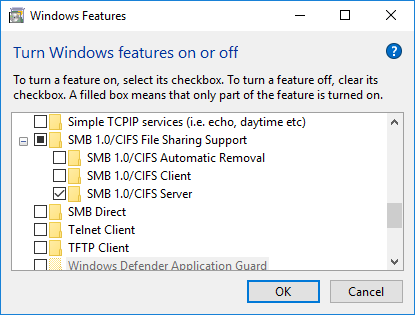
In OSMC, go into Settings, set the Settings level to Advanced or Expert and set the Maximum protocol for SMBclient to SMBv1 or None.
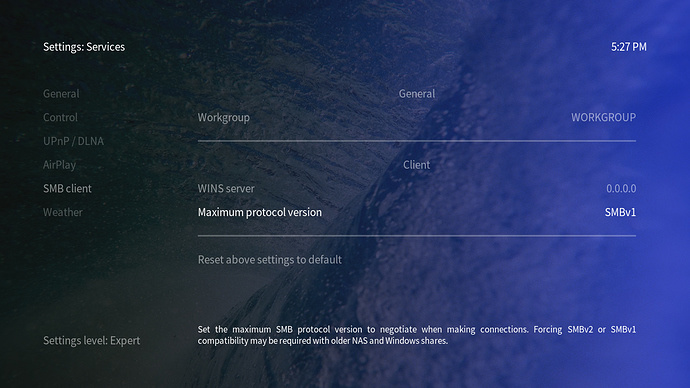
Now you should be able to see the shared folders on the Windows machine after entering a valid username and password. Once you have added a share or shares to the Library, you can go back to SMBv3 (on both machines) to restore security.
1 Like
I have the same problem - missing passwords.xml. Funnily enough my NAS shares used to work, until a “recent” update (a few months now), OR from OSMC, OR the DSM 7 beta of my Synology NAS…
I deleted my mediasources.xml (with stored passwords) before discovering this thread. I’ll have to try to apply this fix.
Could this be fixed in a future release?