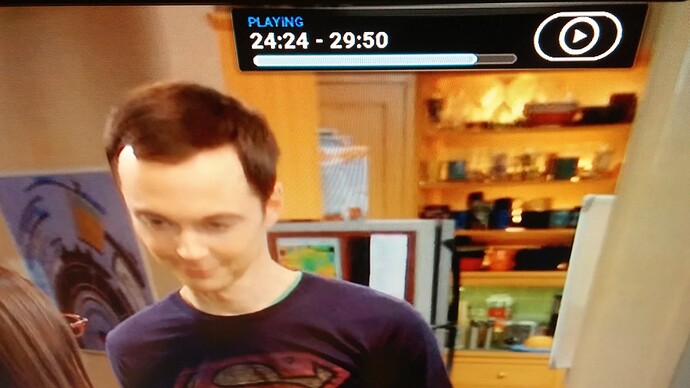Hi, anyone know how to get the element pictured on screen to autohide itself ? It stays on screen permanently in a TV broadcast.
Only way I’ve found to get rid of it is to hit the back button on the remote then the OK/Select middle button on the remote to select the channel again, in that case it no longer appears.
Shouldn’t it autohide after 3 seconds or so ?
Thanks