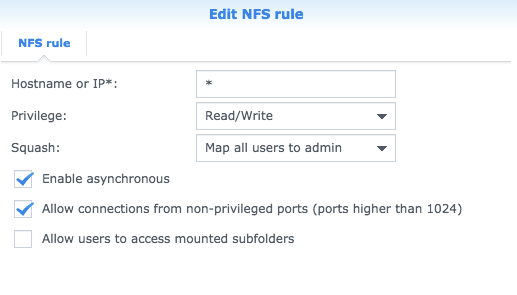Hi - just received my Vero today but having problems accessing my media on my Synology DS1813+
Have tried running Kodi on my Boxee Box with no network problems.
When accessing via NFS i get to my directory NFS://192.168.1.217/VOLUME1/MULTIMEDIA but can not browse it.
Have configured my Synology for NFS with the following:
IP: 192.168.1.191 (the Vero)
Privilege: read/write
Squash: no mapping
Security: sys
Enable asynchronous: yes
Allow connections from non-privileged ports: yes
Allow users to acces mounted subfolders: no
All is running on wired network and above settings worked for the Boxee Box running Kodi. Have tried changing above settings to no avail
When trying via SMB it returns and ERROR:
operation not permitted
This was also the result with the Boxee Box running Kodi.
For the life of me I can not figure out what I’m missing…
Please HELP!!!
Best regards
Henrik