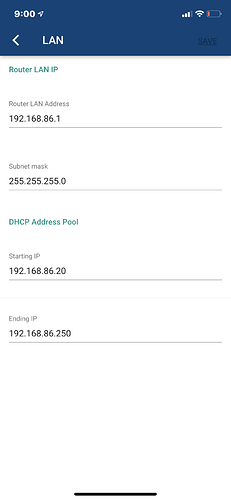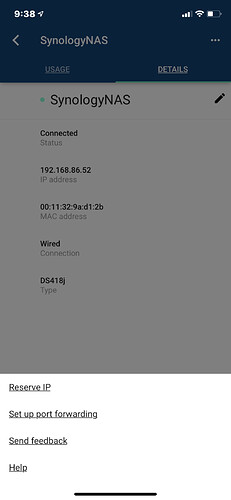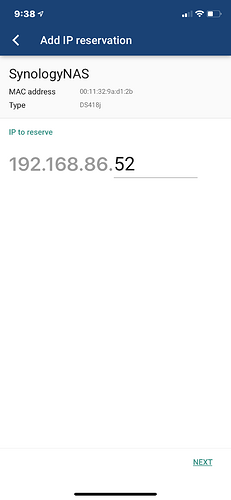I’m not sure what all you have set so perhaps a simplified primer will make it easier for you to figure out what you need to set where. In your type of network your subnet is the first three octets of the ip address (192.168.1.x) have to be the same on all devices and the last octet unique. Your problem started because your old setup was pointing to a different susbnet than what your new equipment was configured for (192.168.86.x). So if your going to move your configuration back to where it was then you need to set your router to a address in the subnet you want, probably 192.168.1.1, and if it does not automatically change the dhcp server you need to give it a range in this same subnet. In addition to that you need your NAS to have an address that will not change and doesn’t get handed out to another device by the dhcp server. If your router allows you to set static ip addresses for devices then you would set your NAS to its old ip address that way. If your router does not allow for that then you would set the ip as static in the NAS at 192.168.1.50 and then set the dhcp server in the router to only give out ip addresses above that number so something like 192.168.1.51-192.168.1.254. Once you have all this set and your router rebooted then you would reboot the other devices on your network so they can then pick up the new settings from the router. Clear as mud?
That’s complex:). I’m going to first try the 2nd option Tom mentioned above and reset kodi via command line
It is possible that wireless isolation is selected ON. This will prevent all wireless clients from seeing and talking to anyone else. I am assuming your Vero is connected via Wifi and your computer is connected via cable.
That reset it not going to fix your vero loosing its network problem so you are not going to be any farther along. If the reboot didn’t automatically pick up a working ip address on the Vero you need to go into MyOSMC’s network settings, make sure wired is set to dhcp. If it is then you have an issue on your router you need to resolve before you do anything else on the Vero.
Although I can understand how what I wrote would be confusing to someone not familiar with networking it would greatly benefit you if you could manage to grasp what your trying to accomplish.
Failing all that if your router is a bit borked with settings you changed in it you might just reset it back to factory defaults to get you back to your starting place. Once you can confirm the Vero has access to the internet again then you can start a new library from scratch. You will still need your NAS set to a fixed ip address though otherwise at some point in the future it will change and your library will stop working.
Makes sense! So I reset my router/ network back to factory settings. Vero now has internet connection. The wired setting is on dhcp.
So from here, how to start fresh with new library from my symbology nas?
I seemed to have caused issues by messing with my routers IP address etc. So I rather create a static ip for the NAS then proceed from there. I just need guidance on how again because earlier after setting one, it kept disappearing off my network. If you could provide me the numbers to use for the synology and in what boxes from the screenshots above, I will try!!
Here is my new routers info:
I’ve never played with one of those but the instructions your looking for to set your NAS to a fixed ip are here…
Once you get that done I personally would recommend trying path substitution before blowing away your library and starting from scratch. If it doesn’t work out for you then you can always start over from there. It would be just a matter of ssh to the vero and then typing…
nano ~/.kodi/userdata/advancedsettings.xml
Which will open a simple text editor that you will type the following into but making sure you replace the ip address in the <to> section with whatever you set the static mapping to.
<advancedsettings>
<pathsubstitution>
<substitute>
<from>nfs://192.168.1.50/</from>
<to>nfs://192.168.86.61/</to>
</substitute>
</pathsubstitution>
</advancedsettings>
To save the file and exit the text editor press ctrl-x, then y, then enter. Reboot your Vero and see if your old library works again.
The first link in your recent reply is to set a static ip in my router, not the NAS. I have a synology ds418j nas. I already wiped out my library and it’s sources…no worries, it’s not complex.
If you can walk me thru setting the static ip on the nas, then next steps from there, I’m hoping it will work! Screen shot in post 15 were my synology nas settings.(it’s not on manual currently)
A dhcp server controls what network settings devices use. If you set a reservation on your dhcp server (router) then it always gives that device the same ip address when they request it, which is what you want.
Some routers can’t do this so you have to set a fixed ip address on the device itself so it doesn’t move. This works but you then need to account for this in your dhcp server because it does not automatically know when this has been done so it may at some point hand out that address to another device on your network which makes for two very unhappy devices. set the reservation in your router, set your NAS to dhcp, call it job done.
If you did it with the instructions posted above you just renamed the folder so its still there. You can bring your original configuration back with
systemctl stop mediacenter
rm -r ~/.kodi
mv ~/kodi.bak ~/.kodi
systemctl start mediacenter
Yes
Cool. So I reserved the synology ip in my router, it told me to reboot the synology which I’m doing now. I will leave the synology nas set to dhcp as you said (the default auto setting). From here how do I access the nas in kodi? My previous sources kept looking in the old synology IP address.
That path substitution that I posted above tells Kodi that whenever it runs across the old ip address then it should instead replace that with the new one. That would be the only thing you would change.
It’s working! Woohoo! Thank you so much! Going forward, any suggestions on how to avoid this if I change a router again?
Sure. Figure out how to make sense of what was posted earlier in this thread. If you can get to where you understand the very basics ip addresses, subnets, reservation, dhcp, etc., just in broad strokes, then it should be very doable if you put a new router in to figure out how to set its ip address the same as the old one, and set a reservation for the NAS. You don’t need an advanced knowledge of networking, you just need to understand the basics enough that you know what you want to do and that makes finding the right setting, or googling the question, much easier.
Thanks!