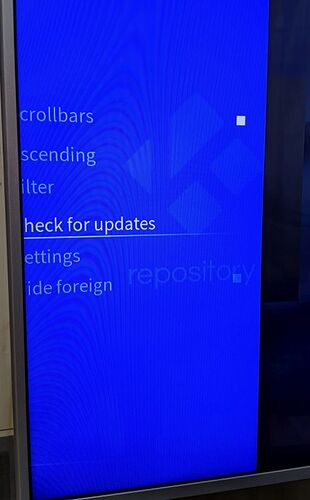Please see my reply over in the main hyperion thread.
How do you change the repository?
Did you update the repository after your OSMC update? The actual Kodi repository needs to be updated. I’m using the Aura skin, it’s pretty easy to find using that skin. That solved my problem right away. I was unable to install a single add-on after my upgrade until Sam reminded me the repo needs updating to 18 as well. Did you get it all working now?
The question was how to change the repository.
You don’t need to change it; just update the contents.
@nbraunstein’s instructions are correct:
Are you talking about the default Kodi add-on repo, the only one that is installed by default? Are you using the default OSMC skin?
I’m also confused by your question.
You need to adjust your video calibration settings. System settings --> video --> video calibration.
Or switch back your resolution to 1920x1080p and refresh rate at 60.0hz. Its probably at UHD right now.
Yes, that is the correct button too, FYI.
No, it’s at 1080p
This is incorrect. Never do this unless absolutely necessary. You should first ensure that the GUI is set to 1080p. If there is still overscan present, use the TV’s settings to change the wide mode/aspect ratio/overscan settings (different manufacturer have different names) to 1:1 or just or whatever setting provides full screen output.
Using Kodi calibration will diminish video quality and should only be a last resort.
Well, I already adjusted the calibration and moved the arrows per @nbraunstein’s advice. How do I uncalibrate it now? 
Set all back to zero.
I’m resetting mine back to zero. I did not know that.
Thanks, changing the TV aspect ratio settings to “just scan” fixed the issue. Another off-topic question, should the refresh rate be set to 59.94 or 60?
I have mine set to 60. Also turned on is adjust refresh rate on always. Default is off, there is also on start/stop and just on start.
Can the developers confirm that 60 is optimal or maybe anyone knows what the 59.94 setting is for at all? I am not familiar with that frame rate, but there has to be a logical reason for it being there.
They have the same option on a rPi, I never questioned it. I don’t have any audio/video sync issues and if I do, it’s usually related to my Hyperion build. Keep in mind this is only for the UI. Set adjust refresh rate to always in player settings. At least that’s my two cents. Been running pretty well lately.
I hope you don’t mind if I jump in here.
Because my Vero is brand new and I started by updating it
So I suppose I’m in your situation?
Now I installed one add-on fine. But any other add-on / repo won’t install. It’s failed to install a dependency error.
In fact if I try to install the dependencies it just fails also.
So my questions, because I’m more used to raspberry pi for Kodi.
Why does the Vero come pre installed with osmc?
I bought an extreme pro 64 card, I put this inside the Vero before booting for the first time.
-
So will this sd card be used as space for apps. Or is it just the internal memory.
What I want to know is. Had I installed on the SD card, would the entire space of the SD card be used for apps, or can the Vero/osmc utilise multiple storages for apps. -
So is my issue lack of space for apps if the SD card isn’t designated app space but just file storage
-
Can I install a different os like librelec . Because I just didn’t have these issues before using this os.
-
If I install the repo / os after updating. Does that mean the suggestion of refreshing the repos after updating osmc doesn’t count for me?
I’m not actually an OSMC person, just a user who hangs around here sometimes. But I can answer some of that…
Resurrecting a four-year-old thread is not necessarily the best place to ask a question like that. ![]() In general the guys will find it easier if you start a new thread for a new problem. They’ll probably need a little more info to help you, too - for example, some debug-enabled logs would probably help. See How to submit a useful support request - General - OSMC
In general the guys will find it easier if you start a new thread for a new problem. They’ll probably need a little more info to help you, too - for example, some debug-enabled logs would probably help. See How to submit a useful support request - General - OSMC
Because it’s an OSMC-made product, specifically designed to run OSMC software (and nothing else).
No.
Also, installing other apps is not something most users really do on a Vero 4K anyway. It’s designed to run just one app - Kodi. You can extend Kodi’s capabilities by installing Kodi add-ons if you wish.
You can install other Debian Linux packages on it if that’s helpful.
The SD card can be used for reinstalling OSMC software into flash memory, or (if you want) for local data storage. It is not used by the OS or by Kodi otherwise.
On a Vero 4K you cannot install OSMC onto an SD card, only in the built-in flash memory.
I doubt it - sounds more like a dependency problem - but I’ll leave the OSMC guys to comment on what your problem actually is; as I said, it’ll probably help if you give them some debug logs, and maybe explain a bit more what it is you’re trying to install.
I guess in theory you could try; but that is very much not recommended, and quite definitely not supported in any way at all.