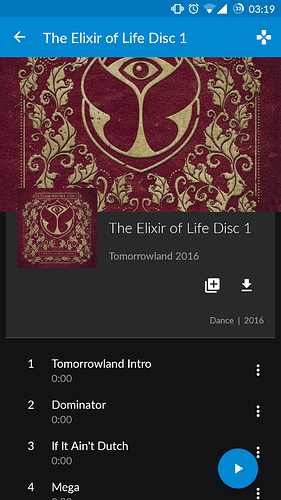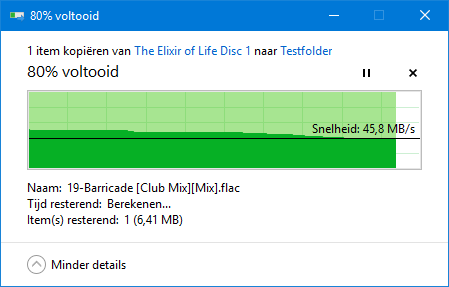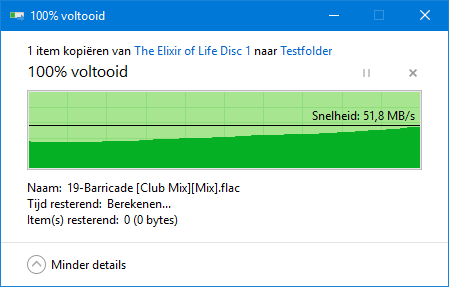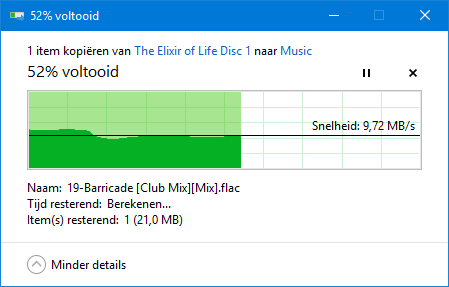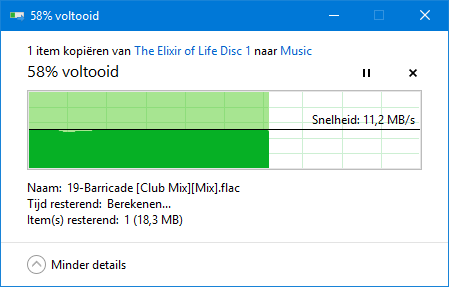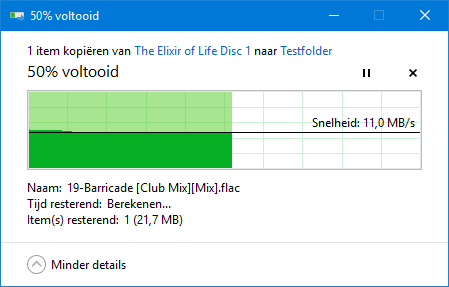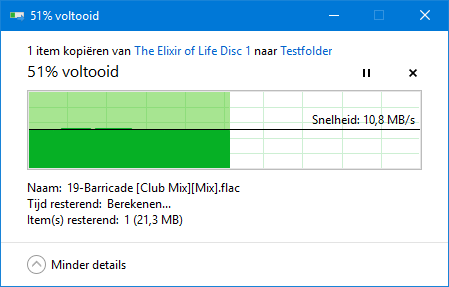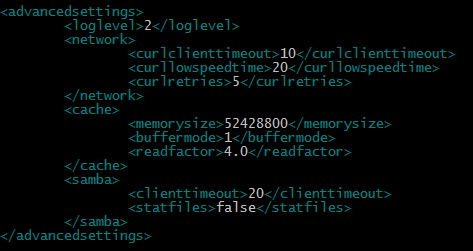Hi all,
I’m completely new to the media center world and osmc, so pardon me if I my question is noobish O:)
I’ve used my raspberry pi as a Webserver for over a year but recently formatted that and installed the latest version of osmc. I’m used to SSH and used that to enable debug and get the logs etc.
SETUP:
- Raspberry PI 2:
— USB sound card (from logitech gaming headset)
— USB3 stick, 64gig with music/movies/series folders and respective test files. - NAS (Old Iomega home media … thing):
— Has multiple SMB shares: Music/Movies/Series/Pictures/…
— Has the exact same test files as on the USB drive inserted in RPI2 in their respective SMB shares
==> Both have a wired ethernet connection, plugged into the same gigabit switch.
(Switch has wired ethernet connection to router that’s on other floor)
PROBLEM:
When trying to play audio from the SMB share, the system freezes for a few seconds.
Then displaying a message the file could not be played and therefore doing nothing.
(Note: when debugging this to make this topic, it completely crashed OSMC to its smiley bluescreen)
This is with FLAC files as well as MP3 files.
When playing the exact same files who are located on the USB stick, they play just fine.
Same problem go’s for my test movie, although it sometimes plays for up to 1~2 seconds before closing back to the homescreen. The Kore remote claims it’s playing, but when tabbing to full screen mode it’s just a black screen.
The test serie “allo allo”, also located on it’s respective SMB share, works just fine! Tried multiple episodes, no problem at all. Pictures from the pictures smb share do load, although slow and sometimes corrupted?
NONE of the files have a problem when playing on my laptop, directly from the NAS through ethernet.
So files seem to be ok in my opinion?
DEBUG SCENARIO:
- Enabled debug mode through SSH
- Cleared kodi’s 2 log files through SSH
- Rebooted PI through SSH
- Tried to play SMB flac file using Kore remote app on android ==> Osmc smiley bluescreen + restarts
- Tried to play USB flac file using Kore remote app on android ==> Plays just fine
(Both above navigating on screen, not from library visible in remote app) - Took printscreen of phone, noticing 0:00 song length on the mp3 songs when searching library on remote app. (Printscreen below.)
- Tried to play SMB Movie file using Kore remote app on android ==> Described problem occured (Nothing + black screen)
- Tried to play SMB Serie file using Kore remote app on android ==> Played just fine.
- Log into Pi through SSH and created “Grab-log -A” link
- Made this lengthy topic
WHAT I’VE TRIED:
- Rebooting PI
- Rebooting NAS
- Unmounting NAS + Clear Music library + Mount NAS + Update music library
MY GUESS:
- Something with buffering (allthough no mention of that on screen)
- Something with NAS not responding fast enough and connection timing out???
- Something with file bitrates…
DATA:
- Log: http://paste.osmc.io/ukegohihag
- Ping Laptop → Pi ==> Min/Max/Avg → 0ms/0ms/0ms (all 4 pings <1ms)
- Ping Laptop → NAS ==> Min/Max/Avg → 0ms/1ms/0ms
- Pictures of Flac, Mp3, video, serie file specs
I’ve found multiple other topics who seem to have the same or similar problems,
but none of them seem to be answered with a solid working solution.
I hope my book of text above can help you guys figure this out, as I don’t get it.
Thanks,
Vincent