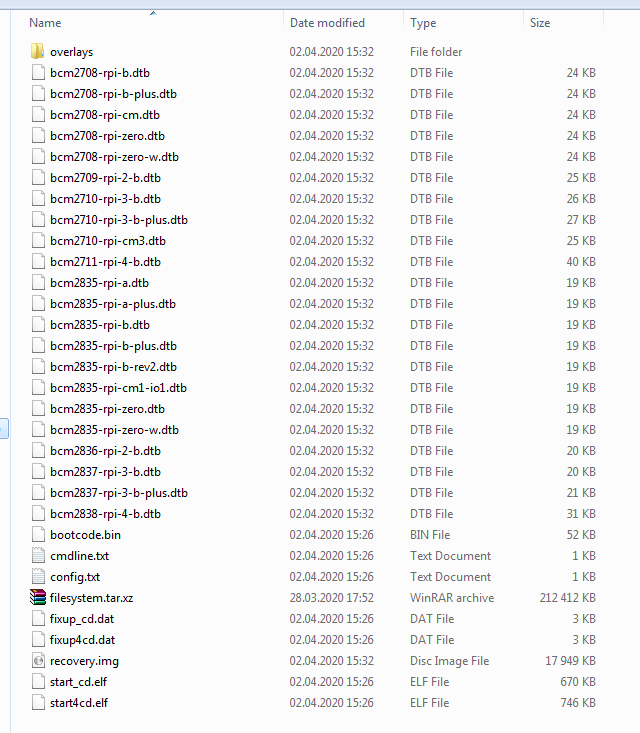My Vero4k has stopped working beause the internal storage is full. I’ve never installed anything on it, so there was never anything to delete, but it still ran full. So now, it refuses to start. I cannot even ssh into it to manually clean up anything.
So, reinstall then. I though. But no. I refuses to boot from a USB install stick, even after renaming ‘kernel.img’ to ‘recovery.img’ on the USB stick.
Also, following the reset routine, by pressing the button inside the round hole closest to the HDMI port has no effect. This causes the “wait for a minute” message to appear, and then it stays on that for a while, then goes black, and then the message reappears. At least it doesn’t attempt to boot to the sour face, but it doesn’t enter any kind of recovery/install mode either.
So, I’m stuck. It’s impossible to delete files because of the system not booting, and it’s impossible to reset/reinstall/recover.
What do I do?
We should be able to get you up and running.
Do you have another USB stick you can try and could you take a screenshot of the USB contents?
It should be possible to boot you to the recovery console and you could manually delete files, if you don’t want to reinstall.
I don’t have a second USB stick to try today, and it’s sunday, so I cannot get one until tomorrow. But booting into recovery mode would definetely be an alternative.
That image is for Raspberry Pi, not Vero, which is why reinstalling is not working.
1 Like
Oh, c**p. I must’ve mixed the two. I’ve got a pi3 that I’m using as a media server too. Thanks - trying a correct image now.
Easily done. Let us know how it goes
It is possible for old thumbnails to not get cleaned up and over time this can add up. If this is a problem in the future check the size of ~/.kodi/userdata/thumbnails and if it is eating up an excessive amount of space it can either just be deleted for a quick and dirty fix (with most peoples libraries the folder will automatically repopulate on demand), or more surgically with using the texture cache maintenance utility.
No success there either. I’ve tried with two differnt USB sticks, and the message on startup is the same:
Waiting for root filesystem device /dev/vero-nand/root
FATAL ERROR: Could not find root filesystem device /dev/vero-nano/nand/root - if this is a USB install please check the USB drive is connected.
Other USB devices - disks - have been working flawlesly.
When I try the recovery boot - hold the button in for 30 seconds, power up the device with the installer USB while holding the buttont in, not much happens. I get a “Please stand by” message, and then it seems to restart once, and the stand-by-message shows again, and it just hangs there. When nothing happened for 2-3 minutes I gave up.
I take it back. I tried a third USB stick, and it worked fine. Seems the Vero is pretty picky about it’s USB sticks?
Shouldn’t be. I haven’t found a USB stick that doesn’t work, unless it has software like U3 installed.