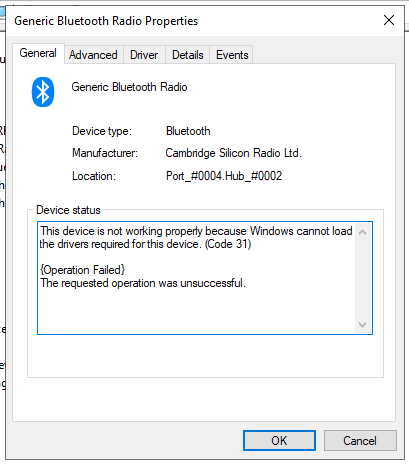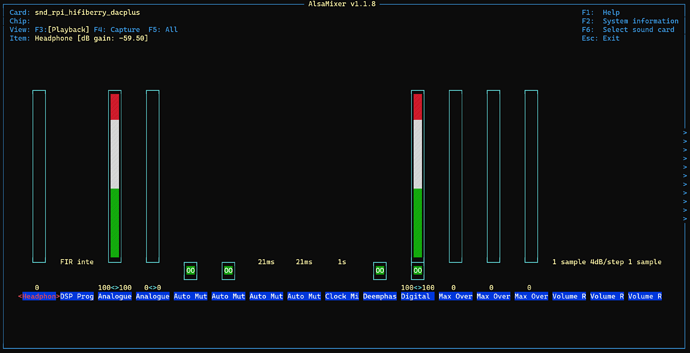I’m unable to connect my iPad to my Raspberry Pi 2B. I’ve tried through the GUI (with and without pin) and it says “failed to connect”.
Also trying through ssh with bluetoothctl and get the following when I type “scan on”
osmc@rpi2b-osmc:~$ bluetoothctl
Agent registered
[CHG] Controller 00:11:22:98:76:54 Pairable: yes
[bluetooth]# agent on
Agent is already registered
[bluetooth]# scan on
Failed to start discovery: org.bluez.Error.NotReady
I believe that I’m using an official OSMC bluetooth dongle. But is there a way to be sure?
Thanks 
Did you disable the internal BT? Could you post full logs so we can see if the dongle is recognised?
1 Like
Thanks so much for responding!
No, it’s a Pi 2B, there’s no internal BT to disable.
Sure, here are the logs.
I can’t see the dongle being recognised. Does it work in a PC?
Or maybe it is:
Bluetooth: hci0: CSR: Unbranded CSR clone detected; adding workarounds...
What does connmanctl technologies say?
This is what I see in Device Manager on Windows when I plug in the dongle.
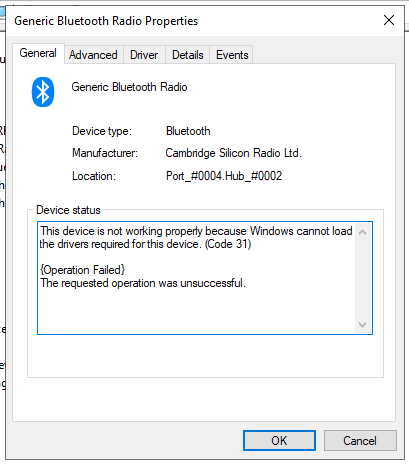
osmc@rpi2b-osmc:~$ connmanctl technologies
/net/connman/technology/ethernet
Name = Wired
Type = ethernet
Powered = True
Connected = True
Tethering = False
/net/connman/technology/bluetooth
Name = Bluetooth
Type = bluetooth
Powered = False
Connected = False
Tethering = False
I’m confused. I was/am almost certain this is an official OSMC BT dongle.
Shouldn’t we be able to tell from logs whether this is an official OSMC dongle?
And assuming it is, what could be going wrong?
I’m not super familiar with connmanctl, so I googled it.
Reading the docs here, I saw the enable command and tried the following:
connmanctl enable bluetooth
After that the connmanctl technologies command showed that it was powered
osmc@rpi2b-osmc:~$ connmanctl technologies
/net/connman/technology/ethernet
Name = Wired
Type = ethernet
Powered = True
Connected = True
Tethering = False
/net/connman/technology/bluetooth
Name = Bluetooth
Type = bluetooth
Powered = True
Connected = False
Tethering = False
I was then able to successfully pair, trust and connect to my devices  . Thank you @grahamh for pointing me to connmanctl!
. Thank you @grahamh for pointing me to connmanctl!
I then tried streaming some audio to the Pi from my iPhone (note, I have a HiFiBerry DAC2 Pro) and I connected my headphones to the headphone jack on the DAC. Unfortunately the audio is extremely quiet, despite the Kodi volume sitting at 100 and setting my phone audio to max…
Is there any way to fix this particular issue?
EDIT:
I’ve done some reading, and it seems as though the hardware connected to the DAC controls the output volume. Is my understanding correct? So I’d need to control the output volume either with powered speakers or some sort of amplifier?
I’m assuming the HiFiBerry is the default ALSA (audio) device as you are at least hearing something. The Kodi volume is not relevant - sound goes direct from BT to the default audio device.
Check the volume levels using alsamixer.
sudo apt-get update
sudo apt-get install alsa-utils
alsamixer
1 Like
Yes, it is the default.
Thanks!
I’ll check this now 
I confess, I’m not really sure what I’m looking at here…
Me neither. Use the cursor keys to select a control and adjust the value - maybe the Headphone or that second Analogue control. Or is there some advice from HiFiBerry?
amixer on the command line might give you more of a clue about what each of those controls do as it will print full names.
Ahhh that’s very helpful!
Thanks, I’ll have a play 
![]()