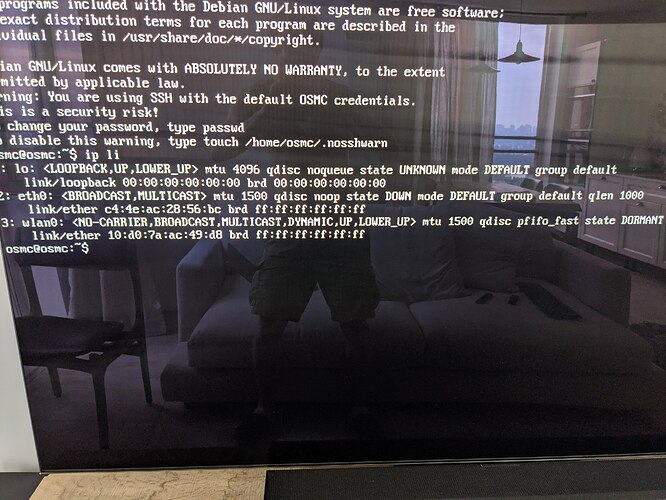Moved my Vero 4K+ to new apartment, but can’t connect it to wifi - Internet Access doesn’t have Wifi settings, and I can’t launch MyOsmc - My OSMC Error pop up (same on start up)
Do you remember if you where on the Testing version before?
Any chance to connect to an Ethernet Cable so that we can check the logs?
Otherwise you would need to go via the command line (Power - Exit - Press Escape) and then use connmanctl as below
No, just regular updates. I connected Ethernet. but Vero 4k doesn’t see it, so I can’t ssh
Also, on start up I see Updates Error before the pop up from OP
Can you connect a keyboard and go to the command line?
Check output of ip li
Is that with an ethernet cable connected?
Anyway from here you can follow the connmanctl instructions I gave earlier.
Got an error from step “connect MY_SSID” -
Error /net/connman/service/MY_SSID: Method “Connect” with signature “” on interface “net.connman.Service” doesn’t exist
You need to use the long string wifi_XXXXXXXX_managed_psk produced from the services command, rather than the SSID itself.
Thanks! After connecting to WIFI via console and updating dist everything works again