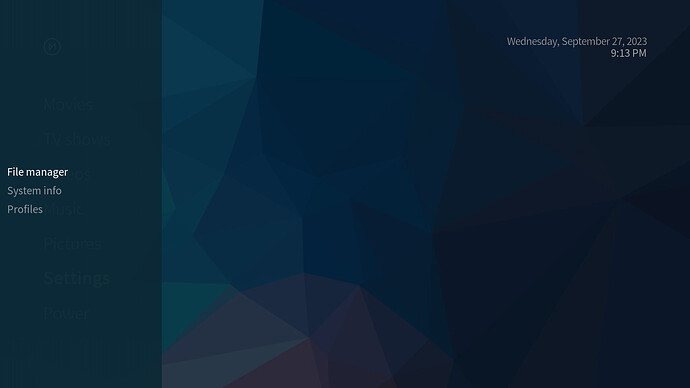It’s been a long time since I’ve installed an addon and everything I found on Kodi’s official wiki was didn’t help.
From memory there used to be an addons browser where you could install addons from the repo.
Maybe something changed in my skin settings or maybe it’s location has been moved since updates. I don’t know.
Can anyone help me find the addon browser?
First of all: Which skin are you using? ![]()
In general, most skins should show a link to the addon browser in the settings window - the OSMC Skin does.
I’m using the default OSMC skin.
From the home window, Settings>Add-on browser> and from there if your trying to enable a binary add-on that is included in OSMC like a PVR or audio visualization click on “My add-ons” browse to what you want to enable, info screen>enable and if your trying to install from Kodi’s repro then you go to “Install from repository>Kodi add-on repository” instead. If one is needing to install something from a 3rd party repo, that repo nowadays has to be added via a zip file and using the “Install from zip” option as Kodi no longer allow for just manually entering urls.
Wow, I feel like a complete idiot.
It was right under my nose the whole time.
I was looking around the menu for literally like 30 minutes and didn’t see it for some reason.
Thank you for the quick answers!
There’s also a second option to reach that menu: Simple press left when you’ve highlighted the settings entry in the main menu and the addon browser will show up in the side menu. ![]()
That’s all I get when trying the “press left when you’ve highlighted the settings entry in the main menu”.
I’d guess it is one of those updated defaults that got added but don’t show up until you reset the skin or just manually enable it. In this case the setting in question is in settings>interface>skin>configure skin>general>customize main menu>settings>customize side menu> (obviously quite easy to find /s).
Or one could also let the “programs” main menu item be viewable as that has the same function but with the ability to have add-on widgets for easy access.
That’s exactly right. The addons browser links was added to the default layout of the settings side menu three years ago. If you’ve adjusted your main menu using the skinshortcuts script, it won’t alter your modifications with new defaults though. This is on purpose, but nonetheless, it will also mean that users don’t see all additions or adjustments reflected in their main menu.