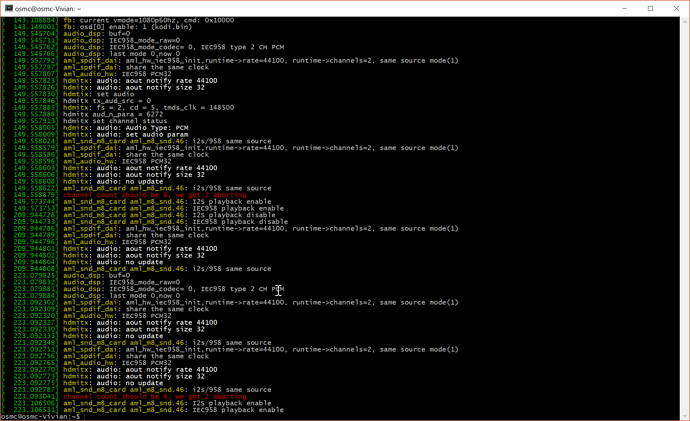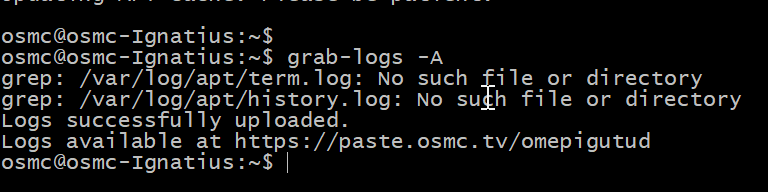When i select hdmi i often get distortion (i had it set to hdmi initially, but when i reset it do default it selected PCM and i left it there for testing).
I’ll test with hdmi again.
Passthrough isn’t going to work properly on PCM. This is expected.
Did you apply the hotfix?
Sam
Hotfix is applied.
Here is the log from trying to play the same two files, only change is that it’s set to HDMI.
https://paste.osmc.tv/alovurelug
I thought it would change to HDMI when bitstreaming because “Passtrough output device” is set to HDMI.
(note that it’s set to HDMI in my previous screenshots: https://imgur.com/a/Uy5S1)
The only notable thing i see in dmesg is the red lines:
After playing a 10 bit hevc 2160p with dts-x i tried to play the helicopter sample. That gave me distortion again:
https://paste.osmc.tv/enozorisid
Did i mention that my reciever always displays multi ch in 7.1 pcm, when playing a file ? Cause it does. No matter the source.
In the menues it just shows Stereo (PCM ZERO)
happened again with another 10 bit file:
First play: no picture (7.1audio):
second play: distortion in audio
https://paste.osmc.tv/axesamigoh

Have you changed volume amplification from anything other than 0.0?
*You will only find this in the OSD during playback.
Both are set to 0.0.
I tested with the helicopter demo
Just for fun i tried changing from truehd to ac3. This resulted in distortion. Even when i switched back i got distortion.
Now i can’t play the file without distortion:
https://paste.osmc.tv/lelafabewa
When you say distortion – does it sound like white noise?
Do you hear anything remotely audible at all?
If it just sounds like rubbish, then it likely means you’ve enabled support for passthrough for a format your receiver does not support.
Sam
It’s clearly the right audio track with “overlaid” distortion.
My reciever supports pretty much anything but aac.
(around page 332)
I’ve had both helicopter and audiosphere working with passtrough with my laptop.
Did you have this issue pre-hotfix? Assuming audio settings were correct.
Can you record the distortion?
Sam
Besides the distortion issue: @Swayde, can you confirm that
Settings -> Player -> Videos -> Sync playback to display
is disabled?
This enabled feature would prevent any pass-through function regardless what you’ve configured in the system - audio menu.
THANK YOU!
It was enabled. :headdesk:
It now bitstreams dts, dts-x and ac3 correctly. When trying to stream dolby atmos audio i only get truehd.
I did have the same issue pre-hotfix. It seems it’s a bug in “sync playback to to display”. If i disable that i get no distortion (and as a bonus i get bitstreaming too).
I’ll enable refresh rate sync and record it when i’m able to.
Atmos bitstreamings specifically doesn’t work with the helicopter demo, and the audiosphere demo, which mediainfo confirms have atmos tracks.
Here’s a log when trying to play “helicopter”, audiosphere and a third file, which mediainfo claims have atmos tracks:
https://paste.osmc.tv/epuvadogul
Well, I don’t know whether the Vero4k is causing the missing Atmos since for the OSMC device it should be just a bitstream; it’s up to the AV receiver to parse and decode it the right way.
My Sony STR-DN840 is not able to understand the Atmos extension and the helicopter-sampel video will be decoded as True HD [3/4.1] (LbRb). From all 7.1 speakers you can hear sound.
So, is your Marantz SR7010 on latest greatest firmware?
Did you try other Atmos trailer samples? Look here: https://thedigitaltheater.com/index.php/dolby-trailers/
Yes. “Update” says “latest”, and “info” lists firmware version as “0992-9380-9205-04”. That’s sure a weird version scheme.
My ps3 and my laptop can bitstream atmos to the 7010.
This suggests the vero4k is the problem.
And dts-x works from the 4k. All the dts-x files i’ve played are identified as dts-x master (which they seem to be).
It looks like osmc mis-identifies it as TrueHD
Dec 10 12:46:27 osmc-Vivian kernel: audio_dsp: buf=2
Dec 10 12:46:27 osmc-Vivian kernel: audio_dsp: IEC958_mode_raw=2
Dec 10 12:46:27 osmc-Vivian kernel: audio_dsp: IEC958_mode_codec= 7, IEC958 type TrueHD
Dec 10 12:46:27 osmc-Vivian kernel: audio_dsp: last mode 7,now 7
I would not say it misinterpret the Dolby Atmos stream but obviously the substream data with the additonal Atmos data is not understood/reaching your Marantz SR7010, see
Dolby Atmos - Wikipedia especially section “Home theater implementation details - differences from commercial installations”.
The OSMC store states to the Vero 4K audio: "...In addition to 192Khz PCM, Vero 4K supports 7.1 channel lossless passthrough of major audio formats, including DTS-HD Master Audio, DTS: X, Dolby TrueHD and Dolby Atmos. ...", so, there is no restriction mentioned for Dolby Atmos at all.
@Swayde: Just for my curious, what speaker configuration do you use, see Dolby Atmos Speaker Setup - Dolby. It ranges there from 5.1.2 till 9.1.2.
Agreed.
My reciever is set up to 7.1.4.
I’ve got an external amp for 2 of my speakers, the reciever “only” has 9 internal amps. I’ve got dual subs and dual centers, but they obviously share a channel.
The reciever shows all of them as active when playing dts-x. It’ll also show them as active if i upmix any other format.
But it won’t recognize the atmos the 4k ought to be streaming.
The log seems to suggest that the vero just streams dts-x as RAW, but Atmos as TrueHD. ![]()
This review seems to confirm that atmos worked for them:
I fear I cannot provide an added value from here and the developers has to drive this further. Just a last question: This helicopter trailer was also used with the PS3 and your laptop to prove that Atmos is working with your Marantz? Or did you use different samples/videos?
Most possible this is the crucial observation …
Atmos is supported by the Vero 4K and should be working.
Sam
So. Now i’m starting from scratch, for good measure. This is a completely clean install.
The only thing i’vedone is to enable all kinds of passtrough, and debug logging.
I’m playing files from a sd-card.
I’ve NOT applied the hotfix above, for testing.
When trying to upload logs i get this message:
logs at:
https://paste.osmc.tv/omepigutud
This is a log of me trying to play “atmos helicopter” then “audiosphere”.
My reciever only shows “truehd”, not object based sound.
This is after trying to play an dts-x demo:
https://paste.osmc.tv/erayarunan
This outputs dts-x MSTR.
What is the next step ?