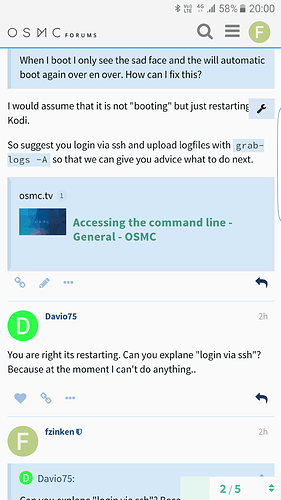After a failed update last night my vero2 wont start up again. When I boot I only see the sad face and the will automatic boot again over en over. How can I fix this?
I would assume that it is not “booting” but just restarting Kodi.
So suggest you login via ssh and upload logfiles with grab-logs -A so that we can give you advice what to do next.
You are right its restarting. Can you explane “login via ssh”? Because at the moment I can’t do anything…
I linked you the respective information in the Wiki, please check and let me know if any more questions
Thanks for your effort but where can I find your link?
I am really sorry but where is your link…?
Well I was hoping that my screenshot helps you to see it, but maybe searching for the text “Accessing the command line - General - OSMC” in my post helps you better to find it
Thanks I found the article, to be hounest its too difficult for me… I am not a computer guy. I also read about doing a clean install with an sd card, you guys think thats an option for me?
Sure thats an option but I doubt it is easier than just using an SSH client to login your OSMC
Just download putty ( https://the.earth.li/~sgtatham/putty/latest/x86/putty.exe ) – which is the first link to putty.exe – run it and do what the animated image (under the Windows PuTTY Tutorial Video title) is showing ( Accessing the command line - General - OSMC ). Once logged in, run grab-logs -A and you’re done. You don’t have to read and understand the whole page. You will need the IP address os your Vero2 device.
If you use Windows on your computer, and you didn’t use ssh before, the reinstallation could be easier, but you’ll still have to:
- install the OSMC installer
- download a OSMC image
- install the image on the SD card
- add your media sources again (unless you’ve make a backup and restore it after reinstall)
This is the link to reinstallation process: Reinstalling OSMC - Vero (late 2015) - OSMC
Thanks Jim, you are right but can’t find vero ip… So before asking ten noob questions I go looking for a sd card 
Either via MyOSMC - > Network
Or Settings - > System information
My bad, thanks for reminding.
While just to not confuse people more I would still say Kodi is not starting versus “it won’t boot”.
@Davio75 please ignore my previous remark. So the only way to find your IP is you check from your router or which ever DHCP server distribute your IP addresses in your LAN
You could also install an ipscanner on your phone or pc and see if it finds the ip of the pi on your network.
I did a clean install and it works again, everbody thanks for the support
It would be nice if the OSMC installer could detect and display the IP of the OSMC devices from the same network.
Vero2 has a lot of open ports for ssh (not started by default?), kodi (unreliable in this case), ntpd and avahi-daemon.
For Vero devices is simpler because the MAC addresses should be in a known range.
There will be false detections, but better than no clue.
There’s a plan for OSMC installer to allow reimaging a Vero 2 over the network in the future.
There are also plans to enumerate OSMC devices using mDNS / Bonjour in the future for Cloud.