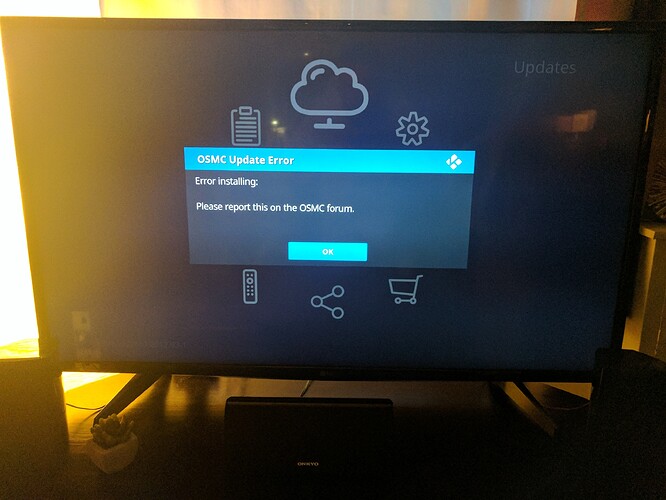Hi. I’ve only recently switched to OSMC from openelec and it’s been great so far, but I don’t seem to be able to update.
I’m currently on the “March 2017 2817-.3-1” version and never get prompted to update despite having update check set to daily.
If I try a manual scan for updates it starts to download then presents this error message…
Can anyone help?
Many thanks.
It’s not a very helpful message, is it?
What it should say is: “Use the Log Uploader from MyOSMC and post the resulting URL on the OSMC Forum.”
Maybe @BobCratchett is the man to fix the relevant strings.po.
2 Likes
You have a device you can use a SSH client and try to run upgrade by this ?
@Andrew_Drayton
Try to connect to this URL in the web browser of any other PC on your network:
http://apt.osmc.tv/
I suspect there’s a good chance you’ll see HTTP ERROR 500.
I doubt it. That error refers to an issue installing updates, not downloading them.
Not my area, and to be honest I can’t quickly find that string on OSMC’s repo’s. Perhaps @sam_nazarko knows whose responsibility it is, or where it can be found on git (if it can be found, then anyone can submit a PR to update it :))
Thanks for your replies everyone, sorry for my delay in replying, got a newborn at home!
I can access the link provided by @jenkar with no problems.
I followed the instructions for providing a log and here is the url…
http://paste.osmc.io/kecunadiqi
Thanks again for your help.
From my previous install of openelec my SD card is partitioned (can’t remember how exactly but one small partition and one much larger). Is this necessary for OSMC and could this possibly be the cause of my problems?
Am I best off starting from scratch? If I do is there anyway to back up my settings for library etc or would I have to redo everything?
Partitioning of your previous install has no bearing now.
May 25 19:06:11 osmc mediacenter[267]: 2017-05-25 19:06:11.135095 apt_cache_action.py exception value : E:Encountered a section with no Package: header, E:Problem with MergeList /var/lib/apt/lists/ftp.debian.org_debian_dists_jessie_contrib_i18n_Translation-en, E:The package lists or status file could not be parsed or opened.
The answer to this in other distros seems to be
sudo mkdir /var/lib/apt/listsbak
sudo mv /var/lib/apt/lists/* /var/lib/apt/listsbak
sudo apt-get update
If that works, (and I just tried it with no apparent ill-effects) you can
sudo rm -rf /var/lib/apt/listsbak
2 Likes
-
The /var/log/apt directory has lost its history.log and term.log files.
-
It looks like /var/lib/apt also has problems. (I’d be interested what ls -l /var/lib/apt shows.)
Something looks to have become corrupted.
You can go to My OSMC > Updates > Backups and then run a manual backup to a USB or network drive. It might also be worth taking a copy of /home/osmc/.kodi as a further precaution.
Either the update was corrupted in transit (download) or when it was saved to the SD card.
@grahamh’s instructions are the correct way to proceed.
1 Like
Thanks everyone.
I’m not sure exactly how to run the commands from @grahamh post. Can anyone point me in the direction of a guide?
Many thanks.
Have a look in the Wiki here
But don’t wait for the ‘OSMC splash screen’. There isn’t one.
1 Like
Thanks @grahamh
Just ran that via puTTY, gone back to OSMC, manually updated and voilà. Now on April 2017 2017.04-2.
Many thanks.
1 Like