I haven’t been able to find a spec of the Vero 4k which states the max storage capacity of micro SD card that it can use. I’m considering buying a 128GB card, would the player handle that?
Thanks.
I haven’t been able to find a spec of the Vero 4k which states the max storage capacity of micro SD card that it can use. I’m considering buying a 128GB card, would the player handle that?
Thanks.
Question what you planning to use 128gb for ? like a hdd if so consider wear and tear better to get a usb disk för that then spending money of large sd cards that break after a while.
64GB microSD is the largest supported size.
At that size, possibly better to buy a good USB drive as you will get better value for money. I also find that micro SD cards are small and very easy to lose. I’d be quite gutted if I had a lot of data on one and misplaced it.
Intrigued. AFAIK if a device can read 64G it must be able to understand exFAT, which is the usual hurdle at 32G. I’d be surprised if you couldn’t use 128G, but @Toast’s warning and yours are good advice. I have 128G of media on an SD card on the RPi but it’s justs a clone of what I have on my desktop HDD.
Burned thru many SD cards in service to Sam and GMC while testing and that thought me that smaller SD cards are better and cheaper to replace 
SD cards have limited read and writes although its decent these days its still better to have a hdd connected.
Quite. But I kid myself if it’s just for media (write occasionally, read often) and not for eg MySQL then I will get a sensible life out of it.
exFAT is a file system and as such it’s handled by OSMC either in kernel or via FUSE (depends on the filesystem). The SD controller isn’t interested in this.
64GB is what we have tested and verified.
Thanks for the info, and the suggestions.
I was simplistically thinking that a microSD card would be very convenient as I plan to take my Vero 4K on holiday with me shortly, but it’s a very valid point that the financial cost could be high and therefore not worth it.
So I’ll take the advice of going with a USB disk instead, thanks again.
I’ve joined here specifically to ask this.
I was thinking of the SanDisk Extreme pro cards
Faster read and write speeds for 4k video?
Is this not better?
But of course, it’s been suggested here to get a USB drive.
So should this be an SSD drive, or a bog standard USB hard drive?
Should it be a hard drive which has its own independent power source, or takes power from the Vero.
Can the Vero provide enough power through the unit, or will the hard drive need it’s own power?
Just to clarify WHY I’m asking. I wasn’t happy viewing 4K from both the 4K firestick or the latest raspberry pi. Which supports 4K
Both were using ethernet … NOT wireless.
What’s the cause of buffering? The devices themselves being too low power to run higher quality/filesizes?
The internet connection speed? (It’s streaming, but I think the connection speed should be enough?)
Or it’s the data storage device
.
I know enough to know where bottlenecks could be. But not enough to know where it definitely is.
Resurrecting a six year old thread isn’t necessarily the best way to ask a question: you can start a new thread if you like!
The speed of the card reader itself is limited; so there is point beyond which a “faster” card will make no difference. That said, you don’t actually need very much speed for playing 4K video. If you’ve got something that can be read at 20 megabytes per second, that’s more than you’ll ever need for smooth playback even of a UHD blu ray remux.
As noted in the thread above, SD cards also have a limited lifespan - they can’t be written and re-written indefinitely. So if you intend to be constantly putting new things onto the drive it may not be the best choice.
The Vero 4K USB ports are USB 2.0. Many plug-in hard drives that draw power via USB expect USB 3.0 or higher, which can provide more electric current. If it’s a solid state drive (a “USB stick”) then the Vero can probably power it okay; but if it’s a spinning hard drive then either you’ll want a drive that has its own power supply, or you’ll need to use a powered USB hub.
Quite a lot of people (including me) don’t connect a drive to the OSMC device at all; they store the files on a drive connected to another device (e.g. a PC or NAS) and stream them across the LAN.
There’s no way we could know that, based on that information. If you’re having a problem with a device that is running OSMC software (including a Raspberry Pi that is running OSMC), then I suggest you start a new thread which includes debug logs and MediaInfo for a file that’s causing problems, and I’m sure the OSMC guys will be able to help you. (I’m not actually an OSMC person myself, I’m just a civilian who sometimes hangs around here!) You can’t really expect the OSMC guys to diagnose issues on a non-OSMC system, though.
To reinstate this old thread. I have severe problems with lagging of big HDR 10bit videos.Its not possible to watch properly. I have a file with the following properties, see the picture
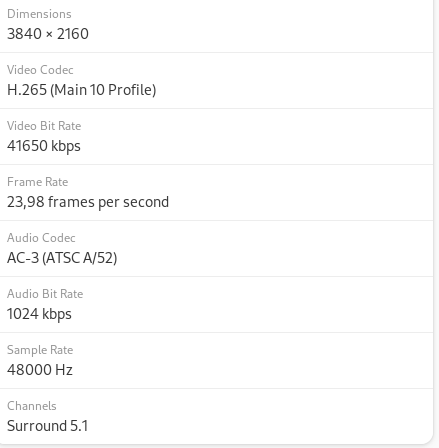
The source of the video is a HDD connected via USB3 to my Linux laptop and the laptop has a nfs4 server running that is mapped on the Vero.
I have identified the following:
Disk speed, attached to USB3: 70MBps effective file transfer rate
Network bandwidth: 1000Mbps. Should be 70 to 100 MBps realistic speed, not measured
Laptop interface: 1000 Mbps
Vero 4k interface: 100Mbps/Full - flow control rx/tx
I think the last one is where my problem comes from. The file has a bit rate close to 43 Mbps and a 100 Mbps LAN is at its limit, causing the movie to play, but just barely, seeking is very slow and on occasion it starts to cut and lag right mid action.
I just measured the actual transfer speed with copying a 420.5 MB file, it took 35.806 seconds = 11.74 MBps ~ 93.92 Mbps. But that is not playback and moreover it seems not constant. Sometimes I get drops in performance for unknown reason.
I never though that modern device like this would have a 100Mbps network?! Is that a hardware limitation?
I have ordered an microsd card and that should do it although its 256 GB, 64 GB ones are ancient nowadays.
100Mb/s NIC is on the Previous model Vero. The current model, the Vero 4K+ has a gigabit NIC. It is possible to use a USB Gigabit NIC which will get you double or triple the bandwidth that you get with the built in NIC of the 4K (you hit the USB 2.0 speed limit). System mounts are also generally faster than using straight Kodi paths. Personally to play my largest files on my 4K I have to use both.
BTW this would have been much better discussed in a new topic instead of bumping a thread that only had the most tenuous of relation.
Thanks @darwindesign!
I also found about the NIC. I got one from HAMA: Netzwerk-Adapter, USB-Stecker - LAN/Ethernet-Buchse, Gigabit Ethernet | Hama
It does not say what is the chipset, but I hope it will work as HAMA are generally good products. It does not list Linux compatibility though. Only Mac. I hope its not another Realtec
The absolute best would be this product from Pluggable. They are a very professional with their USB designs and they support Linux very well. This one: https://www.bhphotovideo.com/c/product/1726912-REG/plugable_usb3_e1000_usb_3_0_to_gigabit.html
uses ASIX AX88179 chipset which is great.
Its a pain and long wait to get it from US though. They don’t have any resellers in Europe.
A USB adapter will get you about 300Mbps real-world performance, more than enough for 4K video.
Vero 4K + has a built in GigE interface which will get you 930Mbps realistically.