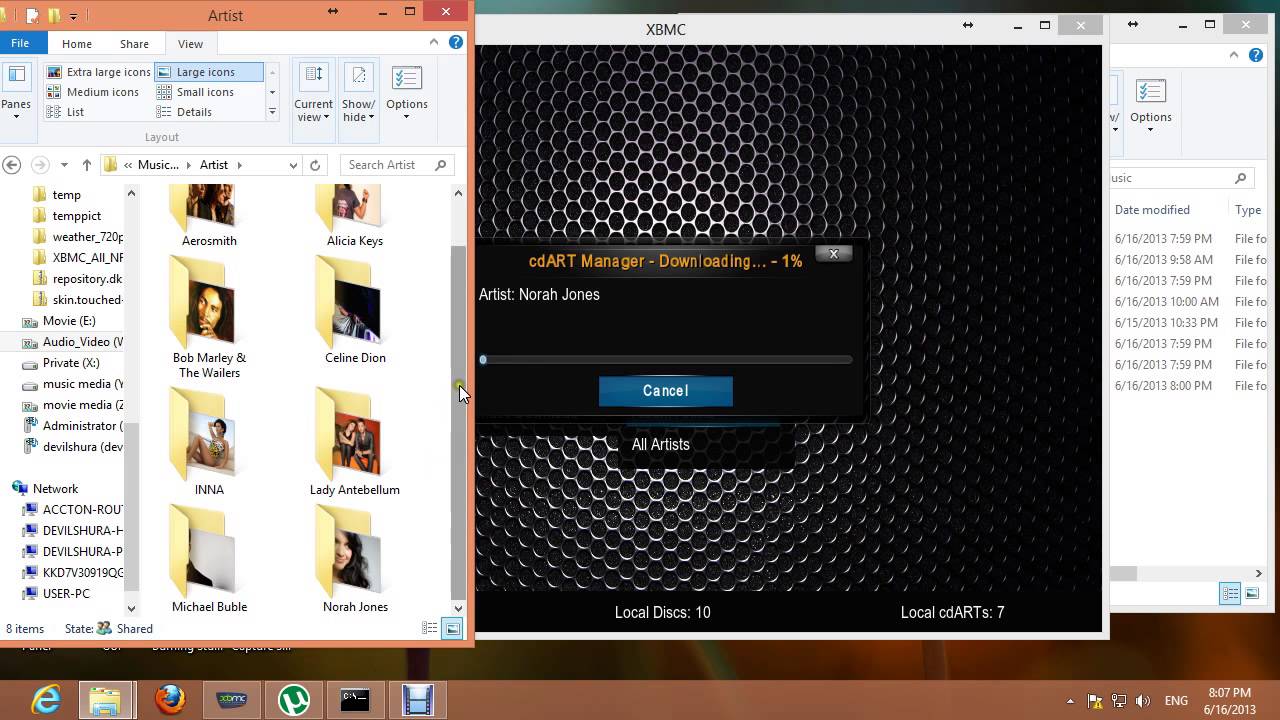Install OSMC Image for Rasperry PI, add USB HDD with my mp3 and then activate cdART Manager
in config first add path to usb Music folder, den click on cdART Manager to start his work.
Error that tables don’t exist
In Log i see:
22:10:22 T:1767797792 NOTICE: -->Python Interpreter Initialized<–
22:10:23 T:1767797792 NOTICE: [cdART Manager] - ############################################################
22:10:23 T:1767797792 NOTICE: [cdART Manager] - # cdART Manager #
22:10:23 T:1767797792 NOTICE: [cdART Manager] - # default.py module #
22:10:23 T:1767797792 NOTICE: [cdART Manager] - # script.cdartmanager #
22:10:23 T:1767797792 NOTICE: [cdART Manager] - # Giftie #
22:10:23 T:1767797792 NOTICE: [cdART Manager] - # 4.0.5 #
22:10:23 T:1767797792 NOTICE: [cdART Manager] - # Ppic, Reaven, Imaginos, redje, Jair, #
22:10:23 T:1767797792 NOTICE: [cdART Manager] - # Chaos_666, Magnatism, Kode, Martijn #
22:10:23 T:1767797792 NOTICE: [cdART Manager] - # Thanks for the help guys… #
22:10:23 T:1767797792 NOTICE: [cdART Manager] - # Frodo #
22:10:23 T:1767797792 NOTICE: [cdART Manager] - ############################################################
22:10:23 T:1767797792 NOTICE: [cdART Manager] - Looking for settings.xml
22:10:23 T:1767797792 NOTICE: [cdART Manager] - Addon Work Folder: /home/osmc/.kodi/userdata/addon_data/script.cdartmanager/
22:10:23 T:1767797792 NOTICE: [cdART Manager] - Addon Database: /home/osmc/.kodi/userdata/addon_data/script.cdartmanager/l_cdart.db
22:10:23 T:1767797792 NOTICE: [cdART Manager] - Addon settings: /home/osmc/.kodi/userdata/addon_data/script.cdartmanager/settings.xml
22:10:23 T:1767797792 NOTICE: [cdART Manager] - Addon Work Folder Found, Checking For Database
22:10:23 T:1767797792 NOTICE: [cdART Manager] - Addon Db Found, Checking Database Version
22:10:23 T:1767797792 NOTICE: [cdART Manager] - Looking for database version: 3.0.3
22:10:23 T:1767797792 ERROR: Traceback (most recent call last):
22:10:23 T:1767797792 ERROR: File “/home/osmc/.kodi/addons/script.cdartmanager/default.py”, line 482, in
22:10:23 T:1767797792 ERROR: c.execute(query)
22:10:23 T:1767797792 ERROR: OperationalError: no such table: counts
22:10:23 T:1767797792 NOTICE: [cdART Manager] - # Error: OperationalError
22:10:23 T:1767797792 NOTICE: [cdART Manager] - Trying To Delete Database
22:10:26 T:1767797792 NOTICE: [cdART Manager] - # Setting up Script
22:10:26 T:1767797792 NOTICE: [cdART Manager] - Addon Db Not Found - Building New Addon Db
22:11:04 T:1767797792 ERROR: Traceback (most recent call last):
22:11:04 T:1767797792 ERROR: File “/home/osmc/.kodi/addons/script.cdartmanager/resources/lib/database.py”, line 619, in get_local_artists_db
22:11:04 T:1767797792 ERROR: c.execute(query)
22:11:04 T:1767797792 ERROR: OperationalError: no such table: lalist
22:11:04 T:1767797792 ERROR: Traceback (most recent call last):
22:11:04 T:1767797792 ERROR: File “/home/osmc/.kodi/addons/script.cdartmanager/resources/lib/database.py”, line 619, in get_local_artists_db
22:11:04 T:1767797792 ERROR: c.execute(query)
22:11:04 T:1767797792 ERROR: OperationalError: no such table: lalist
22:11:04 T:1767797792 NOTICE: [cdART Manager] - Checking for artist match with fanart.tv - First Check
22:11:05 T:1767797792 ERROR: EXCEPTION Thrown (PythonToCppException) : -->Python callback/script returned the following error<–
- NOTE: IGNORING THIS CAN LEAD TO MEMORY LEAKS!
Error Type: <class ‘sqlite3.OperationalError’>
Error Contents: no such table: counts
Traceback (most recent call last):
File “/home/osmc/.kodi/addons/script.cdartmanager/resources/lib/gui.py”, line 71, in onInit
self.setup_all()
File “/home/osmc/.kodi/addons/script.cdartmanager/resources/lib/gui.py”, line 1048, in setup_all
first_check( all_artists, local_artists )
File “/home/osmc/.kodi/addons/script.cdartmanager/resources/lib/fanarttv_scraper.py”, line 356, in first_check
store_fanarttv_datecode( present_datecode )
File “/home/osmc/.kodi/addons/script.cdartmanager/resources/lib/database.py”, line 430, in store_fanarttv_datecode
local_artist_count, album_count, artist_count, cdart_existing = new_local_count()
File “/home/osmc/.kodi/addons/script.cdartmanager/resources/lib/database.py”, line 718, in new_local_count
c.execute(query)
OperationalError: no such table: counts
–>End of Python script error report<–
22:14:20 T:1725330464 NOTICE: Thread JobWorker start, auto delete: true