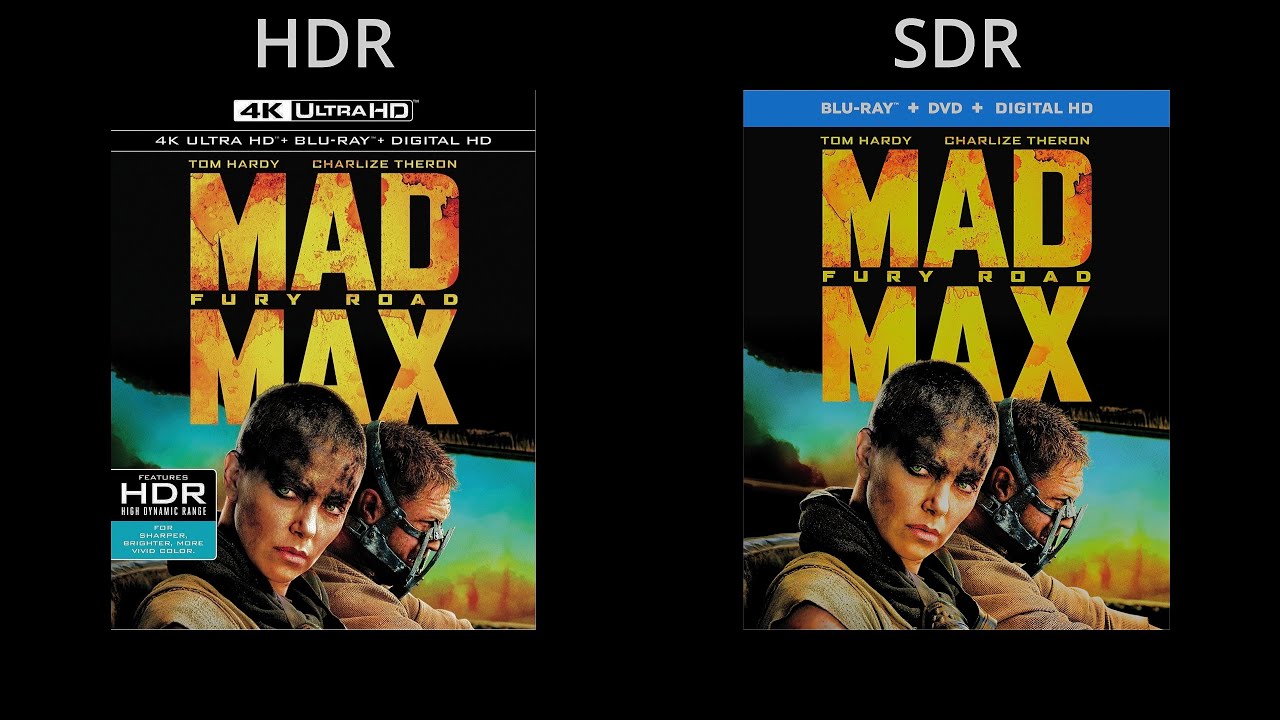Hello,
I have applied the long awaited August update to my Vero4K, hopping that I would be able to finally have a finetuning of the HDR rendering on my SDR screen
However, I haven’t found any specific entries related to the HDR tonemapping capabilities in the settings ( even in expert mode )
How can I access these capabilities ?
Thanks beforehand for any answers
We have modified the contrast setting (context menu when playing a video) so that you can brighten up the picture generally without the extreme highlight blow-outs you would otherwise get. That setting will be saved in the library for each video.
Please have a play with it and let us know how it goes. Feedback so far is that the default curve should perhaps be a little brighter than where it’s set right now. But I suspect projector users will prefer it brighter than TV panel watchers.
In time, we may add more adjustments if there’s a demand.
Does Settings / System / Display / 'Display maximum luminance" have some impact as well?
Oh yes. Forgot that. Again, you may find moving that from the default 100 nits improves the picture. That will affect all HDR video equally.
Thanks for the answer.
Is the per-video contrast setting you are mentionning related to the OSMC’s changelog "improved HDR → SDR tonemapping" ?
I was hoping to get a global display setting checked for that ( I can’t ask my family to identify if the movie being played is HDR and if so, tune the contrast on an individual basis, that won’t work I’m afraid )
NB : the display maximum luminance is set to 100
Yes. I think the default setting is an improvement on what it was on my TV, YMMV. But the main improvement is the ability to adjust it.
I’m not sure I understand that. HDR has always been tonemapped on Vero - it’s automatic. On other platforms it’s possible to turn tonemapping off, which I’ve never understood the need for. You should find most HDR titles display fine without any adjustments. The adjustments are there for some titles where the default tonecurve is not optimum. If someone with ‘golden eyes’ has watched a movie and adjusted the contrast and/or brightness then that setting(s) will be stored and should suit everyone else watching on the same display. You don’t have to mess with the settings every time you sit down to watch.
Hope this explains it.
1 Like
I assume this only applies for SDR screens? I would expect HDR capable screens do the tonemapping on their own as appropriate and usually in a more sophisticated way (e.g. JVC N5)?
Thanks for you answer grahamh
Regarding the per-video contrast setting
You mentionned that the ability to adjust it is the main improvement in this update, related to HDR → SDR tonemapping … but this option already existed in the OSMC nov. 2020 update ( ie : I was able to tune brightness & contrast independantly for each video )
So, either I’m missing something, or I have not fully understood what the improvement is 
About HDR tonemapping
You mentionned that HDR has always been tonemapped on Vero, and that most HDR titles will display fine w/o any adjustements
There, I’m lost again : I have ~ 60 HDR movies ( so far ) in my entire movies’ collection, and for each of them, when being played on the Vero/OSMC, the image produced is dull / washed-out / too dark 
So, either all of these movies have a default tonecurve that is not optimum ( which I doubt ), or there is something misconfigured on my side
NB : I have compared the rendering of movies which I own in both SDR & HDR , and it’s obvious that HDR movies being rendered on an SDR display is totally dull compared to their SDR conterpart
Indeed. What I should have said is the ability to adjust it while controlling rendering of highlights The difference is we now apply a roll-off. Before, turning up the contrast would make near-whites render as full white - most noticeable as loss of cloud detail in outdoor shots.
I didn’t mention that we also now adjust the tonemap depending on the master display maximum luminance, or MaxCLL if available, and the target display maximum luminance (adjustable as mentioned above).
My collection of HDR videos is much smaller but includes many samples users have provided in this forum when they have issues. But all play nicely. The colours on my Panasonic 4k TV are pretty much the same whether I send HDR to the TV or force Vero to send SDR to it. There’s certainly not a general issue testing here and there’s been very little complaint from the Testing thread for kernel 4.9 before this release. So let’s see if we can help you get better results.
Describing what you see on the screen can be difficult. To me washed-out implies too bright then you say too dark. Do you mean some are too bright and some too dark or is there a consistent way most (or all) HDR videos are being rendered? I’m guessing ‘dull’ indicates a lack of saturation. Please clarify.
Can we start by getting some logs from you and a description of your equipment? Please reboot your Vero, play a video that’s not displaying well and upload logs per the boilerplate below:
To get a better understanding of the problem you are experiencing we need more information from you. The best way to get this information is for you to upload logs that demonstrate your problem. You can learn more about how to submit a useful support request here.
Depending on the used skin you have to set the settings-level to standard or higher, in summary:
-
enable debug logging at settings->system->logging
-
reboot the OSMC device twice(!)
-
reproduce the issue
-
upload the log set (all configs and logs!) either using the Log Uploader method within the My OSMC menu in the GUI or the ssh method invoking command grab-logs -A
-
publish the provided URL from the log set upload, here
Thanks for your understanding. We hope that we can help you get up and running again shortly.
OSMC skin screenshot:
Hello grahamh, thanks for the clarifications.
Here are the informations you requested :
https://paste.osmc.tv/eviyogumol
- box : Vero4K
- Display : 32" Eizo 3285
To clarify what I meant about the rendering of the HDR movies : they all provide a dull image
I played the movie Mad Max: Fury Road to reproduce the issue, and did a PbP input comparison of the rendering with the SDR version of the movie, to clearly illustrate the rendering problem
Hi guys,
i had same problem with contrast like vixen03 after update.
After i set maximum luminance to 350 and limited color range (16-235) switched to on, picture is much better now.
Unfortunelly i have bigger problem with contrast/color of subtitles, after update subtitles are no more white but more likely grey, it happened only at HDR content. SDR subtitles are white as before update.
Sorry for my english i hope everybody understand what i tried to tell.
Thanks for the info. Your video reports a master display maximum luminance of 4000 nits and MaxCLL of 9918 nits. This rather begs the question how did the colourist grade luminances between 4000 and 9918 nits? Could there be an error in the rip resulting in this strange metadata?
You are probably seeing dull colours relative to the November release (you don’t mention that comparison) because we are mapping a 4000 nit range into 100 nits, whereas before we would have been using a default master display luminance of 1000 nits (so less squashing). This can be compensated by increasing the contrast. Have you tried that?
Are you using an SDR display? What you are describing looks like you are using an HDR display. For that, the display luminance setting affects only the subtitles.
I am using HDR TV JVC LT-55VU63L.
The bad thing we can not adjust brightness and contrast in HDR movies from last update. If i understand from your posts, this behavior is on purpose. But not every HDR movie is same and adjusting some darker or brighter movies was sometimes necessary, which we can not now.
Noted. You’ve read the reasons why we have done this. To have two sets of controls for HDR and SDR screens would need a change of the database (library) which is not feasible for compatibility reasons.
Thanks for the troubleshooting !
Here’s my feedback :
-
since all the HDR BDRip I have ( incl. some I didn’t do myself ) have the same rendering ( ie : dull colors ), the odds of having incorrect metadata on each movies would be curious ( but again, I’m definitely not an expert regarding HDR formats )
-
I also had this HDR rendering behaviour with the 2020 November release ( which is why I was eagerly awaiting the August 2021 release, as I thought it would solve that problem  )
)
-
Increasing the per-video contrast, does not entirely help :
→ I’m nearly able to reach the luminance I get on the SDR version
→ the colors still look incorrect
Here’s a PbP I took, with the contrast @ 99% on OSMC
- Based on Arcisit’s comment, I cheked my monitor specs ( typical brightness 350cd/m² ) and did set the Settings → System → Maximum Luminance to 350 in order to match it. Unfortunately it didn’t change anything for me.
NB : I also have the limited 16-235 color range enabled ( disabling this makes all movies look extremely dark for some reason )
You can’t expect the same colours from the SDR and the HDR version of a movie. They’re differently mastered and use different colour spaces (BT709 vs BT2020). This means the comparison will never be giving you exact same results, no matter the conversion algo.
No, the effect is usually quite subtle. I think Arcisit got more of a result by correcting the quantisation range.
I don’t think we can progress further unless you can post a clip from one of your videos - preferably with the frame you are showing above. I’ve never had to wind up my contrast to 99%. But all the screens I watch on are conventional TVs and I don’t have a PC monitor with HDMI input.
You are right
But this isn’t the problem I’m facing : here, the colours lack saturation when rendering an HDR video ( on top of the luminosity issue )
For Mad Max: Fury Road, here’s a comparison between SDR & HDR. And the colours I’m getting are nowhere near the ones I’m supposed to
1 Like




 )
)