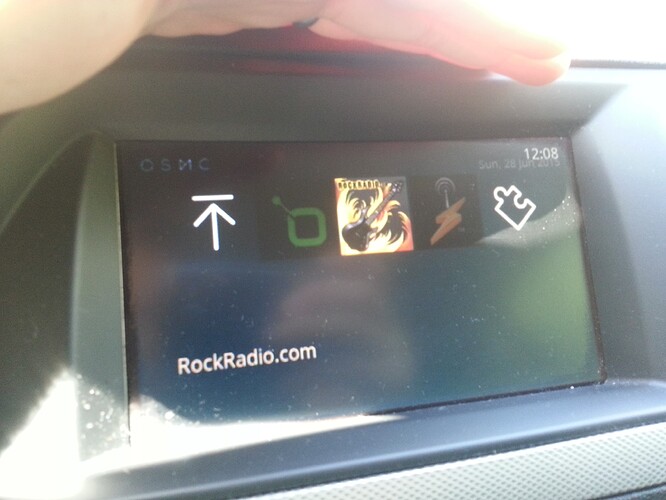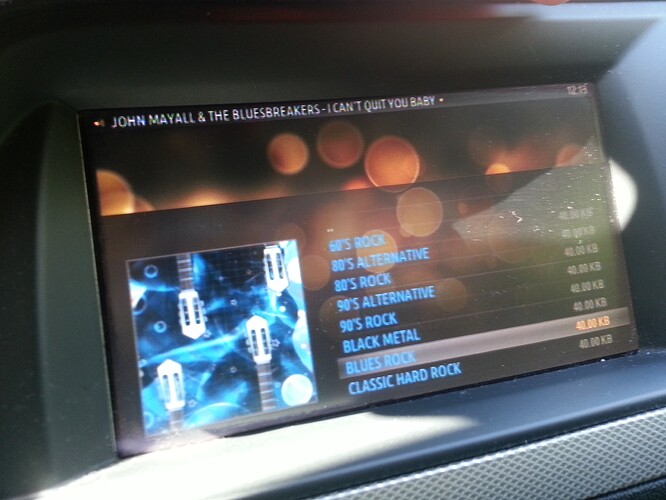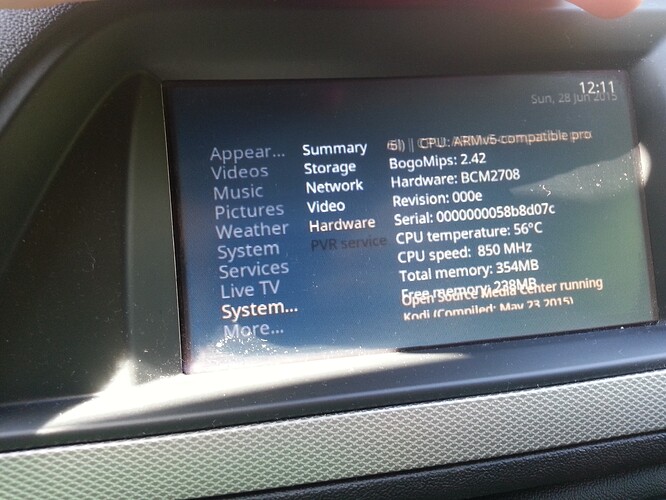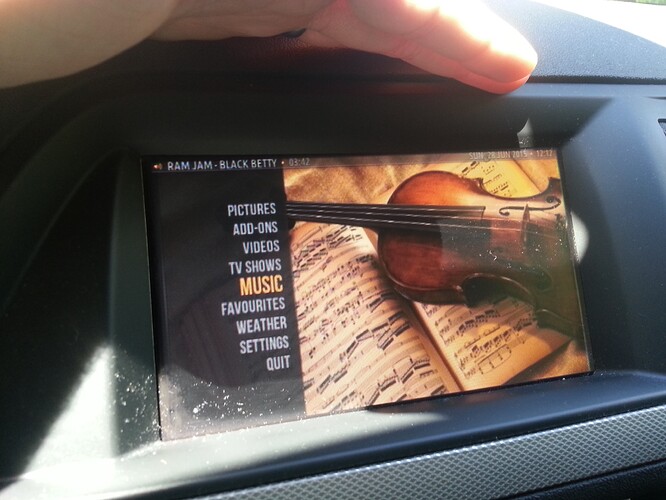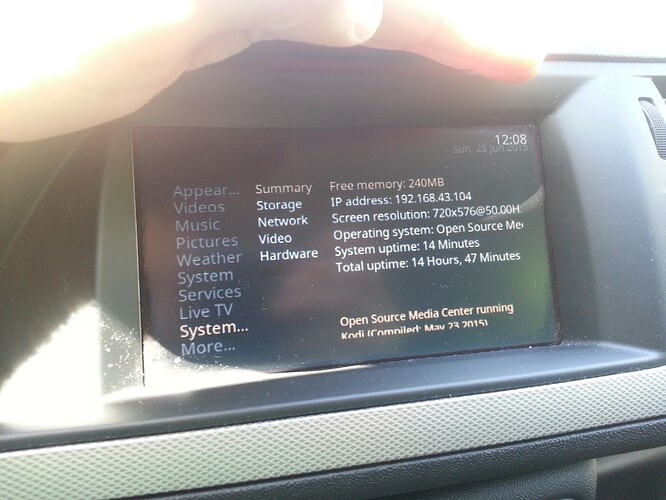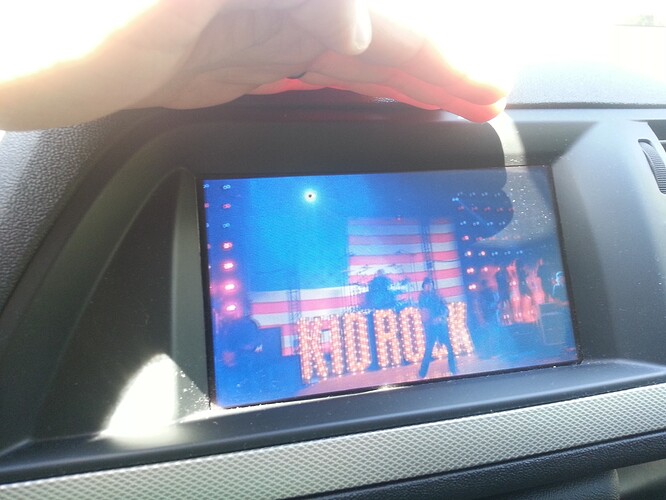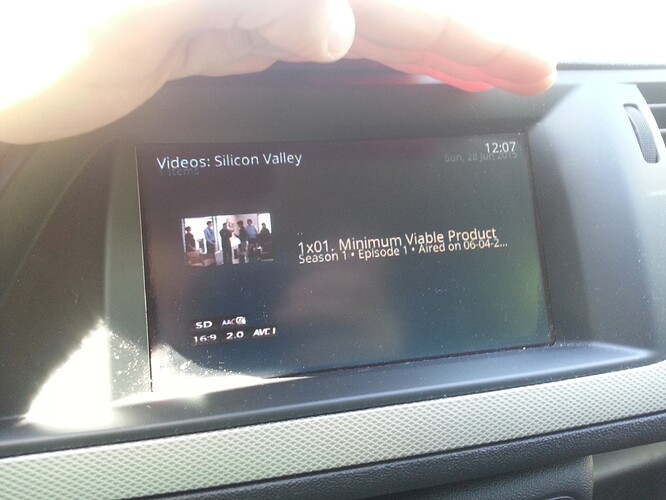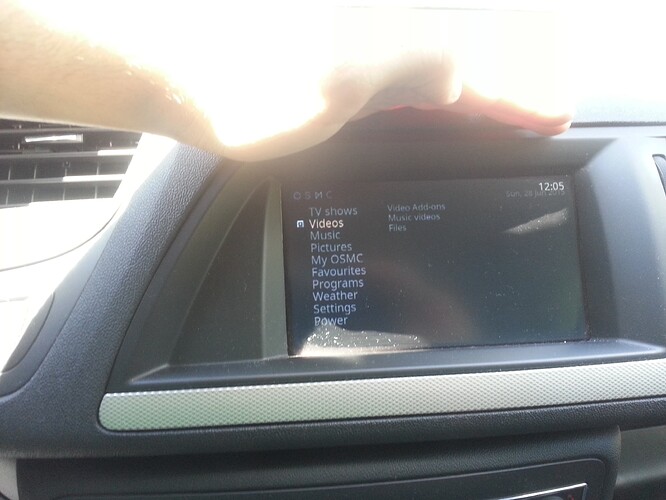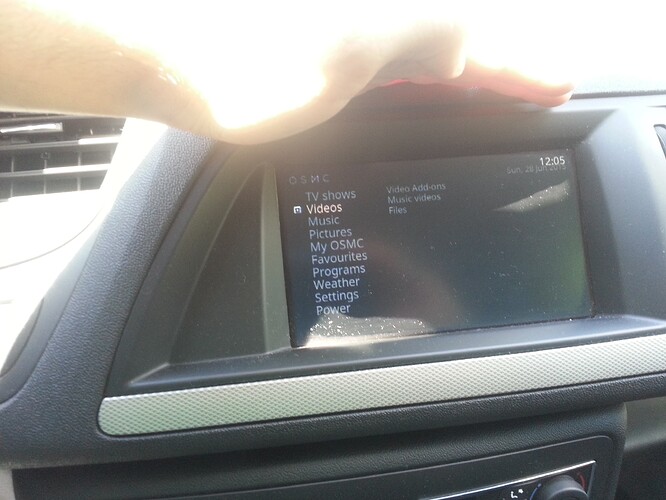Hi there,
I found a very nice use case for my Rpi 1st model with a dedicated composite video port:
as I have input composite port in my car navigation system, I thought would be quite nice to connect my PI on that one.
Problem: 7" TFT screen resolution of the navi is just 480x234 pixels, so if I just use the standard settings I guess many of the menus will be not readable, so I would need to decrease the resolution of the OSMC skin and set the PI to composite port.
What advice would you give me in terms of settings and how to decrease the resolution of the OSMC skin ?
Kodi will automatically scale the UI down to the lower resolution - you don’t need to do anything special for that.
I suspect your real question is can you make the fonts and user interface elements bigger - and the answer to that is is that you’re probably best looking for a skin that is designed with smaller screens in mind which has inherently larger fonts.
Many Kodi skins are designed with the assumption of a large high resolution screen and aren’t usable on a small low resolution screen but there are a few skins that should do the job.
1 Like
Composite is fixed resolution (720x480@60i for NTSC, 720x576@50i for PAL).
You can’t output 480x234 over composite.
So your display will be resizing the composite signal down to the display size.
So forget about resolution, that is out of your control. You just a skin that fonts large enough to be readable.
Confluence isn’t bad for composite resolution (although your display’s additional resize down will make it worse).
1 Like
Thanks for the fast reply 
I remember trying this in the past with rasbmc and confluence and was pretty bad…
graphical elements and fonts were to small, not really usable…
In the past I used a py script to resize the fonts of confluence to use it on my old CRT tv, which worked fine by that time, maybe I’ll give it a try.
But anyhow if you can give me an example of a skin which would have bigger elements and fonts, that will be highly appreciated 
Thanks and can’t wait to get my pi in the car running OSMC…
Looking into use bt tethering from my android to the pi for internet connection and more…
Try Amber with the ‘Arial no caps’ font selected. I found that pretty good on smaller screens.
I don’t think Amber is part of the standard Kodi skin repository any more so you might need to download it separately.
1 Like
Might be worth reading this: Larger font for Composite TV
Hi there,
I made it, to connect my old rpi 1 to the composite video input in my car.
I actually used the OSMC skin and also tested Amber with the xfontsize.py script to increase the fonts by 20.
The rpi was connected to my phone hotspot to get internet connection and I used a usb IR PC remote to control it, not perfect but for an initial test actually not so bad…
At the end doesn’t look so bad 
Here are some pics (hopefully not to many  ):
):
As you can see a little bit to sunny for a test like this… the CPU temp was a little bit to high 56C with no cooling…
56 is no problem… Don’t worry until it starts reaching 80+. I’ve never seen a pi running Raspbmc or OSMC, at any overclock, that justified the need for any cooling measures.
Ok… cause I was worried about my Rpi 2 in my living room reaching sometime 48C with passive cooling 
Anyhow could I use the bluetooth tethering function in My OSMC to get internet access over my phone, cause using wifi hotspot would drain the battery faster and heat up my phone?
Ahh forgot… can in the same time use BT for audio output of my phone, so audio streaming my phone and internet connection for the rpi?
I know I want to much 
Currently, BT support is only to provide remote control of OSMC.