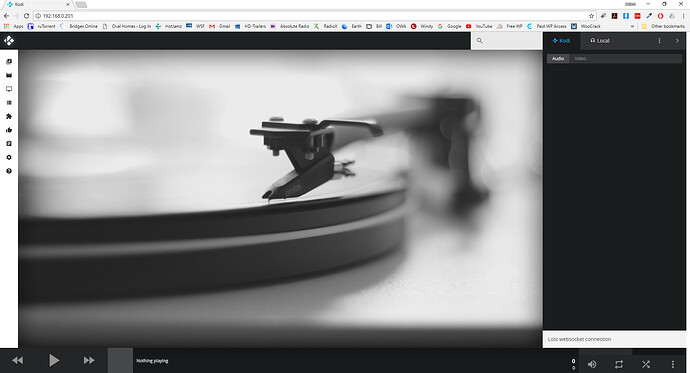So my kids have lost my 4K remote and in the interim im trying to setup remote access via a smartphone app.https://kodi.wiki/view/Smartphone/tablet_remotes#Manually_enabling_remote_control
Looking at my guisettings.xml I have the following;
<services>
<airplay default="true">true</airplay>
<airplaypassword default="true"></airplaypassword>
<airplayvideosupport default="true">true</airplayvideosupport>
<airplayvolumecontrol default="true">true</airplayvolumecontrol>
<devicename>osmc</devicename>
<esallinterfaces default="true">true</esallinterfaces>
<escontinuousdelay default="true">25</escontinuousdelay>
<esenabled default="true">true</esenabled>
<esinitialdelay default="true">750</esinitialdelay>
<esmaxclients default="true">20</esmaxclients>
<esport default="true">9777</esport>
<esportrange default="true">10</esportrange>
<upnpannounce default="true">true</upnpannounce>
<upnpcontroller default="true">false</upnpcontroller>
<upnplookforexternalsubtitles default="true">false</upnplookforexternalsubtitles>
<upnprenderer default="true">false</upnprenderer>
<upnpserver default="true">false</upnpserver>
<useairplaypassword default="true">false</useairplaypassword>
<webserver default="true">true</webserver>
<webserverpassword default="true"></webserverpassword>
<webserverport default="true">80</webserverport>
<webserverusername default="true"></webserverusername>
<webskin default="true">webinterface.default</webskin>
<zeroconf default="true">true</zeroconf>
</services>I have also created an advancedsettings.xml file located in .kodi/userdata with the following;
<?xml version="1.0" encoding="UTF-8"?>
<advancedsettings>
<services>
<esallinterfaces>true</esallinterfaces>
<webserver>true</webserver>
<zeroconf>true</zeroconf>
</services>
</advancedsettings>Have I missed anything obvious?
I have tried 3 apps from the app store, 2 are called Kodi Remote and another Sybu Kodi.
Both on same lan and can find the device successfully through auto discovery.
No reason for not setting username/password, this was the default setting.
Have also just tried using “armchair” app, an app which is listed as a supported app on the link above and unable to connect.
I assume it is as IPhone and not an Android phone, or? If so I first would try with the official remotehttps://kodi.wiki/view/Official_Kodi_Remote/iOS even so I doubt this makes a difference.
So if you can access and control Kodi from your Iphone Webbrowser and you can not access it from the remote using the same IP address, Port and login than I am not sure what is wrong.
(notice the lost web connection in the bottom corner?)
I can browse via the web interface from my webbrowser (see above), but note the websocket error, I can only browse it, not control edit anything.
I can autodiscover the player via any number of apps but cannot connect.
Websocket port is set to 9090 in browser.
Adam1V:
I can browse via the web interface from my webbrowser (see above), but note the websocket error, I can only browse it, not control edit anything.
Did you enable “Allow control from Application on other system”?
AFAIK port 9090 is only used for TCPv6
No to the first item, I don’t have UI access to the OS, can I change this via SSH?
Is it not;
<esallinterfaces default="true">true</esallinterfaces>
Yeah seems that is the correct entry.
1 Like
This looks suspiciously like a Kodi bug.
On my Pi3, if I shut down Kodi and edit guisettings.xml to:
<esallinterfaces default="true">true</esallinterfaces>
it resets itself to false when I restart.
osmc@osmc:~/.kodi/userdata$ sudo systemctl stop mediacenter
osmc@osmc:~/.kodi/userdata$ vi guisettings.xml
osmc@osmc:~/.kodi/userdata$ grep esallinterfaces guisettings.xml
<esallinterfaces default="true">true</esallinterfaces>
osmc@osmc:~/.kodi/userdata$ sudo systemctl start mediacenter
osmc@osmc:~/.kodi/userdata$ grep esallinterfaces guisettings.xml
<esallinterfaces default="true">false</esallinterfaces>
The workaround was to change the line to:
<esallinterfaces>true</esallinterfaces>
Edit: With some help from @fzinken , it looks like the two correct states of that option in guisettings.xml should be:
<esallinterfaces default="true">false</esallinterfaces>
and
<esallinterfaces>true</esallinterfaces>
1 Like
This is how mine looks like after I set it via GUI