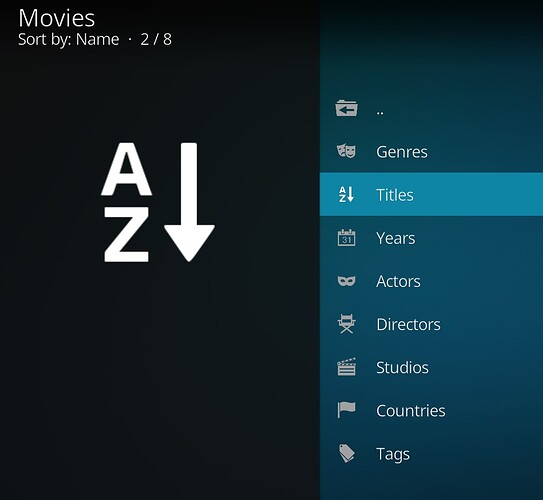Hey guys, I hope everyone is keeping safe!!
Sorry if this question has been asked before and not sure if posting in the correct category.
I have absolutely no idea how to use the “Library Node Editor” and am struggling to find/follow anything on the web/wiki.
Currently; from the " Home Screen " when a user clicks " Movies " this displays all the movies by title. There is then a folder located as the first item, that when clicked a new page displays showing all the Nodes, ( Sets, Actors, Genres, Countries, ect ect ).
My question is; how on earth am I able to add a Node that very simply points to a file location on a NAS. Much like the existing " Files " category but adding a custom one under the movie category.
Am lost, would anyone have any ideas or solutions?
Many thanks in advance and Stay Safe!