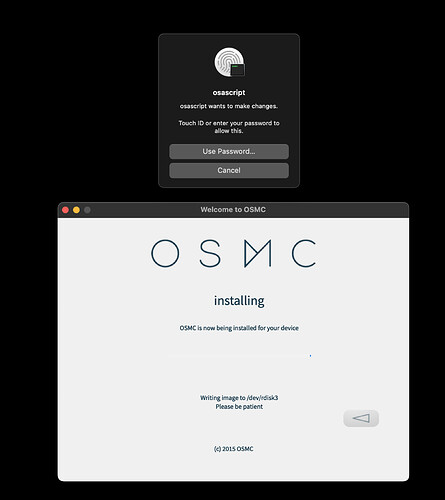Hello,
After the latest OSMC update dropped, I noticed it hadn’t auto-updated after a few days, so I ran a manual scan. My Vero 4K displays the error message “Connectivity issue while checking for updates” and the update fails. I’m not sure what’s going on; internet connection seems fine as the Vero can still pull down weather information and upload a debug log etc.
Speaking of which, here’s my logs:
https://paste.osmc.tv/aciwafiwul
It’s connected by wired ethernet and configured by DHCP.
Any advice?
Cheers
Muchos gracias! That did the trick
I had the same problem, with the Hotfix a cure too and checking my original install, dates back to 2015-10-28. Thanks 

Had the same problem on one of my two Vero 4K+. This worked for me, too. Cheers!
Same problem with me and the solution of fzinken worked for me too.
To erase some text that already is in the field where it is to put “ucawobahij”, just use the return buttom of the original remote control.
Hi all,
First post here. I have a Vero4K+, which is running fine. I bought one for my Mum, and it’s been in storage for a good long while as they were renovating their place. I’ve just got it dusted off and up and running again, and tried to update. It’s still running 'OSMC November 2020 2020.11-1, but I’m getting the same ‘connectivity issue’ when trying to push through a manual update.
I’ve tried the ‘ucawobahij’ HotFix (twice now) and then a manual update - sadly it doesn’t work. I’ve also reset Kodi and rebooted, but nothing. Machine is on a wired connection.
I’m not very technical. Is there anything you guys can think of that could remedy it?
Cheers,
Tom
Would suggest to install latest version via USB Stick or SD Card
Thanks so much for your reply, Fzinken.
I downloaded the installer (for OSX), formatted a USB stick (to generic FAT32) and got all the way to the installation section, and then get ‘An error occured while writing the image. Please consult the logfile’ (which I cannot find).
Is it all possible to just download the 2022.09 disc image?
https://ftp.fau.de/osmc/osmc/download//installers/diskimages/OSMC_TGT_vero3_20220918.img.gz
… and copy that to a USB drive?
Cheers,
Tom
It cannot simply be copied. It must be written as an image.
Thanks ActionA.
Unfortunately, the process for creating a bootable USB stick fails each time at the last hurdle. The installation process starts, then I’m asked to approve a script. I do that, and then it fails. I’m on a 2019 MacBook Pro 16" running macOS 12.6, if that’s any help.
Cheers,
Tom
You can try using something like etcher to write the image.
As @ActionA wrote the Image need to written as an image not just copied.