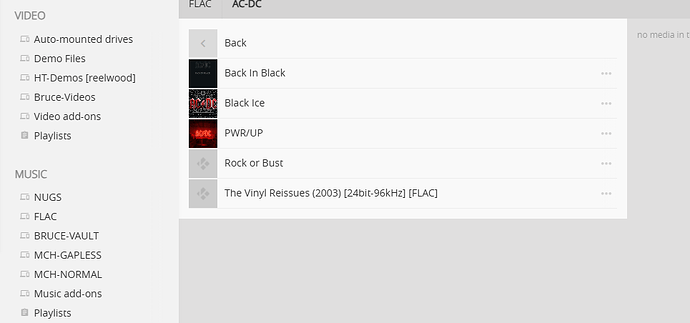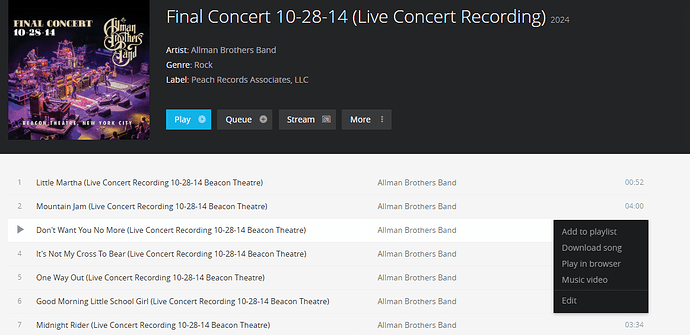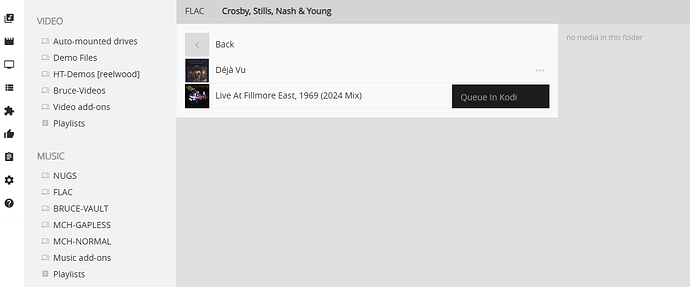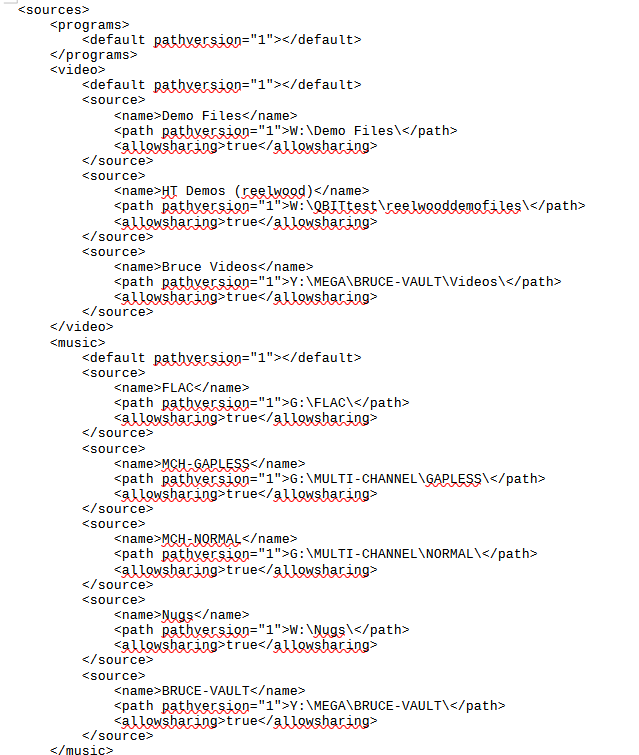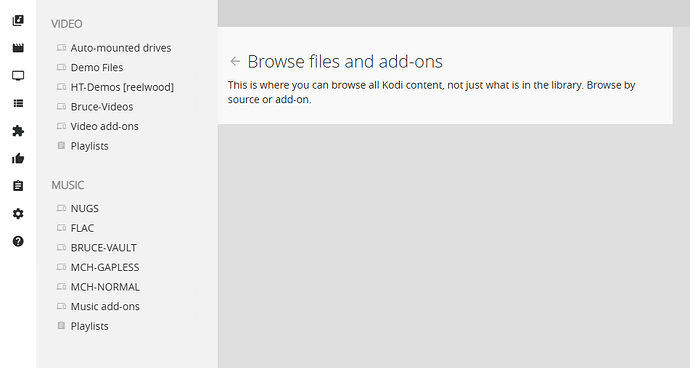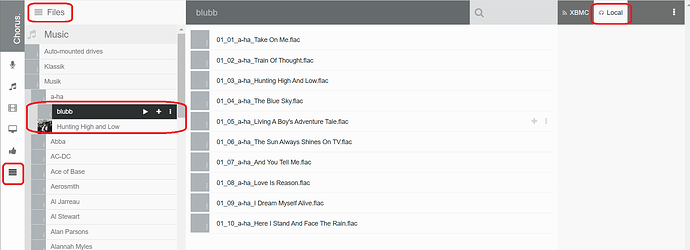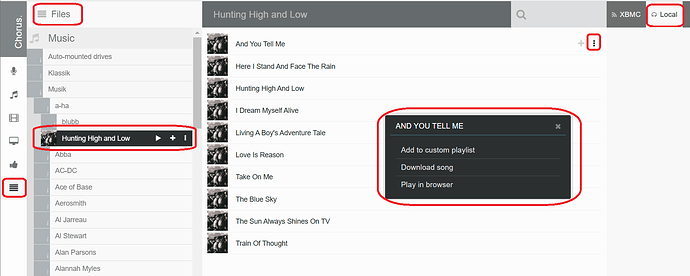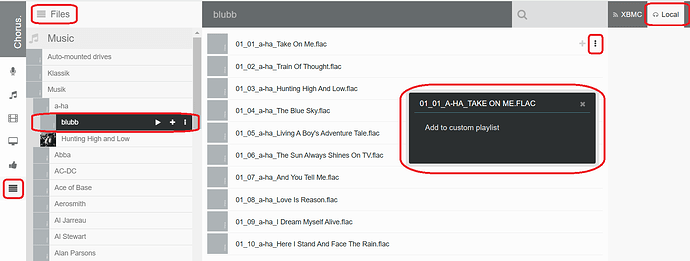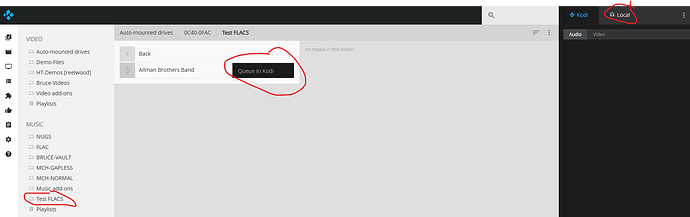Hi - I can play content from within the repository when accessing Kodi on my PC (using Chorus), however when navigating to content in browser (network shares via SMB), when I click on Play, I get nothing?
Do I need to change a setting so that this content can be played on PC?
Is this content on the PC also accessed via SMB?
All the files are held on network-shared drives, & I can play them directly on the PC.
Just to clarify, if I have scanned it in to the Kodi lib, I have the option to play in browser, & that plays fine, see below:
However, if I go to browse files, & try to play from there, I only have the option “queue in kodi”:
I have some libs that are not scanned to the repository (as I want to keep them separate), but would like the option to play them on the PC via the Chorus browser.
Not familiar enough with Chorus to advise, but I’d definitely compare the sources.xml on both devices to see if there are some differences.
Not sure I understand? There are no sources.xml files on my desktop, would this only exist on the Vero box?
They should be on both devices in the Kodi user data directory.
Right, so as expected Kodi doesn’t seem to be accessing these files via SMB directly.
Maybe if you used fstab mounts on Vero instead of Kodi’s built in SMB client you will get the same result.
Hi Sam,
thanks for the help, could you explain how to do this, or point me to a guide please? My linux knowledge is extremely basic!
thanks
I’m not guaranteeing it will help. Maybe as a test try from a USB drive and see if that does what you want? If it does we can proceed further
ok, have plugged a USB into Vero, with some flac files, however it doesn’t show in Chorus web-browser, only directly in the Vero skin.
Not sure how I make it “visible” to Chorus? Here’s the screen I can see, with no entry for the USB:
Add it as a source and check again
Cheers
Sam
@mickb The old Chorus web interface does not allow to play non-scraped files (not in the library) using the PC’s local audio device. Here in the example: I copied the directory “Hunting High and Low” to “blubb” in the “a-ha” directory but did not update the music library of the mediacenter:
If you select a folder being cataloged in the library, you’re offered to download and locally play the audio file:
This is simply not possible for files not being in the library:
These web interface addons are quite old and neglected from the support point of view. The official support for Chrous you find here in the thread Release [Chorus - A Web UI]
The last activity was on 2021-08-03 … just to set your expectations right. Maybe you can address your issue there.
@mickb Forget about my previous post; I see now that you’re talking about Chorus but your screenshots are showing Chorus2 pictures, sorry.
Jim - sorry, yes, info says Chorus2. Just wondering it what I’m trying to do is possible, as playback works perfectly when the items are in the library?
Would be useful if someone could confirm this for Chorus2, so I’m not wasting folks time on an issue that’s not possible.
Hi Sam,
It lists here, but I have no option to Add as Source?
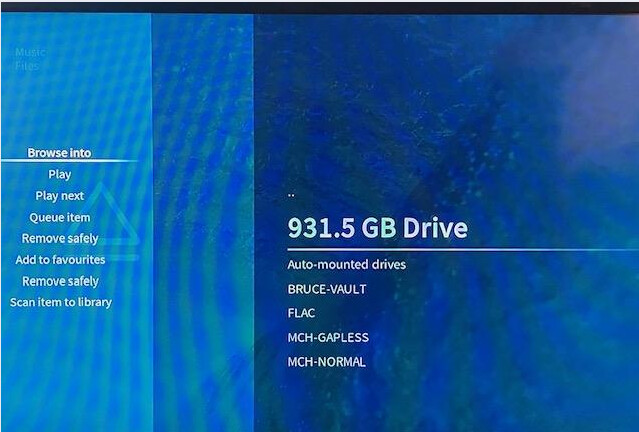
Go to add source then select the drive under there
sorry Sam, I feel really dense, I can’t see an option to add. Can you tell me the menu steps to follow for this please?
See https://kodi.wiki/view/Adding_video_sources.
In the case of the drive; it will be under Root Filesystem and then ‘media’.