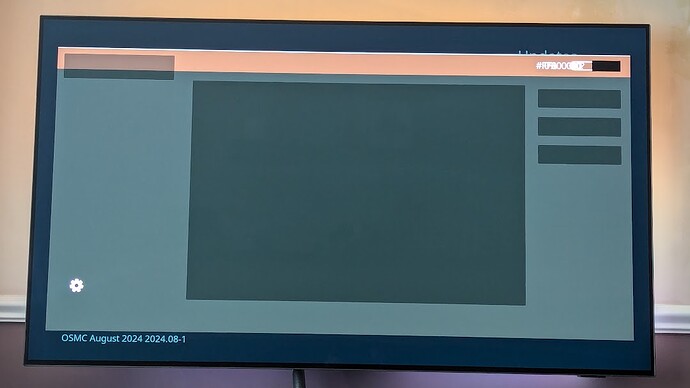I noticed last night that the My OSMC > Updates page on my Vero V has become corrupt for some reason. I’ve no idea when it happened and I’ve not been tinkering with anything lately. It’s on latest Aug, '24 update.
The issue is visible on both Estuary and the default OSMC skin. I’ve tried rebooting, updating the distro via SSH, removing all my custom .xml files.
I’m going to guess that the easiest way to fix this is to reinstall OSMC, so I’m probably going to get on and do that sometime today. Unless anyone is quick out of the gates with a fix. I just thought it would be a good idea to document this issue in case it becomes more widespread.
Many thanks for any advice.
Logs are here