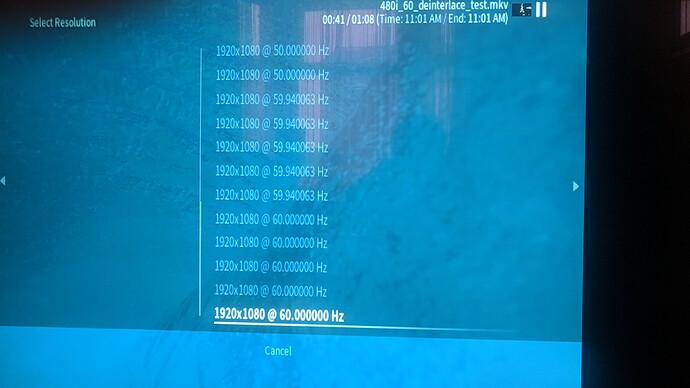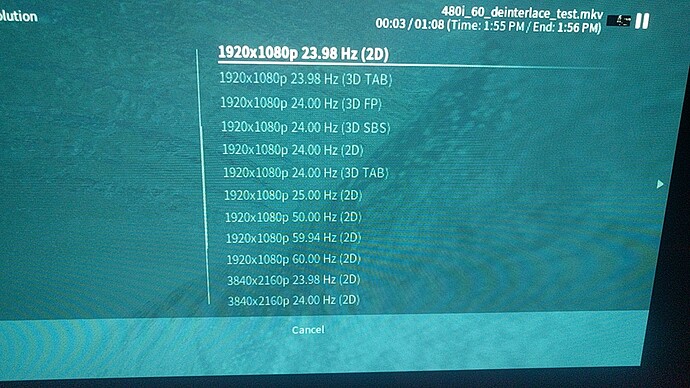Minor cosmetic issue, here. Might well be a Kodi problem, but might also be an OSMC skin issue. (So, paging @Chillbo …).
This is the menu you get into if you bring up the UI during playback and then go into the mode switch menu (right hand icon). I’m playing a 480i video, here, so output is 480p. This is on a Pi 3B+ with latest OSMC software.
Two observations:
-
Do we really need to list the frequencies to six decimal places instead of two?
-
More importantly, there is no visible distinction between 2D and 3D modes (2d, tab, sbs, etc.). It doesn’t really make much sense to offer 3D modes as an option if you’re playing a 2D video anyway, but if you’re going to, it should at least be possible to identify which are the 2D modes before you select them.