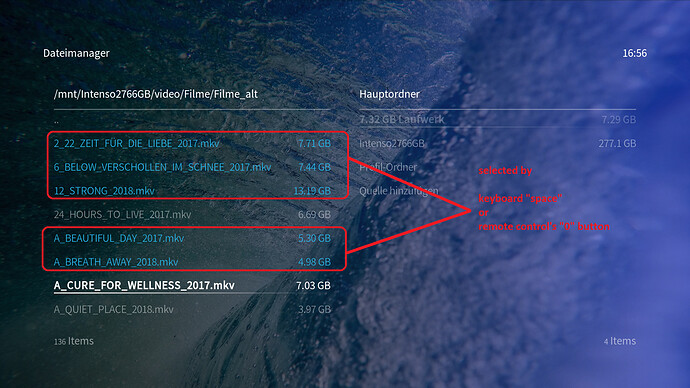It’s relatively quick to delete a file when browsing via Video Files; but if you’re browsing via Movies or TV Shows, while it is possible to delete a file, it takes an annoyingly large number of button-presses to make it happen. (Menu button, Manage…, Remove from library, Confirm, then Confirm Delete - and with some Up or Down clicks as well). It’s particularly annoying when trying to delete multiple items, because it doesn’t select “Manage…” for you by default for the next item you select.
When browsing the library, could we have a more direct menu option for removing an item from the library and deleting the file?
As the context menu is not controlled by skins, but by Kodi itself, it’s not possible for us to adjust this behaviour unfortunately.
You’re right thought that a more convenient delete option would be nice.
1 Like
Perhaps a tiny tip in case this is not known:
When I’ve to remove several items, I use the settings->file mgr and can there do a multiple select using the “space” key of a keyboard. By that you can select + delete a bunch of file items in a quick way and followed by a “clean library” run (which is integrated in the OSMC sidebar within the movie menu since v18) … you’re done.
I’m using a Rii mini i8+ wireless keyboard which I find is a great device controlling kodi when it comes to use more complex kodi shortcuts.
Addition: If you use a remote control with number buttons instead of a keyboard, you can also try the “0” button in the file mgr
I’ve Enabled this on my parents system.
I probably found out how from this link:
https://forum.kodi.tv/showthread.php?tid=309981
For files I know I am going to watch once and then delete I never add them to the library in the first place. I just keep a folder that has been added as a source but has no media type set so it never gets scanned. I then just access this folder via the “videos” section. The watched status is still tracked even though it is not part of the library.
Anything else I just delete the files from a PC and use the clean library feature to remove it from Kodi’s library.