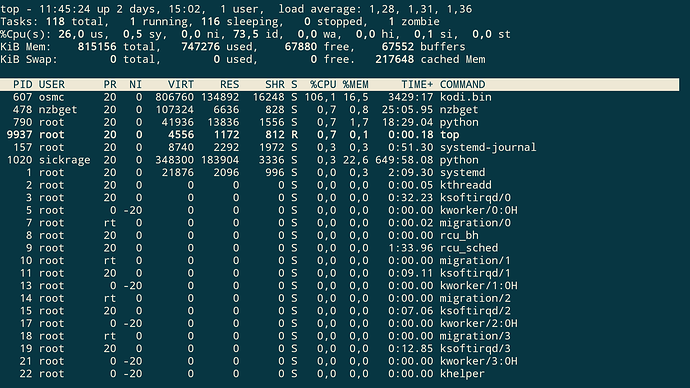My vero2 is giving me headaches again…
Despite of the kodi sad faces (which still happen from time to time) I’m struggling a while now with cpu usage.
Since I was throwing some applications at it (imo just using it as a kodi box would be a waste) I guess it was too much? Especially the openvpn client took a lot cpu I figured.
So i outsourced vpn to my new router, which works great. I expected vero2 to work better.
But now there are times where cpu usage is really high.
But not always!.. right now I started to stream music via spotifyconnect and it’s all choppy. Inet connection is great, i checked.
If I look in kodi info the cpu consumption is also pretty high, spikes to 100%. In idle.
I entered top and saw kodi has highest consumption:
My questions: is this consumption of kodi in idle normal?
What can I do to better the situation? (Despite of stoping application/remove them)
Why does it vary so much? For example if I reboot now, it will be fine again a longer time…
Hi
I’m sorry to hear you are having problems with the device. There’s a lot of variables in your post, and it may be tricky to identify the issue without any logs and without knowing what’s running on your system.
I suspect you won’t have any issues with a fresh install of OSMC. If you do, that would certainly give us something to investigate and fix.
This depends on which window you were on. Can you take a photo of the screen when you experience high CPU usage?
You probably have some Kodi add-ons installed; they may be doing things in the background. High Python CPU usage would support this.
Are you actually experiencing performance problems, or just chasing numbers? I notice you mention choppy audio. Did you try stopping Kodi first and seeing if things improve? The best thing to do would be:
- Stop Kodi
- Stop nzbget
- continue with other services until you see a noticeable improvement
- enable services in the opposite order
Without a log or access to the device, I can’t really speculate what the issue could be.
If you have any sad faces, just post a log and we’ll fix them. I’ve been keeping an eye on your posts to make sure you’re happy with the unit. I’ve seen some prior issues but they seem related to your attached hard disk in the past.
This depends on what your device is doing. NZBGet will extract archives which will be expensive.
This doesn’t really sound like an issue with Vero 2 to me. The device’s potential issue is a DOA unit. After this, you’re pretty much fine. You should consider renicing processes when necessary; or running fewer processes, or even downloads, when you want to watch something.
Short update: I still don’t know what exactly causes all these issues I get from time to time.
Right now there are no issues at all, maybe it’s my hdd or just the external enclosure… Still trying to figure all out, don’t think it’s an issue with osmc though.