ssv17
1
Tried to use advancedsettings.xml to turn debug logging w/o un-screen text as per the wiki.
Created the advancedsettings.xml attached 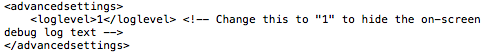 according to this https://kodi.wiki/view/Log_file/Advanced#advancedsettings.xml_for_normal_debugging
according to this https://kodi.wiki/view/Log_file/Advanced#advancedsettings.xml_for_normal_debugging
Changed 2 to 1 to hide the on-screen text
Put it into ~/.kodi/userdata/
Rebooted
Still have the on-screen text.
Suggest to upload logs to help us verifying
If you manually activate debug logging by changing the file
/home/osmc/.kodi/userdata/advancesettings.xml
the mediacenter will automatically change the file guisettings.xml as well on next restart where you can also find a debug xml-tag.
So, either change that back also using an editor or use the GUI and deactivate debugging at settings->system->logging.
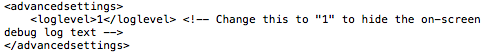 according to this https://kodi.wiki/view/Log_file/Advanced#advancedsettings.xml_for_normal_debugging
according to this https://kodi.wiki/view/Log_file/Advanced#advancedsettings.xml_for_normal_debugging