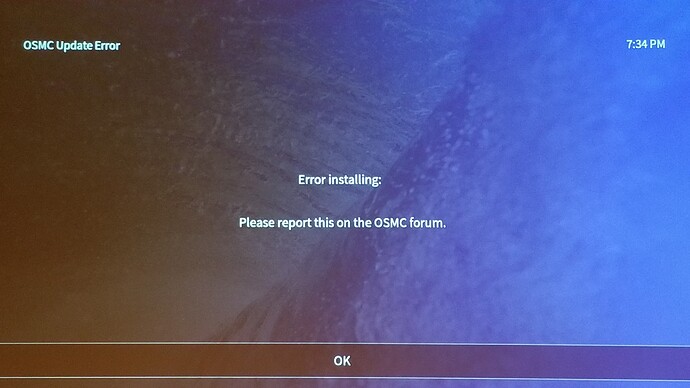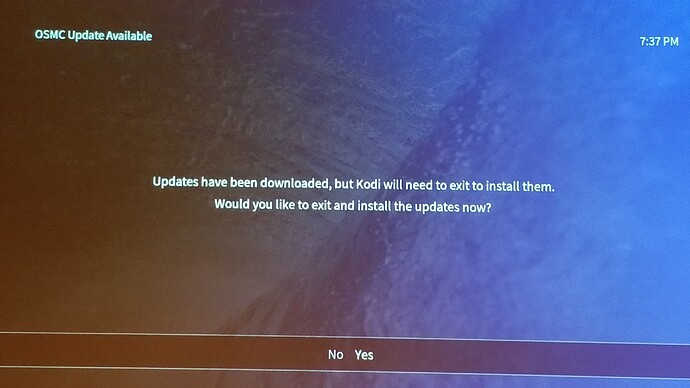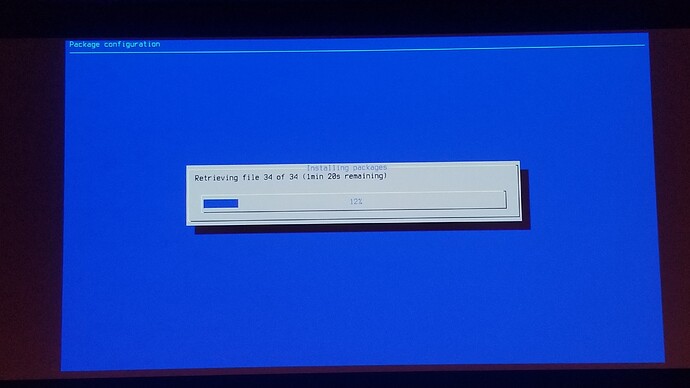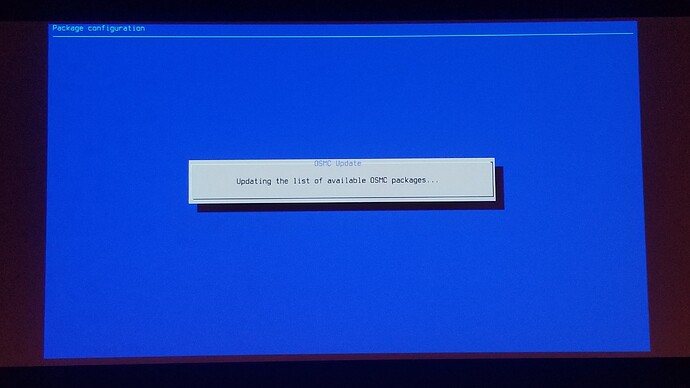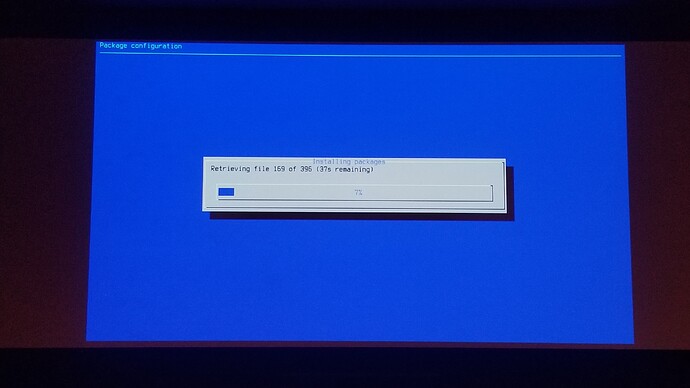To get a better understanding of the problem you are experiencing we need more information from you. The best way to get this information is for you to upload logs that demonstrate your problem. You can learn more about how to submit a useful support request here.
Thanks for your understanding. We hope that we can help you get up and running again shortly.
I will read about getting the logs, and get them, after I allow this step to finish. If still broken.
You may have had a temporary drop in network connectivity, which would have caused the original error. If the update goes through without any problems, then there’s nothing to worry about.
This means the update is working as expected.
Please let us know if you have any problems.
I was doing what the screen told me to, that’s all. Didn’t want to press forward and then get asked later “what did the screen say” or “exactly what steps did you take”.
61% complete.
While I wait and watch, here’s a suggestion:
On any error screen, have a button I can press that captures a screen-shot AND the logs and automatically posts them to the appropriate OSMC forum section. For this to work, I would have long ago given my box (Vero 4k) my login & PW to the forum in a Settings screen. Or the box could email it. Etc.
Progress bar hit 100% then automatically reboot.
Then the main screen appeared, yay! But only briefly and it switched to blank except sad-face, boo!
But then before I could snap a pic, it disappeared and was replaced again with the main/home screen. YAY! Hopefully done?!
This is a know issue of “single sad face” so all good
Tested a movie. Works.
Tested a TV show. Works.
Thank you. All good here.
Unfortunately that’s not possible / trivial. But you can upload a full set of logs with about five buttons (My OSMC → Logs → Upload).
Glad all worked out OK. Your device probably lost connection to our update server when checking for updates.
Sam