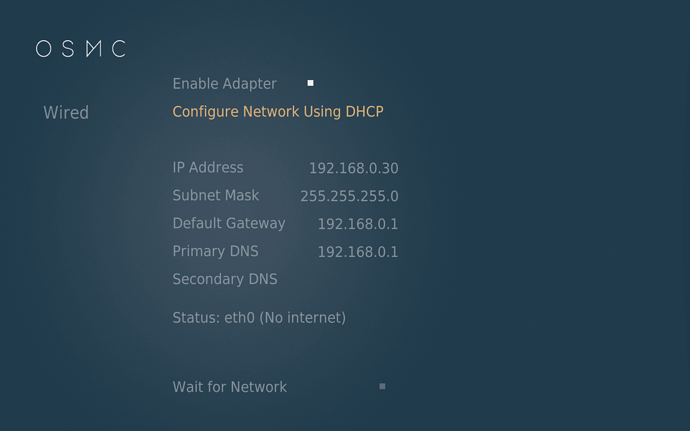I am a very happy long time user.
Pi2, latest release 1.0…
This is a bug report about either “Programs---->OSMC Settings----->Network”
or my understanding of same.
All was working, but I noticed that my OSMC box had no dhcp lease with my server (Lbuntu dnsmasq).
This was not a stable setup so I investigated. I am new to connman so I had to learn a bit.
Turned out my ethernet wired connection was configured to manual. Probably my doing.
I was unable to return to a dhcp managed connection using the OSMC Settings program.
(Possibly a bug, or me being confused.)
So I used a ssh prompt to do this:
sudo connmanctl config ethernet_b827eb397bd3_cable --ipv4 dhcp
(your ethernet_… service name will differ)
Now I have a proper lease.
Perhaps it would help if the OSMC Settings program displayed the full current state of the connection
as well as offering possible changes.
Wes