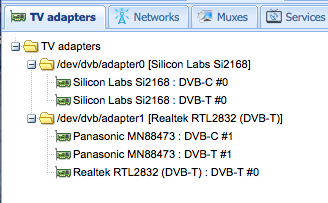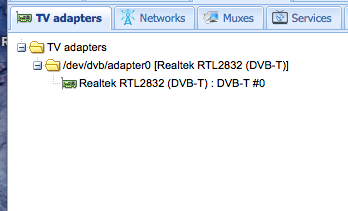here you can find 2 screenshots of tvheadend of the 2 vero generations.
i plugged 2 dvb sticks in the vero 1st and 2 nd geeration.
there is a problem of firmware/driver in the vero2’s drivers.
Is it possible to implement in the next update the same compatibilty for vero2.
Or make a tuto to generate compile or transfert the drivers.
-
Astrometa DVB-T2 with RealTek RTL2832P, Panasonic MN88472, Rafael Micro R828D
-
August T210 Demodulator: Silicon Labs Si2168-B40 Tuner: Silicon Labs Si2148-A20
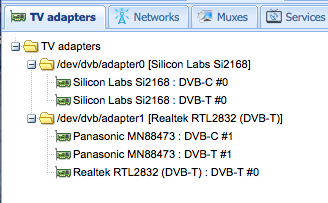
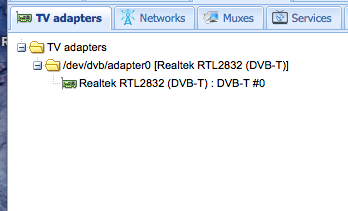
I already said that I can add support for you in a different thread.
Can you please provide dmesg output from the Vero 1?
Looks like the driver is just missing.
Alternatively, you can build DVB-V4L drivers yourself, but it is a little more complicated: How to Obtain, Build and Install V4L-DVB Device Drivers - LinuxTVWiki.
Sam
Here you can find the request dmesg
http://paste.osmc.io/vuwucesafu.vhdl
Regards
Hello
I try to build DVB-V4L drivers myself but i have some error and i don’t find the solution.
Can you help me ?
Preparing to compile for kernel version 3.10.101
File not found: /lib/modules/3.10.101-7-osmc/build/.config at ./scripts/make_kconfig.pl line 33, line 4.
Makefile:369: recipe for target ‘allyesconfig’ failed
make[1]: *** [allyesconfig] Error 2
make[1]: Leaving directory ‘/home/osmc/media_build/v4l’
Makefile:26: recipe for target ‘allyesconfig’ failed
make: *** [allyesconfig] Error 2
can’t select all drivers at ./build line 490.
The config should be located in /boot. You can copy it to /lib/modules/3.10.101-7/osmc/.config.
You also need the kernel headers. Quickest way to get them is:
sudo apt-get update
set -- $(cat /proc/cmdline) && for x in "$@"; do case "$x" in osmcdev=*) sudo apt-get update && sudo apt-get install -y "${x#osmcdev=}-headers-$(uname -r)"; ;; esac; done
Then you will likely need to symlink the build/ directory to the headers. For some reason, this is not working reliably in kernel builds. If you have problems, I will take a look in to this in more detail.
Sam
Hello sam
Sorry but it doesn’t works ,maybe and surely i forgot something.
Maybe you have a tuto somewhere ?
regards
Can you explain what didn’t work?
The compiling, the installation of the headers, or something else?
yes the heading doesn’t works
here the log:
osmc@osmc2:~/media_build$ sudo apt-get install linux-headers-$(uname -r)
Lecture des listes de paquets… Fait
Construction de l’arbre des dépendances
Lecture des informations d’état… Fait
E: Impossible de trouver le paquet linux-headers-3.10.101-7-osmc (1)
E: Impossible de trouver de paquet correspondant à l’expression rationnelle « linux-headers-3.10.101-7-osmc » (2)
osmc@osmc2:~/media_build$
(1) E:impossible to find the linux-headers-3.10.101-7-osmc packet
(2) E:impossible to find the corespondant packet to linux-headers-3.10.101-7-osmc
My mistake. Please try updated command or manually do apt-get install vero2-headers-3.10.101-7-osmc
make[2]: Leaving directory ‘/home/osmc/media_build/linux’
./scripts/make_kconfig.pl /lib/modules/3.10.101-7-osmc/build /lib/modules/3.10.101-7-osmc/build 1
Preparing to compile for kernel version 3.10.101
File not found: /lib/modules/3.10.101-7-osmc/build/.config at ./scripts/make_kconfig.pl line 33, line 4.
Makefile:369: recipe for target ‘allyesconfig’ failed
make[1]: *** [allyesconfig] Error 2
make[1]: Leaving directory ‘/home/osmc/media_build/v4l’
Makefile:26: recipe for target ‘allyesconfig’ failed
make: *** [allyesconfig] Error 2
can’t select all drivers at ./build line 490.
Always the same error ,i rename “config-3.10.101-7-osmc” to “config-3.10.101-7-osmc.config” and i put it in 2 new directory /build and /osmc and /3.10.101-7-osmc in /lib/modules/3.10.101-7-osmc.
But nothing. I edit and read make_kconfig.pl but i found nothing.
I don’t know what to do.
Maybe can you include all the dvb device .ko in the june update.
Regards