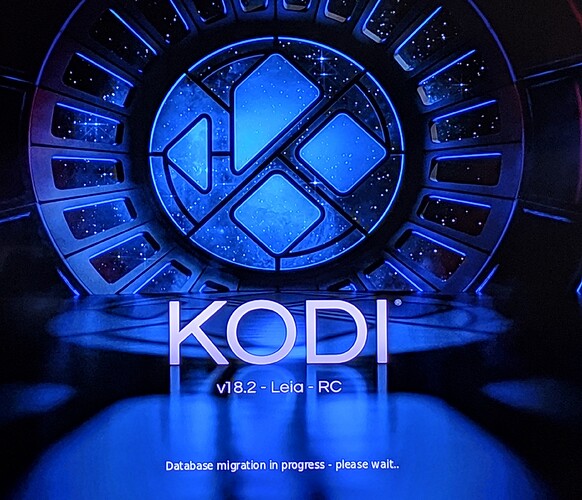Just saw the blog post and proceeded to update. I noticed that the splash screen still says RC. Was the splash screen just not updated or is this really a Release Candidate?
Kodi haven’t released 18.2 yet, but this OSMC release is based on 18.2 as it stands today.
That’s correct.
Kodi v18.1 had a number of issues, so we have based the release on Kodi v18.2 RC1 which we expect to be released as a stable build in the very near future.
It’s been thoroughly tested, so this is just a cosmetic issue. We didn’t see the point in patching the release version to 18.2.
Sam
Hi there, my Vero 4K+ has just updated to kodi 18.2 RC1 and now I can’t change for any of the skins. Am I missing something? I’m a total noob, so sorry for the question.
Thanks Sam. I keep the OSMC running in my office on the nightlies for testing, but like to keep the rest in the house on a family-friendly (read: wife-friendly) stable release. ![]() Just wanted to make sure.
Just wanted to make sure.
You will only be able to install skins that are compatible with Kodi v18.
You should be able to check with the skin developer to see if a compatible version of the skin you wish to use is available
Sam
When will the disk images be available for download?
But aren’t the ones on he interface menu, compatible?
I’ll wait a couple of days for some feedback to come through and will then build the disk images when we’re happy with the release.
For now you can install the 2018.12-1 release and update via My OSMC to get the latest version if you are just installing OSMC now.
Sam
Skins available via the Kodi repository will be compatible.
If you have added custom repositories then there is not necessarily a guarantee that they will be compatible.
When I try to download a skin from the interface menu or from the repository it says the depency on xbmc.gui version 5.12.0 could no be satisfied…
5.12.0 is the XBMC GUI version mandated by Kodi v18.
This means that your skin is not compatible with Kodi v18.
Sam
Thanks, it’s working now. Happy Easter!
I think kodi just released the final 18.2, I guess we might get an update for the final release for vero soon?
We have already released Kodi v18.2
Oh ok!! I was a little confused since I still saw that Kodi said 18.2-RC1 which I know was the latest version, but since I just got the final 18.2 (not the release candidate) on my phone today I thought you guys were gonna base the release on that final version, I’m guessing there wasn’t any changes from RC1 and the final? But as you had mentioned before, I’m guessing you guys will release the final non RC1 version soon? I’m sorry for the confusion, I just wanted to understand, thank you Sam
We didn’t base the release on RC1 (it was top of tree).
So apart from the splash screen, it’s the same as 18.2.
Ohhhhh, I got it now, so it’s just the splashscreen… ok so I was on nightly test builds and the last one I had was 18.2 rc1, so earlier when I turned the TV on, the box tells me that there is an update and I click update, so then it turns back on and I see no difference and the version is still the same, so I removed deb Index of /osmc/osmc/download/dev/gmc-19/public gmc-19 main and ran
sudo apt-get update
sudo apt-get dist-upgrade
But under system info on kodi is still saying build: OSMC running Kodi 18.2-RC1
Compiled: 2019-04-21… so even though it says that I’m already running the final build of 18.2?
Then I see that it says Operating System: Open Source Media Center 2019.04-1 (kernel : Linux 3.14.29-143-osmc)
So I don’t know if I screwed something up or did it actually upgrade to your latest stable release
If you are running GMC-19 test builds, then you’re not using the OSMC stable release.
Even though I removed Index of /osmc/osmc/download/dev/gmc-19/public gmc-19 main from the source list
And then installed sudo apt-get install vero3-mediacenter-osmc=18.2.0-5, would i still be in the test build?