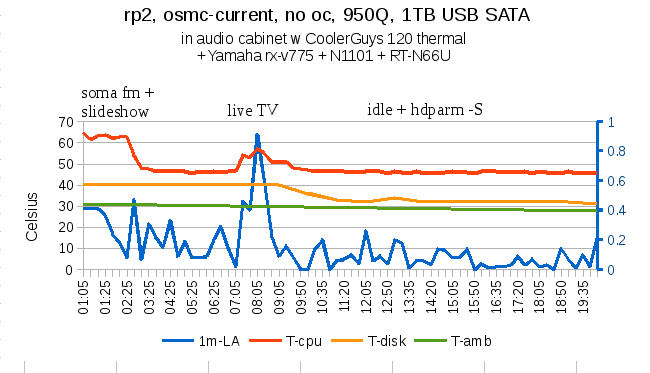System up successfully for just over 24 hours. Very nice w OSMC after having spent many frustrating attempts with oe and xbian over the past few evenings.
The below is used to track system load vs temperature. You might want to relocate the script and/or log to somewhere other than home. Temps are while running the SomaFM app and screensaver slide show, not enough data to mean anything.
OTA → 950Q → pi-2 with USB SATA dock as media, all enclosed in a fan-vented cabinet. If the disk also powers down, its cocktail time 
Cheers,
$ ls -l temp
-r-xr-xr-x 1 osmc osmc 70 Jul 13 01:02 temp
$ cat temp
#!/bin/bash
# load + temp
echo -n "$( uptime ) "
/opt/vc/bin/vcgencmd measure_temp
osmc@raspberry:~$ crontab -l
# check temp and system load every 20 minutes
5,25,45 * * * * /home/osmc/temp >> /home/osmc/temp.log
$ cat temp.log
01:05:01 up 23:38, 1 user, load average: 0.41, 0.45, 0.42 temp=63.2’C
01:25:01 up 23:58, 0 users, load average: 0.37, 0.35, 0.41 temp=63.8’C
01:45:01 up 1 day, 18 min, 1 user, load average: 0.24, 0.22, 0.27 temp=62.1’C