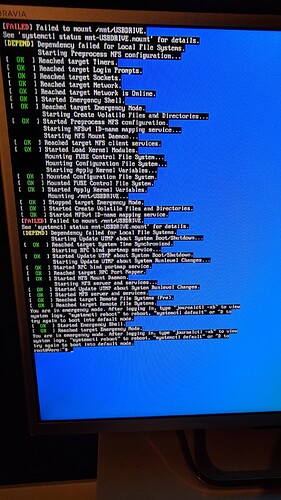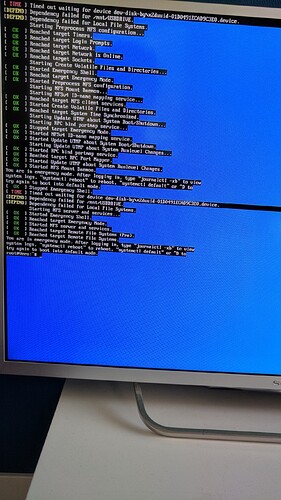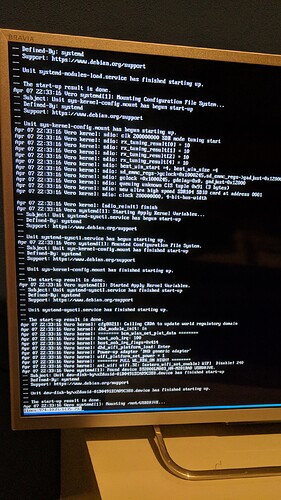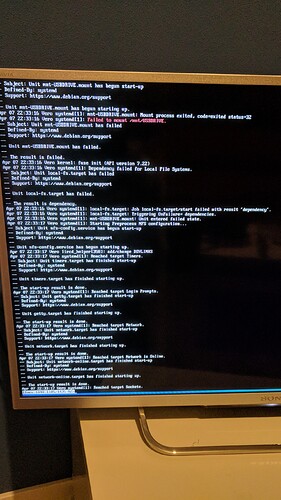Ah! Now OSMC boots but during boot I can see:
USBDRIVE failed to mount
NFS server fails to start (perhaps expected since /mnt/usbdrive is not accessible)
Now I have OSMC, but no harddrive 
-- Unit mnt-USBDRIVE.mount has begun starting up.
Apr 07 22:43:02 Vero connmand[313]: iptables support missing error 2 (No such file or directory)
Apr 07 22:43:02 Vero connmand[313]: Failed to flush table 'mangle': Invalid argument
Apr 07 22:43:02 Vero systemd[1]: mnt-USBDRIVE.mount: Mount process exited, code=exited status=32
Apr 07 22:43:02 Vero systemd[1]: Failed to mount /mnt/USBDRIVE.
-- Subject: Unit mnt-USBDRIVE.mount has failed
-- Defined-By: systemd
-- Support: https://www.debian.org/support
--
-- Unit mnt-USBDRIVE.mount has failed.
I don’t understand why IP tables is also being mentioned here. Not sure if thats related.
EDIT: it even fails if I remove all options and only keep noauto,x-systemd.automount.
osmc@Vero:~$ sudo systemctl status mnt-USBDRIVE.mount
● mnt-USBDRIVE.mount - /mnt/USBDRIVE
Loaded: loaded (/etc/fstab; generated; vendor preset: enabled)
Active: failed (Result: exit-code) since Sat 2018-04-07 22:55:05 CEST; 2min 27s ago
Where: /mnt/USBDRIVE
What: /dev/disk/by-uuid/01D0491ECAD9C3E0
Docs: man:fstab(5)
man:systemd-fstab-generator(8)
Process: 393 ExecMount=/bin/mount /dev/disk/by-uuid/01D0491ECAD9C3E0 /mnt/USBDRIVE -t fuseblk -o x-systemd.automount (code=exited, status=32)
Apr 07 22:55:05 Vero systemd[1]: Mounting /mnt/USBDRIVE...
Apr 07 22:55:05 Vero systemd[1]: mnt-USBDRIVE.mount: Mount process exited, code=exited status=32
Apr 07 22:55:05 Vero systemd[1]: Failed to mount /mnt/USBDRIVE.
Apr 07 22:55:05 Vero systemd[1]: mnt-USBDRIVE.mount: Unit entered failed state.
And with more options:
osmc@Vero:~$ sudo systemctl status mnt-USBDRIVE.mount
● mnt-USBDRIVE.mount - /mnt/USBDRIVE
Loaded: loaded (/etc/fstab; generated; vendor preset: enabled)
Active: failed (Result: exit-code) since Sat 2018-04-07 22:51:23 CEST; 37s ago
Where: /mnt/USBDRIVE
What: /dev/disk/by-uuid/01D0491ECAD9C3E0
Docs: man:fstab(5)
man:systemd-fstab-generator(8)
Process: 388 ExecMount=/bin/mount /dev/disk/by-uuid/01D0491ECAD9C3E0 /mnt/USBDRIVE -t fuseblk -o rw,nosuid,nodev,relatime,user_id=0,group_id=0,default_permissions,allow_other,x-systemd.au
Apr 07 22:51:23 Vero systemd[1]: Mounting /mnt/USBDRIVE...
Apr 07 22:51:23 Vero systemd[1]: mnt-USBDRIVE.mount: Mount process exited, code=exited status=32
Apr 07 22:51:23 Vero systemd[1]: Failed to mount /mnt/USBDRIVE.
Apr 07 22:51:23 Vero systemd[1]: mnt-USBDRIVE.mount: Unit entered failed state.
EDIT:
fstab works just fine if I comment out the whole line, reboot (drive will get automounted), uncomment the line (with all the options) and run mount -a, the drive gets mounted to /mnt/USBDRIVE but this only works with uhelper=udisks, if I use noauto,x-systemd.automountthis trick does not work and the drive is not mounted, even though sudo mount -a does not throw an error.
So:
- it used to work just fine.
- it still works but not at boot.
- no matter what options I remove, it still fails at boot.