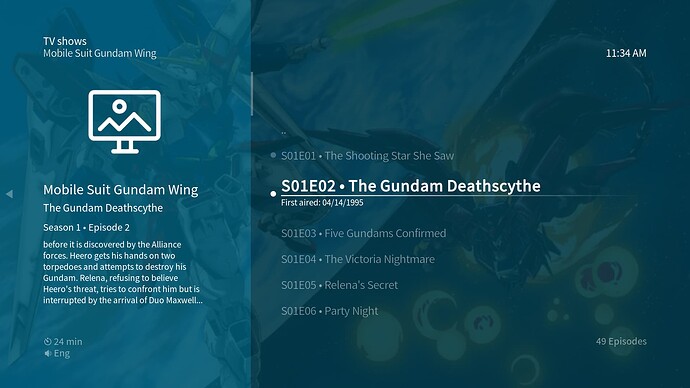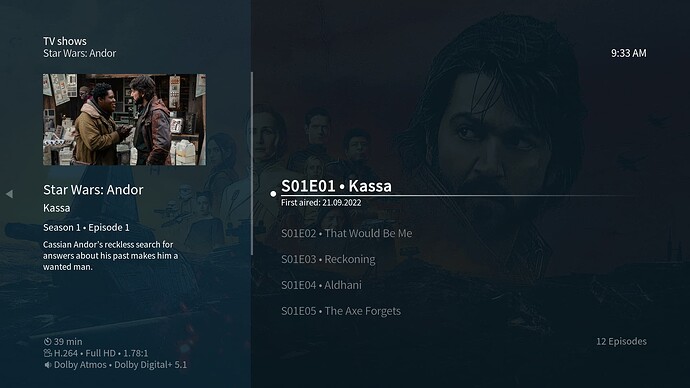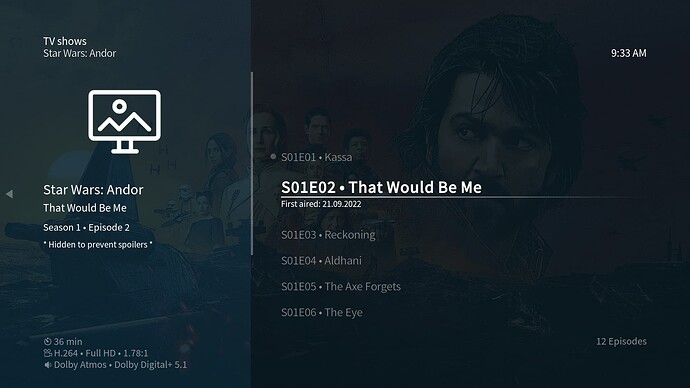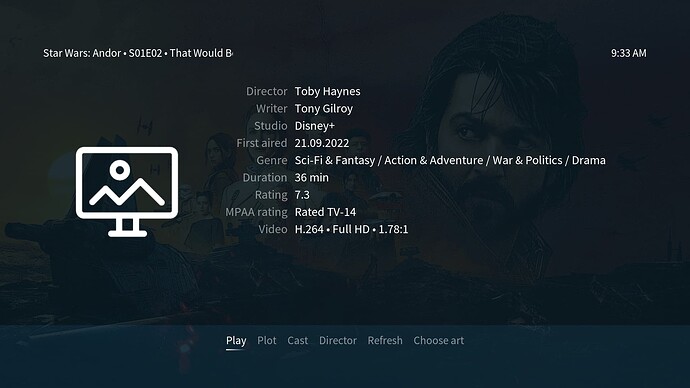I’m using the default OSMC skin on a Vero 4K+. My media is stored on separate server on my local network, with the media shared via SMB. My Kodi database is in an MySQL server, also on the network (I have two Vero 4K+s both pointed at that database and media).
I use local artwork - scraped separately and unrelated to OSMC/Kodi, so they’re all saved and present alongside the media on the network share, following the standard Kodi image-filename conventions. I use the local-only pseudo-scrapers in Kodi to avoid downloading other artwork unnecessarily.
My OSMC is up to date as of today (it’s on the June 2023 build).
Since earlier this year, the episode thumbnails that used to display while browsing episodes of TV shows have stopped appearing. Instead I see this:
All other artwork is working normally and like it used to. (Fanart in the background, TV show posters, season posters, and movie posters.)
Previously, episodes that were unwatched would show the season fanart as their thumbnail. And episodes that had been watched would show the individual episode thumbnail.
However, despite the episode thumbnails not working in the episode list, if I use the context menu to open up the episode information, then they do display correctly on the information screen only. (The season fanart is shown for unwatched episodes and the episode’s thumbnail is shown for watched episodes.) The image shown on the information screen updates if I change the image on disk.
Refreshing the information for the episodes does not fix the issue. Restarting the Vero 4K+ doesn’t fix the issue. All pre-existing and new shows have the same problem. Both of my Vero 4K+s are showing the same behavior (both are on the same version).
Unfortunately I don’t know exactly which update it was that this started happening. It definitely was on an OSMC update, not any time in between. It happened all at once to all shows, not gradually. I’m reasonably sure this was working correctly at the end of last year, so the end of 2022.
I have had this problem previously, but it was resolved, until it happened again this time, by one of the updates earlier last year.
Any insights about why this is happening? Any way it can be fixed?