No, I guess Sam misunderstood the issue. I don’t think any remote access (ssh or vnc) would enable you to run the emergency console but I guess @DBMandrake can reconfirm it.
So I believe your only way out is to temporarily connect a keyboard
And it appears the only way to do that is via USB? Micro USB? If I were still living in the US, this would be easy, but I now live in Hungary, where I don’t have my stash of old components and doing almost anything like this can be frustratingly difficult. This is why most people buy a Roku, I guess. I like sports cars, too, but I drive an MX-5, not an MG, for the same reason. Just as much fun without the hassles.
Why Micro USB? Just any standard USB Keyboard will do!
It may be easier for you to just perform a backup and reinstall the software.
Sam
I think you may be right, Sam. Can you point me to instructions for that, system software, etc.? Thanks.
Hey
you dont actually need a keyboard for this, you can run all the commands through SSH.
It s fairly simple too, takes about 30-40 mins to finish everything
I’m getting the same “error installing:”, and then “report on forum” message from my vero.
Restarting doesn’t seem to help.
Would appreciate any assistance.
Logs are here: http://paste.osmc.io/emelitacoy
Thank you!
You seem to be hitting the OOM (out of memory killer) sometimes which is odd.
Does sudo apt-get update && sudo apt-get dist-upgrade via the command line help?
Sam
Thanks for replying Sam. I SSH’d the osmc, entered your command, and received the following:
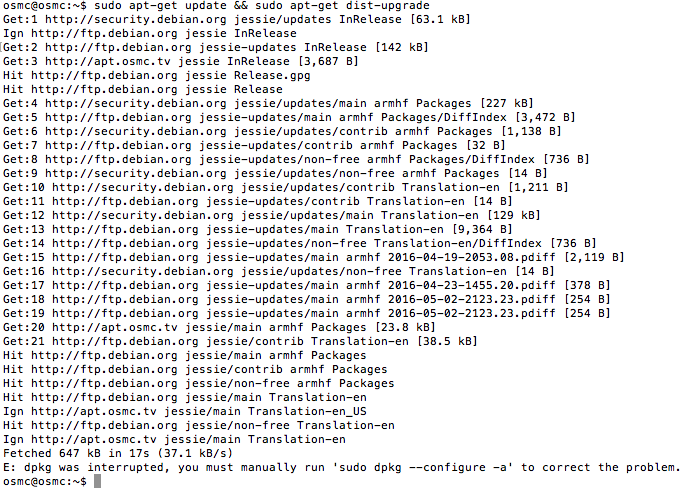
If I’m following the syntax, seems like I’m failing at getting the download package, is this correct?
I didn’t run the suggested command until receiving your input.
Thanks again!
Ilan.
Run the command.
Seems like I didn’t have to. After the above, I restarted Vero, at which point it was able to properly download and update to the latest build. Seems like all’s well right now.
Thanks so much for everyone’s help, will update if the problems recur.
It looks like I have the same problem with the message : Error Installing : vero-image-4.4.0.2-osmc after the monthly update. The Vero is working but with an older kernel so this need to be fixed.
It looks like that it first occured after the June update from with I had to recover
Sam responded that it would not cause any problems with updates but it looks there is.
Is there any way to fix this ?
Or do I need to backup and restore (and what is the best praxis)
Tia
Leurb
Any one ?
Try that and post the output
Hi – this is quite an old thread
Posting the output of sudo apt-get update && sudo apt-get dist-upgrade should give us some insight.
Is indeed old but there was somuch relevant old info that I wanted to see I that woud help in resolving my problem.
Hereby my log output and I realy think that my problem has an origine in the other thread I posted.
Tia
Leurb
osmc@vero:~$ sudo apt-get update
Ign http://ftp.debian.org jessie InRelease
Get:1 http://ftp.debian.org jessie-updates InRelease [142 kB]
Get:2 http://security.debian.org jessie/updates InRelease [63.1 kB]
Hit http://apt.osmc.tv jessie InRelease
Hit http://ftp.debian.org jessie Release.gpg
Hit http://ftp.debian.org jessie Release
Get:3 http://ftp.debian.org jessie-updates/main armhf Packages/DiffIndex [5440 B ]
Get:4 http://ftp.debian.org jessie-updates/contrib armhf Packages [32 B]
Get:5 http://ftp.debian.org jessie-updates/non-free armhf Packages/DiffIndex [73 6 B]
Get:6 http://ftp.debian.org jessie-updates/contrib Translation-en [14 B]
Get:7 http://ftp.debian.org jessie-updates/main Translation-en/DiffIndex [2704 B ]
Get:8 http://ftp.debian.org jessie-updates/non-free Translation-en/DiffIndex [73 6 B]
Get:9 http://security.debian.org jessie/updates/main armhf Packages [293 kB]
Get:10 http://security.debian.org jessie/updates/contrib armhf Packages [1138 B]
Get:11 http://security.debian.org jessie/updates/non-free armhf Packages [14 B]
Get:12 http://security.debian.org jessie/updates/contrib Translation-en [1211 B]
Get:13 http://security.debian.org jessie/updates/main Translation-en [161 kB]
Get:14 http://apt.osmc.tv jessie/main armhf Packages/DiffIndex [2023 B]
Get:15 http://security.debian.org jessie/updates/non-free Translation-en [14 B]
Hit http://ftp.debian.org jessie/main armhf Packages
Hit http://ftp.debian.org jessie/contrib armhf Packages
Hit http://ftp.debian.org jessie/non-free armhf Packages
Hit http://ftp.debian.org jessie/contrib Translation-en
Hit http://ftp.debian.org jessie/main Translation-en
Hit http://ftp.debian.org jessie/non-free Translation-en
Ign http://apt.osmc.tv jessie/main Translation-en
Fetched 673 kB in 10s (62.3 kB/s)
Reading package lists… Done
osmc@vero:~$ sudo apt-get dist-upgrade
Reading package lists… Done
Building dependency tree
Reading state information… Done
Calculating upgrade… The following packages were automatically installed and a re no longer required:
libasn1-8-heimdal libroken18-heimdal vero-image-4.4.12-3-osmc
vero-image-4.4.6-4-osmc
Use ‘apt-get autoremove’ to remove them.
Done
0 upgraded, 0 newly installed, 0 to remove and 0 not upgraded.
1 not fully installed or removed.
After this operation, 0 B of additional disk space will be used.
Do you want to continue? [Y/n] Y
Setting up vero-image-4.4.0-2-osmc (2) …
Running depmod.
depmod: FATAL: could not load /boot//System.map-4.4.0-2-osmc: No such file or di rectory
Ok, continuing as directed
Examining /etc/kernel/postinst.d.
run-parts: executing /etc/kernel/postinst.d/apt-auto-removal 4.4.0-2-osmc /boot/ vmlinuz-4.4.0-2-osmc
run-parts: executing /etc/kernel/postinst.d/inform-updater 4.4.0-2-osmc /boot/vm linuz-4.4.0-2-osmc
run-parts: executing /etc/kernel/postinst.d/process-vmlinuz-vero 4.4.0-2-osmc /b oot/vmlinuz-4.4.0-2-osmc
find: `/boot/dtb-4.4.0-2-osmc/': No such file or directory
Aborting due to one or more missing device tree overlays.
run-parts: /etc/kernel/postinst.d/process-vmlinuz-vero exited with return code 1
Failed to process /etc/kernel/postinst.d at /var/lib/dpkg/info/vero-image-4.4.0- 2-osmc.postinst line 391, line 9.
dpkg: error processing package vero-image-4.4.0-2-osmc (–configure):
subprocess installed post-installation script returned error exit status 2
Errors were encountered while processing:
vero-image-4.4.0-2-osmc
E: Sub-process /usr/bin/dpkg returned an error code (1)
osmc@vero:~$
Maybe sudo apt-get install vero-image-4.4.0-2-osmc
No , I don’t think so (see output log)
Could it have something to do with the fact that I restort the old kernel version by renaming the zlmage file on the SD cart.
Maybe I am wrong but can’t think of what else the cause could be ?
Tia Leurb
login as: osmc
osmc@192.168.1.10’s password:
The programs included with the Debian GNU/Linux system are free software;
the exact distribution terms for each program are described in the
individual files in /usr/share/doc/*/copyright.
Debian GNU/Linux comes with ABSOLUTELY NO WARRANTY, to the extent
permitted by applicable law.
Last login: Sat Sep 10 08:49:01 2016 from huiskamer-pc1.local
osmc@vero:~$ sudo apt-get install vero-image-4.4.0-2-osmc
Reading package lists… Done
Building dependency tree
Reading state information… Done
vero-image-4.4.0-2-osmc is already the newest version.
The following packages were automatically installed and are no longer required:
libasn1-8-heimdal libroken18-heimdal vero-image-4.4.12-3-osmc
vero-image-4.4.6-4-osmc
Use ‘apt-get autoremove’ to remove them.
0 upgraded, 0 newly installed, 0 to remove and 0 not upgraded.
1 not fully installed or removed.
After this operation, 0 B of additional disk space will be used.
Do you want to continue? [Y/n] Y
Setting up vero-image-4.4.0-2-osmc (2) …
Running depmod.
depmod: FATAL: could not load /boot//System.map-4.4.0-2-osmc: No such file or directory
Ok, continuing as directed
Examining /etc/kernel/postinst.d.
run-parts: executing /etc/kernel/postinst.d/apt-auto-removal 4.4.0-2-osmc /boot/vmlinuz-4.4.0-2-osmc
run-parts: executing /etc/kernel/postinst.d/inform-updater 4.4.0-2-osmc /boot/vmlinuz-4.4.0-2-osmc
run-parts: executing /etc/kernel/postinst.d/process-vmlinuz-vero 4.4.0-2-osmc /boot/vmlinuz-4.4.0-2-osmc
find: `/boot/dtb-4.4.0-2-osmc/': No such file or directory
Aborting due to one or more missing device tree overlays.
run-parts: /etc/kernel/postinst.d/process-vmlinuz-vero exited with return code 1
Failed to process /etc/kernel/postinst.d at /var/lib/dpkg/info/vero-image-4.4.0-2-osmc.postinst line 391, line 9.
dpkg: error processing package vero-image-4.4.0-2-osmc (–configure):
subprocess installed post-installation script returned error exit status 2
Errors were encountered while processing:
vero-image-4.4.0-2-osmc
E: Sub-process /usr/bin/dpkg returned an error code (1)
osmc@vero:~$
You may be better off reinstalling.
You can edit /var/lib/dpkg/status and remove the vero-image-4.4.0-2-osmc entry, but that may be a little complex when the easiest solution is to reinstall.
Oke reinstalling is the way to go.
But what is the best way for backup and restore off the configuration ?
I read some problems with the build option and that the use of a program add-on would be more succesfull.
Can you give a direction ?