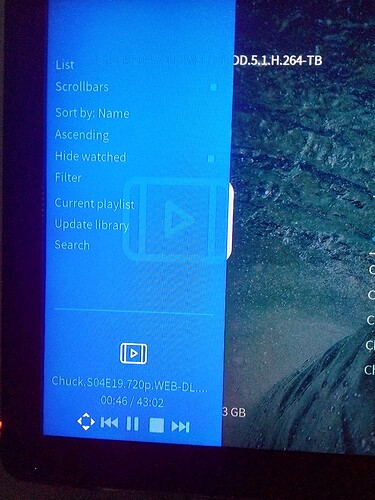Hi, how can i setup that subtitles are enabled automatically if i play a movie or a series ?
I always play my movies from my external harddrive which is connected to my vero4k.
Second Question: How can i enter into a movie and go back and then resume the movie on that certaint point i left ? Because i saw when i click return on my remote controll it just goes to the normal menu but in the background the movie is still playing lol. So how do i can go outside of the movie then go in again on the same point i left ? And also do that on all other movies or series ? Like as example watch 20min a movie, then go to a tv episode and watch it for 10min, then go back to the movie and continue on the point i left.
Third Question: Is there any Menu Design which is similar to wd media player ? I saw that i can’t delete episodes i saw when i go into the external harddrive via media/ it only works if i go to setting via file explorer. So would be nice if the design already has the delete button in the normal movie explorer.
And why can’t i just stop movies normally with a button ? I always have to click first then click again on the pause button on the screen which appears.
I would like to have that i can run the vero 4k excatly the same as my old wd media player.
Subtitles automatically, if i go into a movie and go back i can resume on the same point i left. I can play and stop just with the same button. And that i can delete the movie or episode when i saw it just make a right click and then select delete.
-
While playing a movie turn on the subtitle and then click the set as default option in that same screen.
-
You must stop the video to get the resume point set. If you don’t have a stop button on the remote you are using then click the middle button to bring up the menu and click on the square.
-
Settings->Media->General->Allow file rename and deletion
-
You can stop movies normally if you have a remote with a stop button or if you program some other key to act as the stop button.
You can install Subtitle add-ons and you may find what your looking for. Play and stop with the same button I don’t think is possible. How you delete is dependant on the skin you are using. You will normally have to option->manage->delete.
3 Likes
Thanks so far i figured it out. Only thing i not see is the setting how i can delete files.
I went on Settings->Media->General-> and there is no option to select “Allow file rename and deletion”.
In the settings you should see a option on all the pages that probably says “Basic” and you have to change that to “advanced” or “expert” to get that option.
Also if you go to settings->player->language you will find a setting for auto downloading of the first subtitle. You will have to install a subtitle add-on before that will work obviously.
1 Like
Thanks that worked, i found the option. Many thanks.
Only thing which still doesn’t work is showing the subtitles i already embedded in the video automatically. I tried to save setting to make it default for every media but it still not works.
Do the embedded subtitles show the same language you have set as your default in the settings menu? When you start a video what exactly is being shown in the subtitle menu?
No my main language is set to english and the subtitles are german. If i enter a video i always have to click on the second right bar and then select the subtitle manually and click on it.
In settings->player->language there is an option for “preferred subtitle language” and if that is set to German, and if your subs are properly tagged as German, and you have set the default as subs being enabled, then it should automatically work as you want. If your files are not formatted as such that in the screen it displays the sub as “German” then you will have to manually select the sub.
1 Like
Okay thanks.
By the way sometimes the screen goes black in the movie and vero 4k shuts down for few seconds and then it resume the movie. Why this accident happens sometimes by random ?
And why does if i go outside from a movie the movie still plays in the background ? And how can i get back into the movie with one click ? Because if i click again on the movie it starts from the beginning and not from the scene i was. And if i just click return like 5x times i am into the movie again but i have to browse again into the folder i was if i want to start next episode. Going back just normally works if go back, click stop button and then click stop and right click and click on resume. But i want to disable the future that it goes back and the movie is still playing in the background. It always happens so fast i enable subtitles and then i have to click twice on back till i see the movie and then i am already outside and have to go inside again.
Regarding the first issue I have no idea. You would need to probably start a new thread and supply debug logs to get that looked into.
To set a watched status you must stop the video, not just back out of it. There used to be an option in settings for “Show now playing video in background” but i’m not seeing that in my settings at the moment.
I did a bit of searching and didn’t really come up with much. I think the playing in the background is probably a skin specific thing and so would an option to disable it. How you get back to your video is by hitting the full screen button.
You can do a bit of a hack to get it to stop happening though. If you use the keymap editor Add-on and go to edit>fullscreen video>playback>stop and then edit that key so it is programed to whatever button your hitting to back out of the video while it is still playing, then hit cancel a couple times till you get back to the first screen and then hit save. The stop button should still work as a stop button but when you are playing a full screen video the other button will also act as a stop button instead of whatever it was previously programed to do.
1 Like
Thanks. I now figured out how i can go back to the movie if it is still playing without going out the folder but it is still annoying and takes like 2 long steps. First step is to click left on the
OSMC Remote Control (left on the “ok” button) and then scroll down to the windows here:
and click on the left icon on the left side. Which takes a lot of time if you went back because you made 2x clicks by accident on the remote controll (and movie still playing in background). As example you stop the movie and go bathroom when you return you hit play and by accident you click 2x times on the return button instead of 1x time to just make the black bar with the infos disappear.
So is there any design which has a simple stop function and return function like wd tv media has ?
The “normal” way you would be using it would be to hit the stop button on the remote and you would already be at selection of the video which would pick up where it left off when you hit the selection button. As I stated above if you have an issue with hitting another button instead and inadvertently backing out of the video without stopping it then you can reprogram that button to act as a ‘stop’ button as well. How does this not get you to the end result you are looking for?
Then again if you are only looking to take a bathroom break there is no reason to do anything other than pause the video (with the play button on the remote).
1 Like
Okay thanks finally figured everything out. Sorry that i was asking so much questions which might seem dumb. I still very new to vero 4k and it is really different than my old wd tv as it has so many options and functions.
Thanks for the help.
Your welcome, and i’m glad you were able to get it sorted. Asking questions is not problem. I would offer a bit of advice to stop thinking of yourself using Vero/OSMC as it pertains to basic usage and substitute that with Kodi. The Kodi forum and Wiki covers an amazing wealth of information about tweaking the software to one’s own tastes and use cases. If you do a general web search for a topic you are going to be more likely to find what you are looking for by searching for “kodi (question)” than “vero (question)”.
1 Like