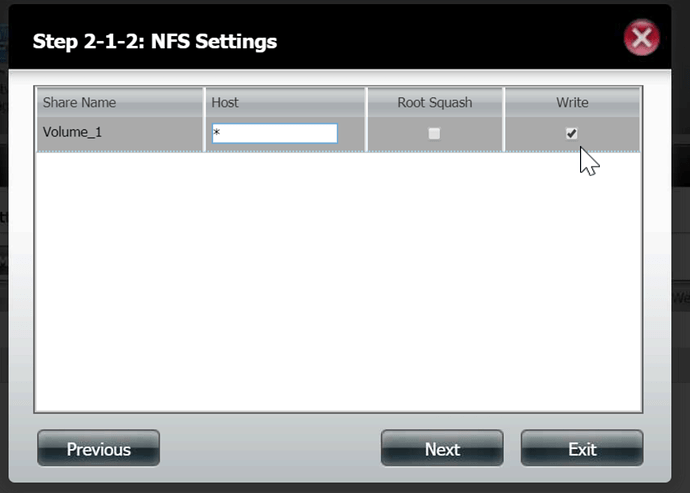seems like you’re correct, but I used it with the existing configuration for many moons and was able to delete just fine.
I have two NFS shares, DLINKM and DLINKZ
any ideas how to proceed?
osmc@osmc:~$ cd /mnt/DLINKM/
osmc@osmc:/mnt/DLINKM$ touch atestfile.txt
touch: cannot touch 'atestfile.txt': Read-only file system
osmc@osmc:/mnt/DLINKM$ mount
devtmpfs on /dev type devtmpfs (rw,relatime,size=774684k,nr_inodes=193671,mode=755)
proc on /proc type proc (rw,relatime)
sysfs on /sys type sysfs (rw,relatime)
tmpfs on /run type tmpfs (rw,relatime)
/dev/mapper/vero--nand-root on / type ext4 (rw,relatime,stripe=1024,data=ordered)
securityfs on /sys/kernel/security type securityfs (rw,nosuid,nodev,noexec,relatime)
tmpfs on /dev/shm type tmpfs (rw,nosuid,nodev)
devpts on /dev/pts type devpts (rw,nosuid,noexec,relatime,gid=5,mode=620,ptmxmode=000)
tmpfs on /run/lock type tmpfs (rw,nosuid,nodev,noexec,relatime,size=5120k)
tmpfs on /sys/fs/cgroup type tmpfs (ro,nosuid,nodev,noexec,mode=755)
cgroup on /sys/fs/cgroup/systemd type cgroup (rw,nosuid,nodev,noexec,relatime,xattr,release_agent=/lib/systemd/systemd-cgroups-agent,name=systemd)
pstore on /sys/fs/pstore type pstore (rw,nosuid,nodev,noexec,relatime)
cgroup on /sys/fs/cgroup/freezer type cgroup (rw,nosuid,nodev,noexec,relatime,freezer)
cgroup on /sys/fs/cgroup/bfqio type cgroup (rw,nosuid,nodev,noexec,relatime,bfqio)
cgroup on /sys/fs/cgroup/cpuset type cgroup (rw,nosuid,nodev,noexec,relatime,cpuset)
cgroup on /sys/fs/cgroup/devices type cgroup (rw,nosuid,nodev,noexec,relatime,devices)
cgroup on /sys/fs/cgroup/cpu,cpuacct type cgroup (rw,nosuid,nodev,noexec,relatime,cpu,cpuacct)
cgroup on /sys/fs/cgroup/net_cls type cgroup (rw,nosuid,nodev,noexec,relatime,net_cls)
cgroup on /sys/fs/cgroup/memory type cgroup (rw,nosuid,nodev,noexec,relatime,memory)
cgroup on /sys/fs/cgroup/blkio type cgroup (rw,nosuid,nodev,noexec,relatime,blkio)
systemd-1 on /mnt/DLINKZ type autofs (rw,relatime,fd=29,pgrp=1,timeout=0,minproto=5,maxproto=5,direct)
sunrpc on /run/rpc_pipefs type rpc_pipefs (rw,relatime)
systemd-1 on /proc/sys/fs/binfmt_misc type autofs (rw,relatime,fd=34,pgrp=1,timeout=0,minproto=5,maxproto=5,direct)
systemd-1 on /mnt/DLINKM type autofs (rw,relatime,fd=35,pgrp=1,timeout=0,minproto=5,maxproto=5,direct)
debugfs on /sys/kernel/debug type debugfs (rw,relatime)
mqueue on /dev/mqueue type mqueue (rw,relatime)
configfs on /sys/kernel/config type configfs (rw,relatime)
/dev/mmcblk1p1 on /media/2A58-1302 type vfat (rw,nosuid,nodev,relatime,uid=1000,gid=1000,fmask=0111,dmask=0000,allow_utime=0022,codepage=437,iocharset=ascii,shortname=mixed,showexec,utf8,errors=remount-ro,uhelper=udisks)
192.168.1.13:/mnt/HD/HD_a2 on /mnt/DLINKM type nfs (rw,relatime,vers=3,rsize=16384,wsize=16384,namlen=255,hard,proto=tcp,timeo=600,retrans=2,sec=sys,mountaddr=192.168.1.13,mountvers=3,mountport=48446,mountproto=udp,local_lock=none,addr=192.168.1.13)
192.168.1.13:/mnt/HD/HD_b2 on /mnt/DLINKZ type nfs (rw,relatime,vers=3,rsize=16384,wsize=16384,namlen=255,hard,proto=tcp,timeo=600,retrans=2,sec=sys,mountaddr=192.168.1.13,mountvers=3,mountport=48446,mountproto=udp,local_lock=none,addr=192.168.1.13)
tmpfs on /run/user/1000 type tmpfs (rw,nosuid,nodev,relatime,size=179844k,mode=700,uid=1000,gid=1000)
osmc@osmc:/mnt/DLINKM$